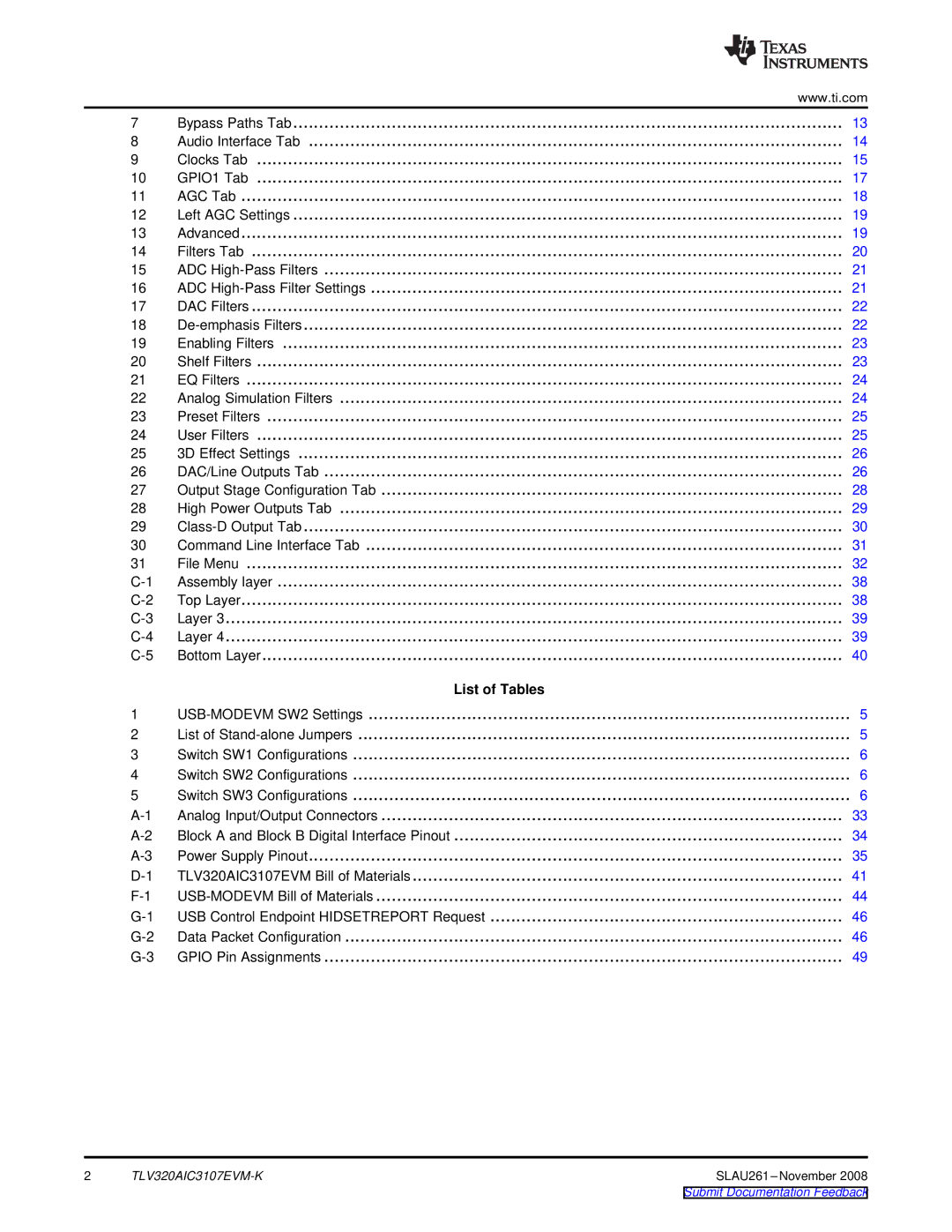|
| www.ti.com |
7 | Bypass Paths Tab | 13 |
8 | Audio Interface Tab | 14 |
9 | Clocks Tab | 15 |
10 | GPIO1 Tab | 17 |
11 | AGC Tab | 18 |
12 | Left AGC Settings | 19 |
13 | Advanced | 19 |
14 | Filters Tab | 20 |
15 | ADC | 21 |
16 | ADC | 21 |
17 | DAC Filters | 22 |
18 | 22 | |
19 | Enabling Filters | 23 |
20 | Shelf Filters | 23 |
21 | EQ Filters | 24 |
22 | Analog Simulation Filters | 24 |
23 | Preset Filters | 25 |
24 | User Filters | 25 |
25 | 3D Effect Settings | 26 |
26 | DAC/Line Outputs Tab | 26 |
27 | Output Stage Configuration Tab | 28 |
28 | High Power Outputs Tab | 29 |
29 | 30 | |
30 | Command Line Interface Tab | 31 |
31 | File Menu | 32 |
Assembly layer | 38 | |
Top Layer | 38 | |
Layer 3 | 39 | |
Layer 4 | 39 | |
Bottom Layer | 40 | |
| List of Tables |
|
1 |
| 5 |
2 | List of | 5 |
3 | Switch SW1 Configurations | 6 |
4 | Switch SW2 Configurations | 6 |
5 | Switch SW3 Configurations | 6 |
Analog Input/Output Connectors | 33 | |
Block A and Block B Digital Interface Pinout | 34 | |
Power Supply Pinout | 35 | |
TLV320AIC3107EVM Bill of Materials | 41 | |
44 | ||
USB Control Endpoint HIDSETREPORT Request | 46 | |
Data Packet Configuration | 46 | |
GPIO Pin Assignments | 49 |
2 |
Submit Documentation Feedback