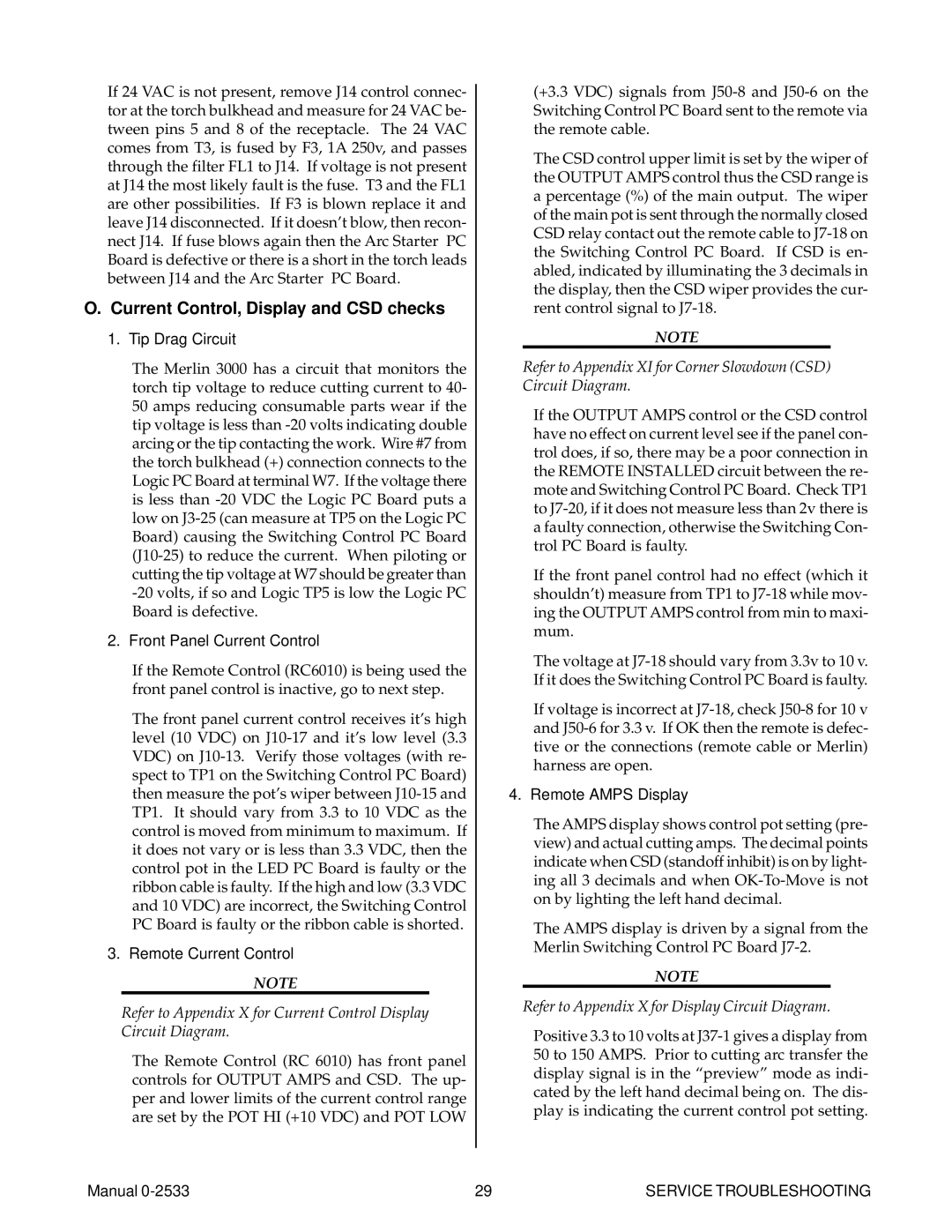3000 specifications
Thermal Comfort 3000 is an innovative solution designed to enhance indoor climate by ensuring optimal thermal comfort for users. As the demand for energy efficiency and sustainable building practices grows, Thermal Comfort 3000 emerges as a key player in providing customizable and effective climate control systems.One of the main features of Thermal Comfort 3000 is its advanced smart technology that allows for precise temperature regulation based on real-time data. It utilizes sensors that monitor indoor and outdoor temperatures, humidity levels, and even occupancy patterns. This data is then analyzed to optimize the heating and cooling systems, ensuring that energy is used efficiently. With its ability to automatically adjust to changing conditions, users can enjoy a consistent and comfortable environment without excessive energy consumption.
Thermal Comfort 3000 is built with user convenience in mind. It comes equipped with a user-friendly interface that enables easy adjustments and programming. Through a dedicated mobile app, users can control their indoor climate remotely, providing flexibility for those with busy lifestyles. Furthermore, the system offers customizable settings that cater to individual preferences, ensuring that everyone in a space can enjoy their ideal thermal environment.
The technology behind Thermal Comfort 3000 incorporates sustainable practices, utilizing eco-friendly refrigerants and energy-efficient components. This not only reduces the carbon footprint of buildings but also lowers energy costs for users. The system can be integrated with renewable energy sources, such as solar panels, creating a truly sustainable heating and cooling solution.
Thermal Comfort 3000 also features advanced filtration systems that improve indoor air quality. By removing allergens, dust, and other pollutants from the air, it promotes a healthier living environment. This is especially beneficial for individuals with allergies or respiratory issues, making Thermal Comfort 3000 an excellent choice for homes and commercial spaces alike.
In summary, Thermal Comfort 3000 represents the future of climate control technology. Its combination of smart features, user-centric design, and sustainability makes it an ideal solution for enhancing thermal comfort in any indoor environment. With its innovative approach, it not only ensures comfort but also promotes energy efficiency and environmental responsibility, making it a worthwhile investment for modern living.