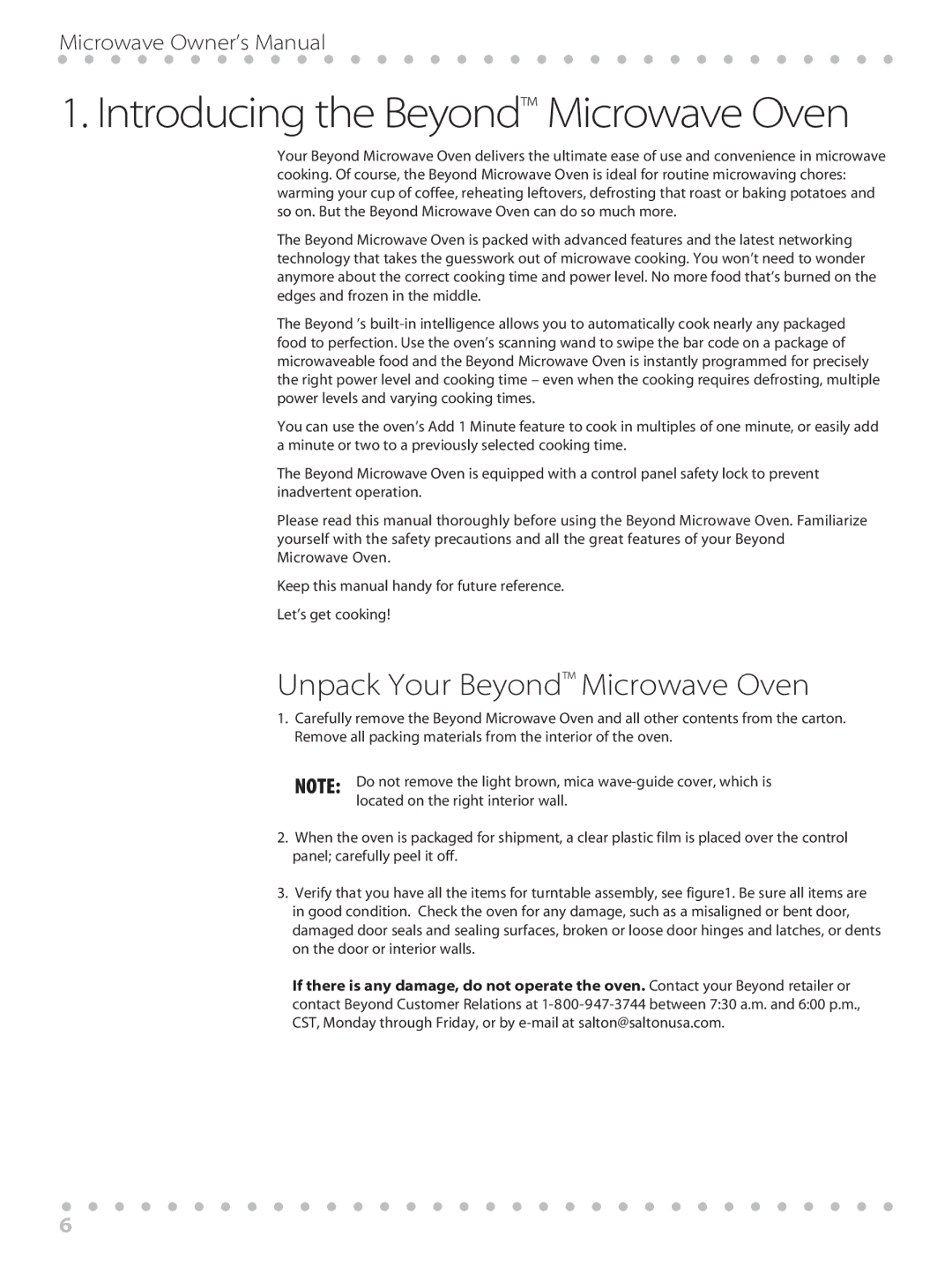Microwave Owner’s Manual
1. Introducing the Beyond™ Microwave Oven
Your Beyond Microwave Oven delivers the ultimate ease of use and convenience in microwave cooking. Of course, the Beyond Microwave Oven is ideal for routine microwaving chores: warming your cup of coffee, reheating leftovers, defrosting that roast or baking potatoes and so on. But the Beyond Microwave Oven can do so much more.
The Beyond Microwave Oven is packed with advanced features and the latest networking technology that takes the guesswork out of microwave cooking. You won’t need to wonder anymore about the correct cooking time and power level. No more food that’s burned on the edges and frozen in the middle.
The Beyond ’s
You can use the oven’s Add 1 Minute feature to cook in multiples of one minute, or easily add a minute or two to a previously selected cooking time.
The Beyond Microwave Oven is equipped with a control panel safety lock to prevent inadvertent operation.
Please read this manual thoroughly before using the Beyond Microwave Oven. Familiarize yourself with the safety precautions and all the great features of your Beyond Microwave Oven.
Keep this manual handy for future reference.
Let’s get cooking!
Unpack Your Beyond™ Microwave Oven
1.Carefully remove the Beyond Microwave Oven and all other contents from the carton. Remove all packing materials from the interior of the oven.
NOTE: Do not remove the light brown, mica
2.When the oven is packaged for shipment, a clear plastic film is placed over the control panel; carefully peel it off.
3.Verify that you have all the items for turntable assembly, see figure1. Be sure all items are in good condition. Check the oven for any damage, such as a misaligned or bent door, damaged door seals and sealing surfaces, broken or loose door hinges and latches, or dents on the door or interior walls.
If there is any damage, do not operate the oven. Contact your Beyond retailer or contact Beyond Customer Relations at
6