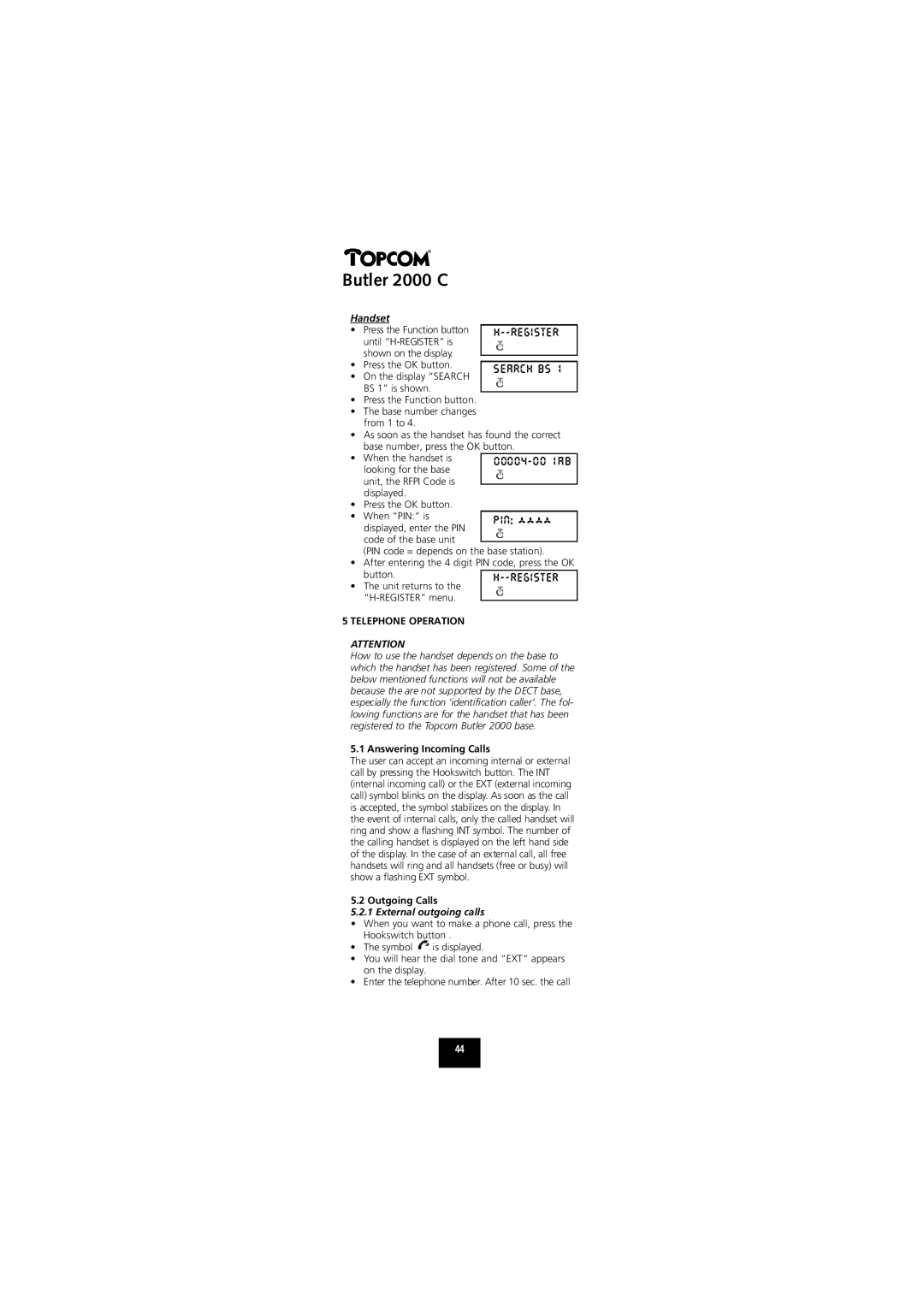Butler 2000 C
Handset
• Press the Function button until
•Press the OK button.
•On the display “SEARCH BS 1” is shown.
•Press the Function button.
•The base number changes from 1 to 4.
•As soon as the handset has found the correct base number, press the OK button.
•When the handset is looking for the base unit, the RFPI Code is displayed.
•Press the OK button.
• When “PIN:“ is displayed, enter the PIN code of the base unit
(PIN code = depends on the base station).
•After entering the 4 digit PIN code, press the OK button.
•The unit returns to the
5 TELEPHONE OPERATION
ATTENTION
How to use the handset depends on the base to which the handset has been registered. Some of the below mentioned functions will not be available because the are not supported by the DECT base, especially the function ‘identification caller’. The fol- lowing functions are for the handset that has been registered to the Topcom Butler 2000 base.
5.1 Answering Incoming Calls
The user can accept an incoming internal or external call by pressing the Hookswitch button. The INT (internal incoming call) or the EXT (external incoming call) symbol blinks on the display. As soon as the call is accepted, the symbol stabilizes on the display. In the event of internal calls, only the called handset will ring and show a flashing INT symbol. The number of the calling handset is displayed on the left hand side of the display. In the case of an external call, all free handsets will ring and all handsets (free or busy) will show a flashing EXT symbol.
5.2 Outgoing Calls
5.2.1 External outgoing calls
•When you want to make a phone call, press the Hookswitch button .
•The symbol ![]() is displayed.
is displayed.
•You will hear the dial tone and “EXT“ appears on the display.
•Enter the telephone number. After 10 sec. the call
44