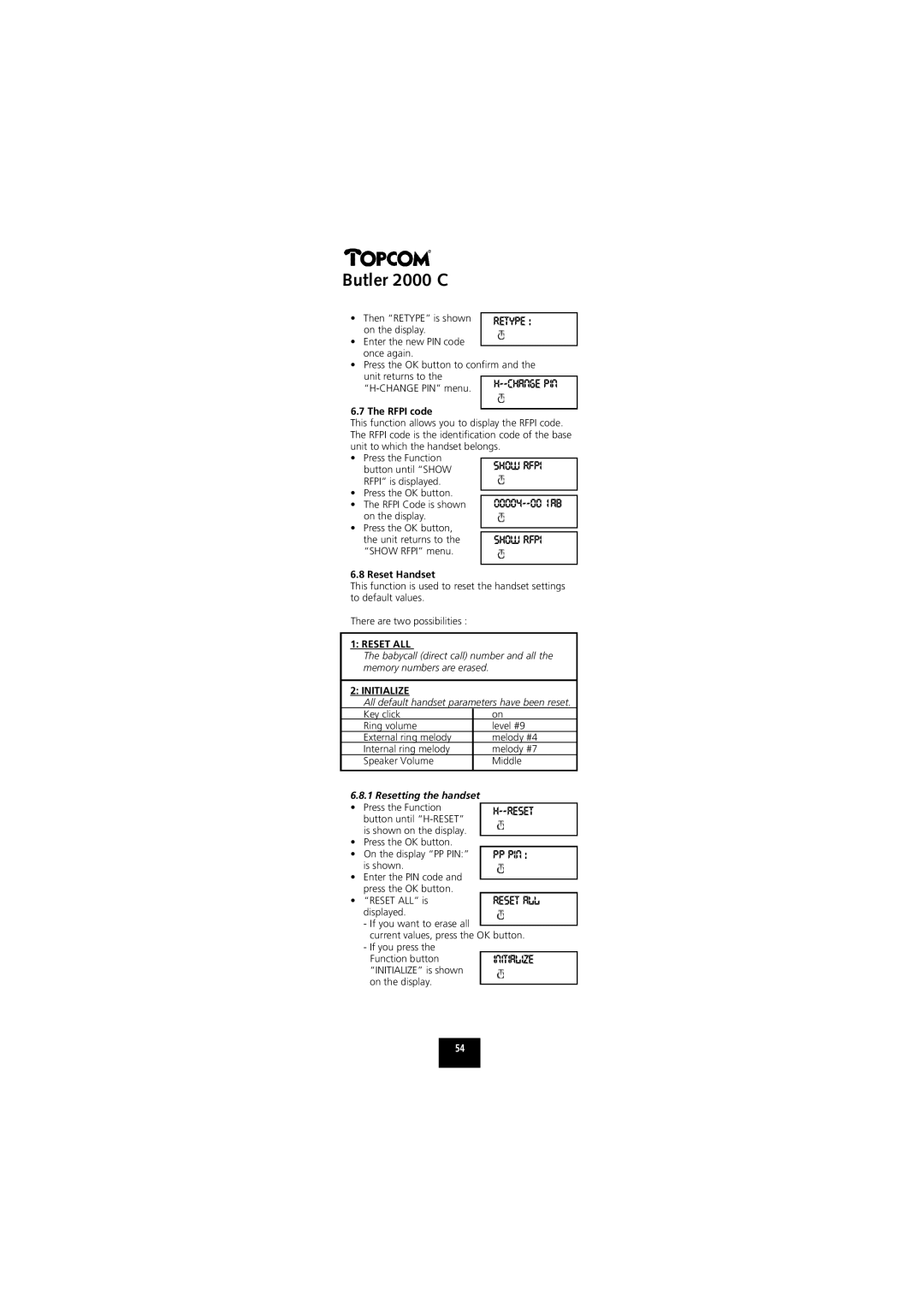Butler 2000 C
•Then “RETYPE” is shown on the display.
•Enter the new PIN code once again.
•Press the OK button to confirm and the unit returns to the
RETYPE :
6.7 The RFPI code
This function allows you to display the RFPI code. The RFPI code is the identification code of the base
unit to which the handset belongs. | SHOW RFP |
• Press the Function | |
button until “SHOW | |
RFPI” is displayed. | |
• Press the OK button. | |
• The RFPI Code is shown | |
on the display. | SHOW RFP |
• Press the OK button, | |
the unit returns to the | |
“SHOW RFPI” menu. |
|
6.8 Reset Handset
This function is used to reset the handset settings to default values.
There are two possibilities :
1: RESET ALL
The babycall (direct call) number and all the memory numbers are erased.
2: INITIALIZE
All default handset parameters have been reset.
Key click | on |
Ring volume | level #9 |
External ring melody | melody #4 |
Internal ring melody | melody #7 |
Speaker Volume | Middle |
|
|
6.8.1Resetting the handset
• Press the Function button until
• Press the OK button.
• On the display “PP PIN:”
is shown.
•Enter the PIN code and press the OK button.
•“RESET ALL” is
displayed.
-If you want to erase all
current values, press the OK button.
-If you press the Function button
“INITIALIZE” is shown on the display.
PPPIN :
RESET ALL
INITIALIZE
54