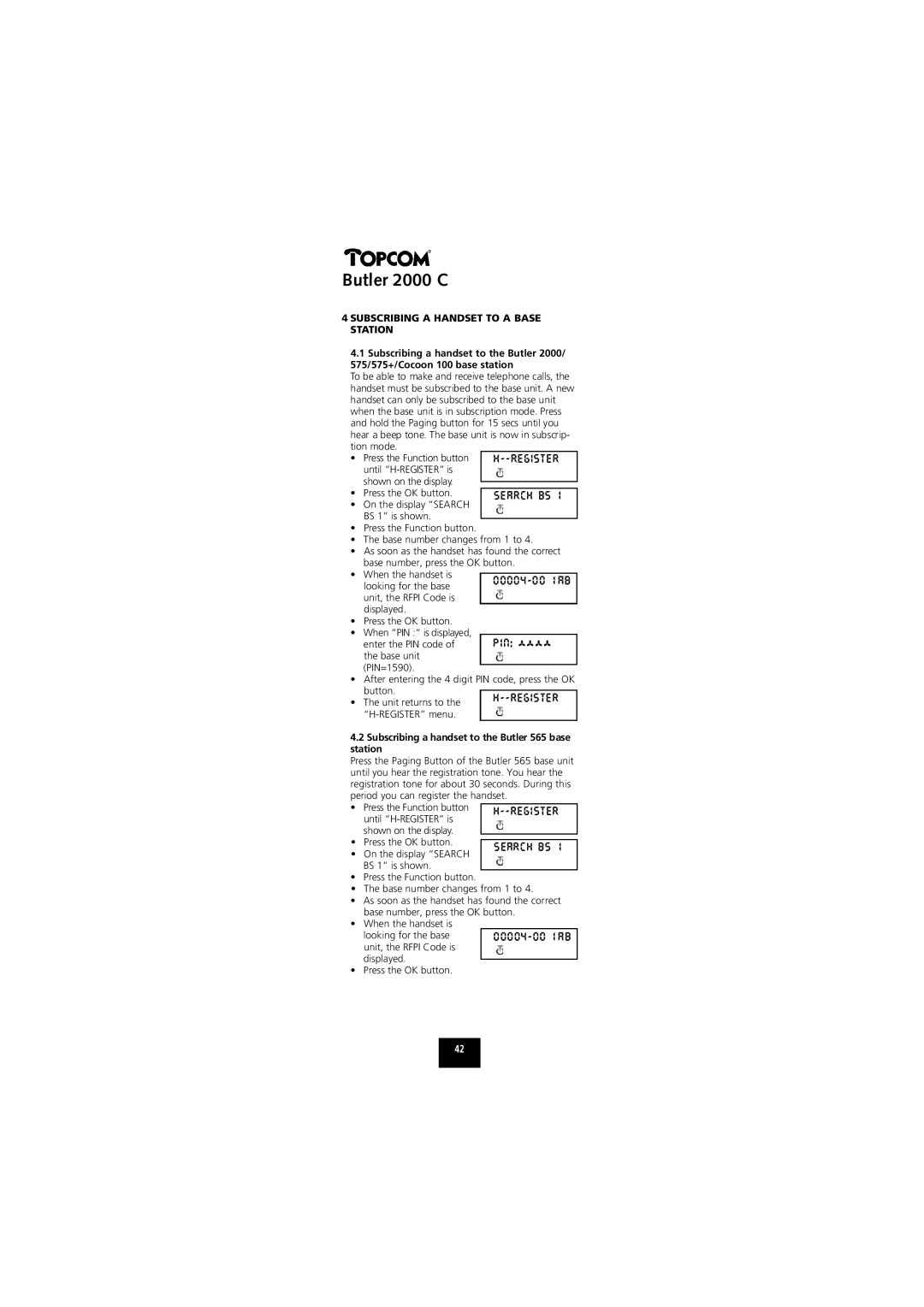Butler 2000 C
4 SUBSCRIBING A HANDSET TO A BASE STATION
4.1Subscribing a handset to the Butler 2000/ 575/575+/Cocoon 100 base station
To be able to make and receive telephone calls, the handset must be subscribed to the base unit. A new handset can only be subscribed to the base unit when the base unit is in subscription mode. Press and hold the Paging button for 15 secs until you hear a beep tone. The base unit is now in subscrip- tion mode.
•Press the Function button
until
•Press the OK button.
•On the display “SEARCH BS 1” is shown.
•Press the Function button.
•The base number changes from 1 to 4.
•As soon as the handset has found the correct base number, press the OK button.
•When the handset is looking for the base
unit, the RFPI Code is displayed.
•Press the OK button.
•When “PIN :“ is displayed,
enter the PIN code of the base unit (PIN=1590).
•After entering the 4 digit PIN code, press the OK button.
•The unit returns to the
4.2Subscribing a handset to the Butler 565 base station
Press the Paging Button of the Butler 565 base unit until you hear the registration tone. You hear the registration tone for about 30 seconds. During this period you can register the handset.
•Press the Function button until
•Press the OK button.
•On the display “SEARCH BS 1” is shown.
•Press the Function button.
•The base number changes from 1 to 4.
•As soon as the handset has found the correct base number, press the OK button.
•When the handset is looking for the base
unit, the RFPI Code is displayed.
• Press the OK button.
42