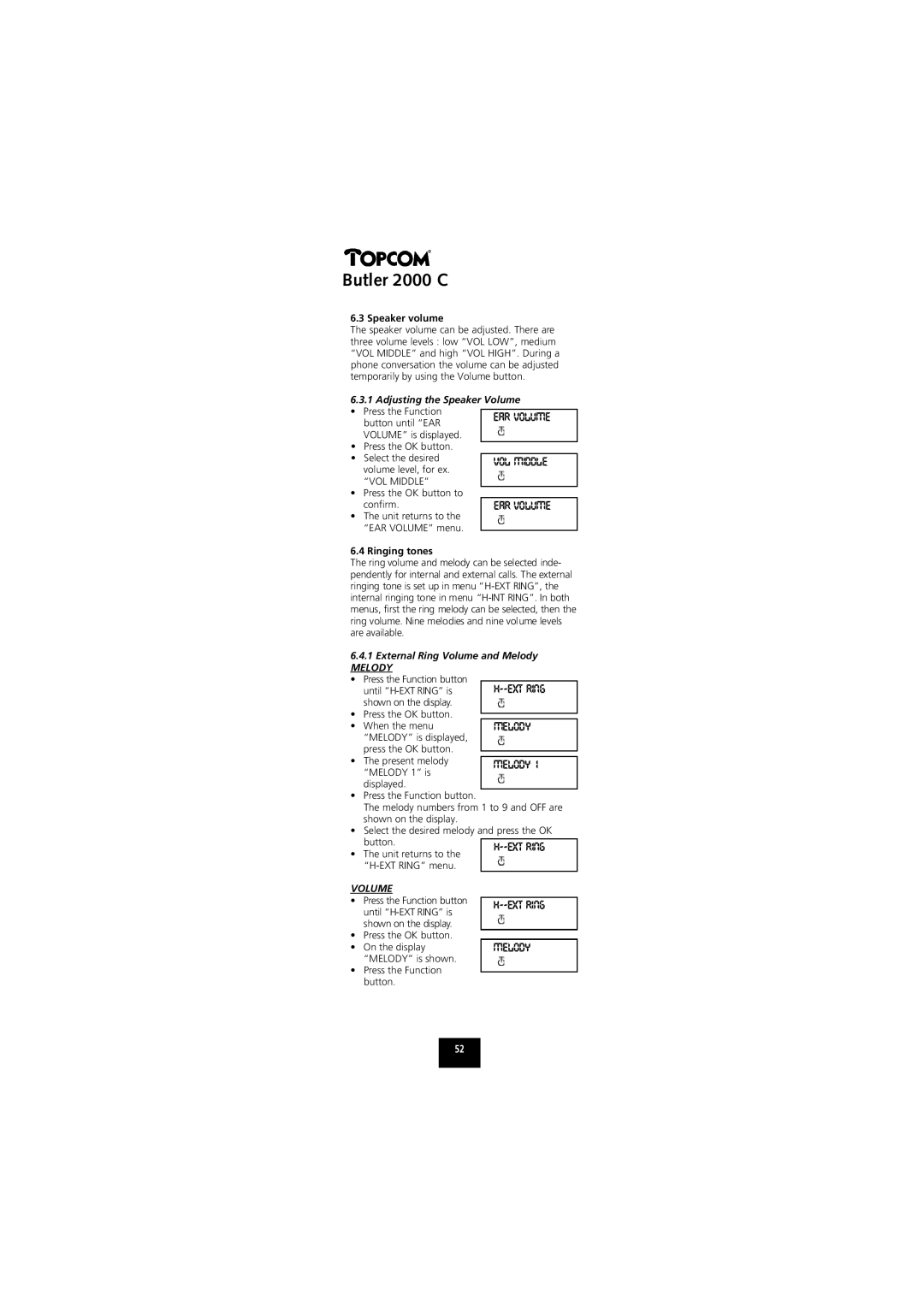Butler 2000 C
6.3 Speaker volume
The speaker volume can be adjusted. There are three volume levels : low “VOL LOW”, medium “VOL MIDDLE” and high “VOL HIGH”. During a phone conversation the volume can be adjusted temporarily by using the Volume button.
6.3.1Adjusting the Speaker Volume
•Press the Function button until “EAR
VOLUME” is displayed.
•Press the OK button.
•Select the desired volume level, for ex.
“VOL MIDDLE”
•Press the OK button to confirm.
• The unit returns to the “EAR VOLUME” menu.
EAR VOLUM
VOL MIDDL
EAR VOLUM
6.4 Ringing tones
The ring volume and melody can be selected inde- pendently for internal and external calls. The external ringing tone is set up in menu
6.4.1External Ring Volume and Melody
MELODY
•Press the Function button until
shown on the display.
•Press the OK button.
•When the menu
“MELODY” is displayed, press the OK button.
•The present melody “MELODY 1” is displayed.
•Press the Function button.
The melody numbers from 1 to 9 and OFF are shown on the display.
•Select the desired melody and press the OK button.
•The unit returns to the
VOLUME
•Press the Function button until
•Press the OK button.
•On the display
“MELODY” is shown.
•Press the Function button.
MELODY
MELODY 1
MELODY
52