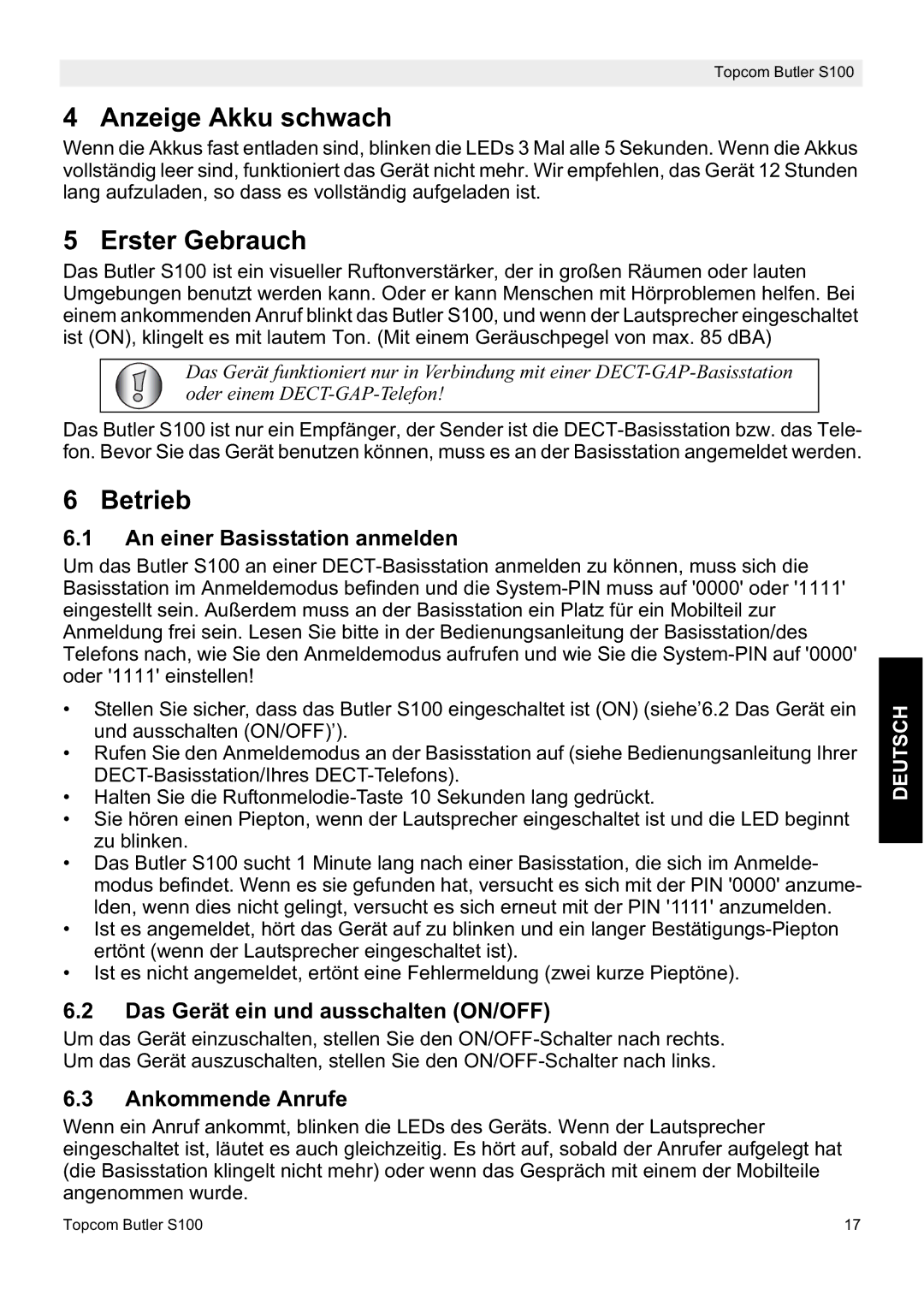S100 specifications
The Topcom S100 is a versatile and compact intercom system designed for both home and office use. With its sleek design and array of features, it caters to a wide range of communication needs. One of the standout characteristics of the S100 is its high-quality audio performance. The device utilizes advanced audio technology that ensures crystal-clear sound transmission, minimizing background noise and enhancing clarity.One of the main features of the Topcom S100 is its user-friendly interface. It features a simple keypad layout that makes navigation straightforward for users of all ages. This ease of use is complemented by intuitive functionalities, allowing users to quickly access various features without the need for an extensive manual.
The S100 supports multiple communication modes, including internal intercom functions and external calls, making it suitable for both personal and professional environments. The device also comes equipped with a digital display that provides visual feedback on incoming calls and other notifications, further simplifying user interactions.
In terms of connectivity, the Topcom S100 supports both wired and wireless connections. This flexibility allows users to choose the installation that best fits their environment. Bluetooth technology is also incorporated into the design, enabling seamless connectivity with smartphones and other devices for hands-free calling and audio streaming.
Security is another critical aspect of the Topcom S100. The intercom features integrated encryption protocols to safeguard conversations against unauthorized access, making it a secure choice for both home and office settings. Furthermore, the device has a built-in privacy mode, allowing users to mute the microphone during conversations for added confidentiality.
The S100 is designed to be energy-efficient, with a low power consumption feature that extends its operational life while contributing to a lower environmental footprint. Additionally, it is lightweight and compact, making it easy to install in various locations without taking up much space.
In summary, the Topcom S100 intercom system is defined by its excellent audio performance, user-friendly interface, versatile connectivity options, and strong security features. Whether used in a residential or business setting, the S100 is engineered to facilitate clear and efficient communication, ensuring that users stay connected with ease.