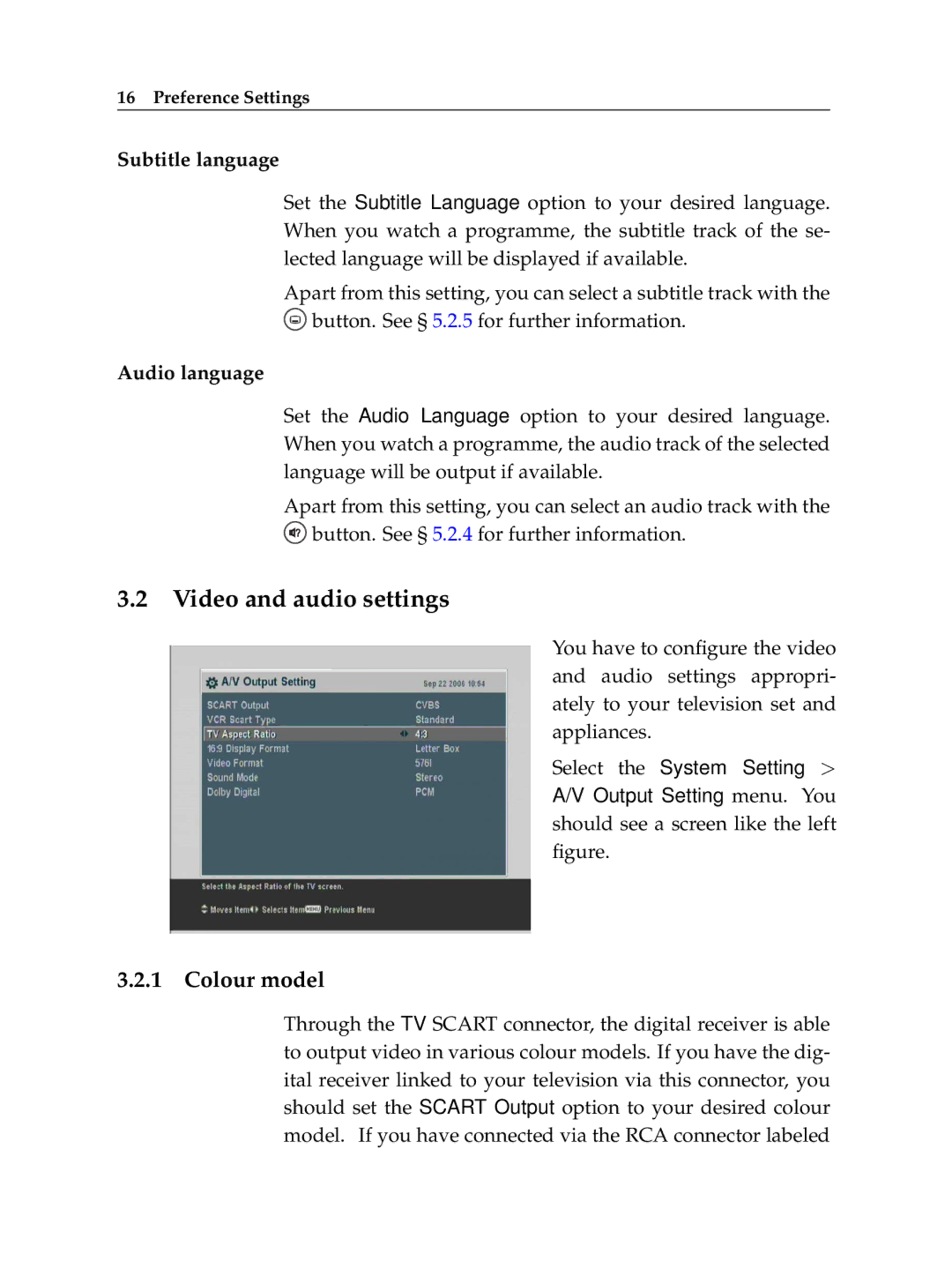16 Preference Settings
Subtitle language
Set the Subtitle Language option to your desired language. When you watch a programme, the subtitle track of the se- lected language will be displayed if available.
Apart from this setting, you can select a subtitle track with the ![]() button. See § 5.2.5 for further information.
button. See § 5.2.5 for further information.
Audio language
Set the Audio Language option to your desired language. When you watch a programme, the audio track of the selected language will be output if available.
Apart from this setting, you can select an audio track with the ![]() button. See § 5.2.4 for further information.
button. See § 5.2.4 for further information.
3.2Video and audio settings
You have to configure the video and audio settings appropri- ately to your television set and appliances.
Select the System Setting > A/V Output Setting menu. You should see a screen like the left figure.
3.2.1 Colour model
Through the TV SCART connector, the digital receiver is able to output video in various colour models. If you have the dig- ital receiver linked to your television via this connector, you should set the SCART Output option to your desired colour model. If you have connected via the RCA connector labeled