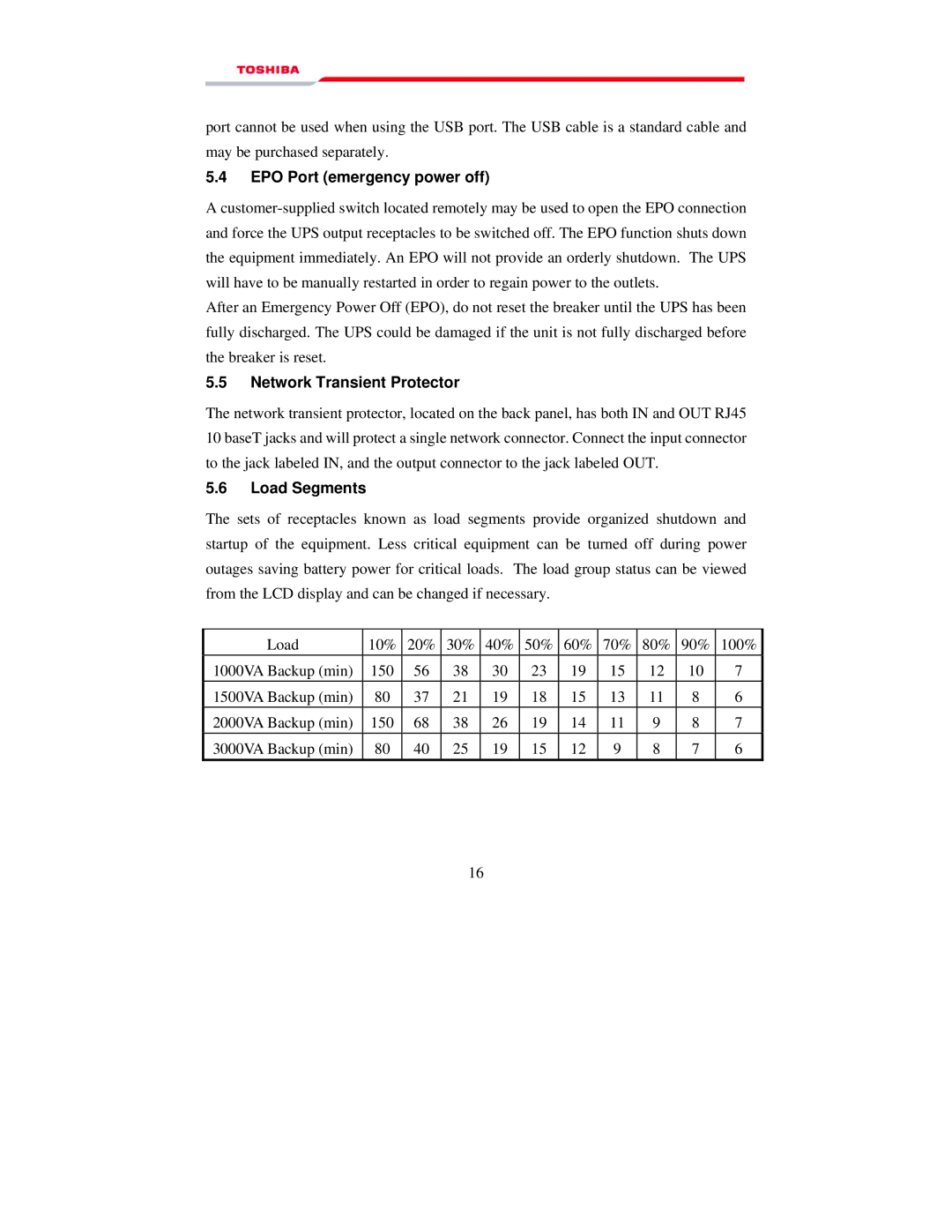port cannot be used when using the USB port. The USB cable is a standard cable and may be purchased separately.
5.4EPO Port (emergency power off)
A
After an Emergency Power Off (EPO), do not reset the breaker until the UPS has been fully discharged. The UPS could be damaged if the unit is not fully discharged before the breaker is reset.
5.5Network Transient Protector
The network transient protector, located on the back panel, has both IN and OUT RJ45 10 baseT jacks and will protect a single network connector. Connect the input connector to the jack labeled IN, and the output connector to the jack labeled OUT.
5.6Load Segments
The sets of receptacles known as load segments provide organized shutdown and startup of the equipment. Less critical equipment can be turned off during power outages saving battery power for critical loads. The load group status can be viewed from the LCD display and can be changed if necessary.
Load | 10% | 20% | 30% | 40% | 50% | 60% | 70% | 80% | 90% | 100% |
1000VA Backup (min) | 150 | 56 | 38 | 30 | 23 | 19 | 15 | 12 | 10 | 7 |
1500VA Backup (min) | 80 | 37 | 21 | 19 | 18 | 15 | 13 | 11 | 8 | 6 |
2000VA Backup (min) | 150 | 68 | 38 | 26 | 19 | 14 | 11 | 9 | 8 | 7 |
3000VA Backup (min) | 80 | 40 | 25 | 19 | 15 | 12 | 9 | 8 | 7 | 6 |
16