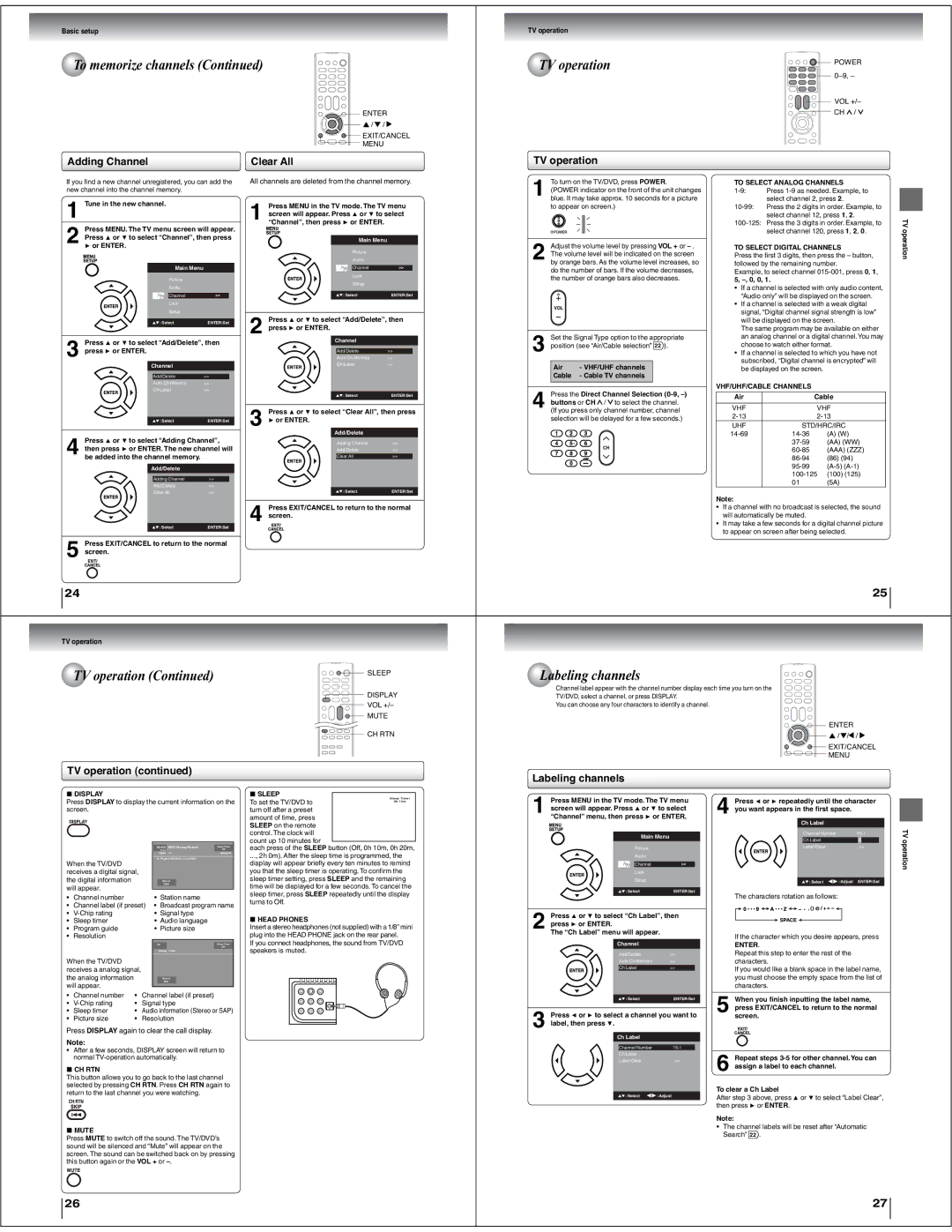Basic setup
 To memorize channels (Continued)
To memorize channels (Continued)
ENTER
![]() /
/![]() /
/![]()
EXIT/CANCEL
MENU
TV operation
TV operation | POWER | |
| ||
| VOL +/– | |
| CH / |
Adding Channel
If you find a new channel unregistered, you can add the new channel into the channel memory.
1Tune in the new channel.
Press MENU. The TV menu screen will appear. | |||||
2 Press ϳ or ϴ to select “Channel”, then press | |||||
϶ or ENTER. |
|
|
| ||
|
|
|
|
|
|
|
| Main Menu |
|
|
|
|
| Picture |
|
|
|
|
| Audio |
|
|
|
|
| Channel |
|
|
|
|
| Lock |
|
|
|
|
| Setup |
|
|
|
| : Select | ENTER:Set |
| ||
|
|
|
|
|
|
Press ϳ or ϴ to select “Add/Delete”, then | |||||
3 press ϶ or ENTER. |
|
|
| ||
| Channel |
|
|
| |
| Add/Delete | >> |
|
| |
| Auto Ch Memory | >> |
|
| |
| Ch Label | >> |
|
| |
|
|
|
|
| |
| : Select | ENTER:Set |
| ||
|
|
|
|
|
|
4then press ϶ or ENTER. The new channel will be added into the channel memory.Press ϳ or ϴ to select “Adding Channel”,
Add/Delete
Adding Channel | >> |
Add/Delete | >> |
Clear All | >> |
Clear All
All channels are deleted from the channel memory.
1screen will appear. Press ϳ or ϴ to select “Channel”, then press ϶ or ENTER.Press MENU in the TV mode. The TV menu
Main Menu
Picture
Audio
Channel
Lock
Setup
![]() : SelectENTER:Set
: SelectENTER:Set
| Press ϳ or ϴ to select “Add/Delete”, then | ||||
2 press ϶ or ENTER. |
|
|
| ||
|
| Channel |
|
|
|
|
| Add/Delete | >> |
|
|
|
| Auto Ch Memory | >> |
|
|
|
| Ch Label | >> |
|
|
|
|
|
|
|
|
|
| : Select | ENTER:Set |
| |
|
|
|
|
|
|
3 | Press ϳ or ϴ to select “Clear All”, then press | ||||
϶ or ENTER. |
|
|
| ||
|
| Add/Delete |
|
|
|
|
| Adding Channel | >> |
|
|
|
| Add/Delete | >> |
|
|
|
| Clear All | >> |
|
|
|
|
|
|
|
|
|
| : Select | ENTER:Set |
| |
|
|
|
|
|
|
TV operation
1(POWER indicator on the front of the unit changes blue. It may take approx. 10 seconds for a picture to appear on screen.)To turn on the TV/DVD, press POWER.
Adjust the volume level by pressing VOL + or
2 The volume level will be indicated on the screen by orange bars. As the volume level increases, so do the number of bars. If the volume decreases, the number of orange bars also decreases.
3position (see “Air/Cable selection” 22 ).Set the Signal Type option to the appropriate
|
| Air | - VHF/UHF channels |
|
|
| Cable | - Cable TV channels |
|
|
|
|
|
|
4 | Press the Direct Channel Selection | |||
buttons or CH / to select the channel. | ||||
(If you press only channel number, channel | ||||
selection will be delayed for a few seconds.)
TO SELECT ANALOG CHANNELS
TO SELECT DIGITAL CHANNELS
Press the first 3 digits, then press the – button, followed by the remaining number.
Example, to select channel
5,
•If a channel is selected with only audio content, “Audio only” will be displayed on the screen.
•If a channel is selected with a weak digital signal, “Digital channel signal strength is low” will be displayed on the screen.
The same program may be available on either an analog channel or a digital channel.You may choose to watch either format.
•If a channel is selected to which you have not subscribed, “Digital channel is encrypted” will be displayed on the screen.
VHF/UHF/CABLE CHANNELS
Air |
| Cable |
VHF |
| VHF |
| ||
UHF | STD/HRC/IRC | |
(A) (W) | ||
| (AA) (WW) | |
| (AAA) (ZZZ) | |
| (86) (94) | |
| ||
| ||
| 01 | (5A) |
Note:
TV operation
![]() : SelectENTER:Set
: SelectENTER:Set
Press EXIT/CANCEL to return to the normal
5 screen.
24
TV operation
![]() TV operation (Continued)
TV operation (Continued)
•If a channel with no broadcast is selected, the sound will automatically be muted.
•It may take a few seconds for a digital channel picture to appear on screen after being selected.
25
 Labeling channels
Labeling channels
Channel label appear with the channel number display each time you turn on the
TV/DVD, select a channel, or press DISPLAY.
You can choose any four characters to identify a channel.
ENTER
![]() /
/![]() /
/![]() /
/![]()
EXIT/CANCEL
MENU
TV operation (continued)
ϮDISPLAY
Press DISPLAY to display the current information on the screen.
|
|
|
| HDTV Moving Picture1 | Sleep Timer | |
|
|
|
|
| Off | |
|
|
|
| Digital | Air | English |
|
|
|
| No Program Information is available |
| |
When the TV/DVD |
|
|
|
|
| |
receives a digital signal, |
|
|
|
| ||
the digital information |
|
| Natural |
| ||
will appear. |
|
| 1080i |
| ||
• | Channel number |
|
| • Station name |
| |
• | Channel label (if preset) • Broadcast program name | |||||
• |
|
| • Signal type |
| ||
• | Sleep timer |
|
| • Audio language |
| |
• | Program guide |
|
| • Picture size |
| |
• | Resolution |
|
|
|
|
|
|
|
|
| 14 |
| Sleep Timer |
|
|
|
|
|
| Off |
|
|
|
| Analog Cable |
| |
When the TV/DVD |
|
|
|
|
| |
receives a analog signal, |
|
|
|
| ||
the analog information |
|
| Natural |
| ||
will appear. |
|
| 480i |
| ||
|
|
|
|
| ||
• | Channel number | • | Channel label (if preset) |
| ||
• | • | Signal type |
| |||
• | Sleep timer | • | Audio information (Stereo or SAP) | |||
• | Picture size | • | Resolution |
| ||
Press DISPLAY again to clear the call display.
Note:
•After a few seconds, DISPLAY screen will return to normal
ϮCH RTN
This button allows you to go back to the last channel selected by pressing CH RTN. Press CH RTN again to return to the last channel you were watching.
ϮMUTE
Press MUTE to switch off the sound. The TV/DVD’s sound will be silenced and “Mute” will appear on the screen. The sound can be switched back on by pressing this button again or the VOL + or
Labeling channels
1Press MENU in the TV mode. The TV menu screen will appear. Press ϳ or ϴ to select “Channel” menu, then press ϶ or ENTER.
Main Menu
Picture
Audio
Channel
Lock
Setup
![]() : SelectENTER:Set
: SelectENTER:Set
2Press ϳ or ϴ to select “Ch Label”, then press ϶ or ENTER.
The “Ch Label” menu will appear.
Channel
Add/Delete | >> |
|
Auto Ch Memory | >> |
|
Ch Label | >> |
|
|
|
|
![]() : SelectENTER:Set
: SelectENTER:Set
3Press ϵ or ϶ to select a channel you want to label, then press ϴ.
Ch Label
|
|
|
| Channel Number | |
| Ch Label |
|
| Label Clear | >> |
|
|
|
![]() : Select
: Select ![]()
![]() : Adjust
: Adjust
4Press ϵ or ϶ repeatedly until the character you want appears in the first space.
Ch Label
Channel Number |
| |||
Ch Label |
| A |
|
|
Label Clear | >> |
| ||
|
|
|
|
|
![]() : Select
: Select ![]()
![]() : Adjust ENTER:Set
: Adjust ENTER:Set
The characters rotation as follows:
- ![]() , () @ / + = -
, () @ / + = -
SPACE
If the character which you desire appears, press
ENTER.
Repeat this step to enter the rest of the characters.
If you would like a blank space in the label name, you must choose the empty space from the list of characters.
5When you finish inputting the label name, press EXIT/CANCEL to return to the normal screen.
6Repeat steps
To clear a Ch Label
After step 3 above, press ϳ or ϴ to select “Label Clear”, then press ϶ or ENTER.
Note:
•The channel labels will be reset after “Automatic Search” 22 .
TV operation
26
27