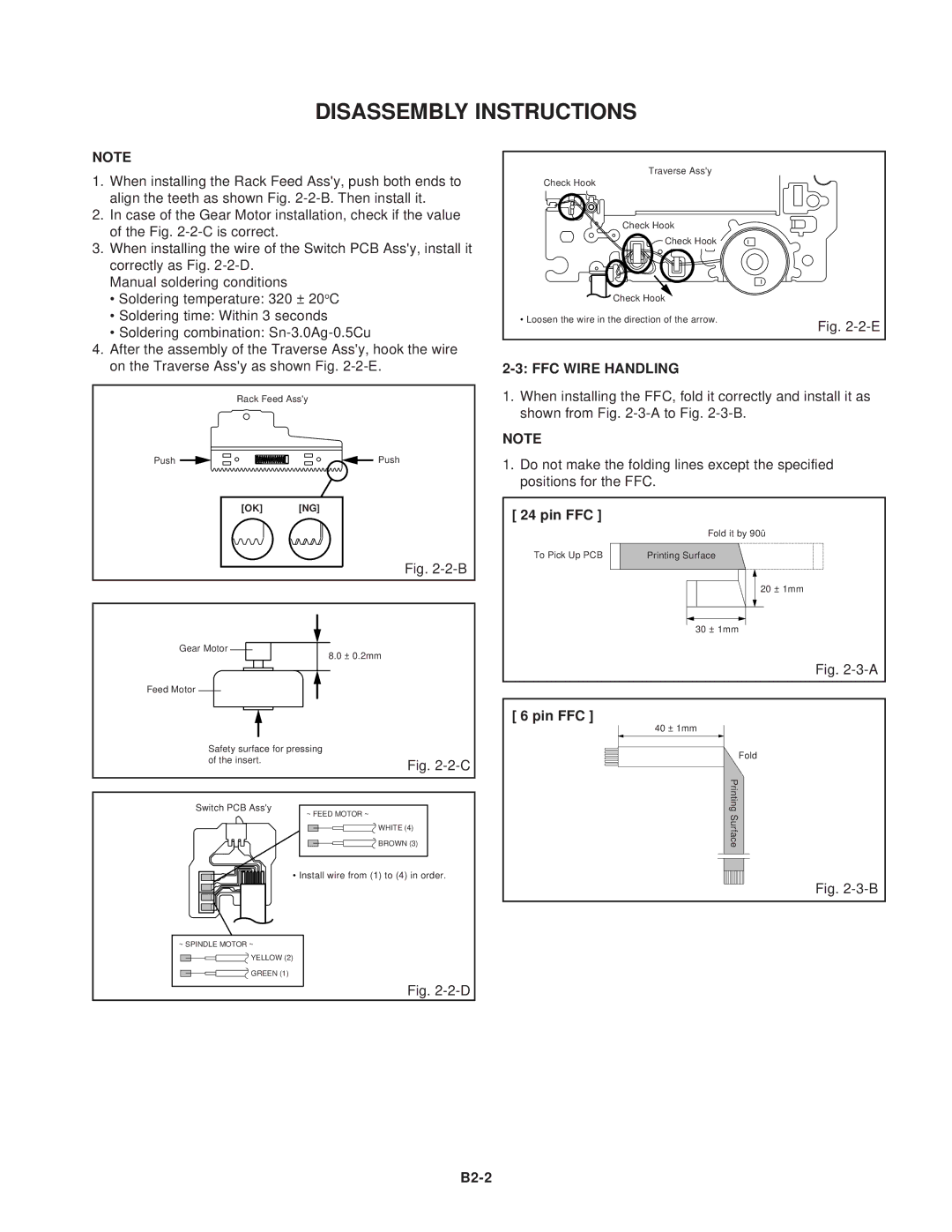DISASSEMBLY INSTRUCTIONS
NOTE
1. | When installing the Rack Feed Ass'y, push both ends to |
| align the teeth as shown Fig. |
2. | In case of the Gear Motor installation, check if the value |
| of the Fig. |
3. | When installing the wire of the Switch PCB Ass'y, install it |
| correctly as Fig. |
| Manual soldering conditions |
Traverse Ass'y
Check Hook
Check Hook
![]()
![]() Check Hook
Check Hook ![]()
• Soldering temperature: 320 ± 20oC |
• Soldering time: Within 3 seconds |
• Soldering combination: |
4. After the assembly of the Traverse Ass'y, hook the wire |
on the Traverse Ass'y as shown Fig. |
Check Hook
• Loosen the wire in the direction of the arrow.
2-3: FFC WIRE HANDLING
Fig. 2-2-E
Rack Feed Ass'y
Push ![]()
![]()
![]() Push
Push
[OK] [NG]
Fig. 2-2-B
Gear Motor
8.0 ± 0.2mm
Feed Motor
Safety surface for pressing | |
of the insert. | Fig. |
| |
Switch PCB Ass'y | ~ FEED MOTOR ~ |
| |
| WHITE (4) |
| BROWN (3) |
| • Install wire from (1) to (4) in order. |
~ SPINDLE MOTOR ~
YELLOW (2)
GREEN (1)
Fig. 2-2-D
1.When installing the FFC, fold it correctly and install it as shown from Fig.
NOTE
1.Do not make the folding lines except the specified positions for the FFC.
[ 24 pin FFC ]
Fold it by 90û
To Pick Up PCB |
| Printing Surface |
|
|
|
20 ± 1mm
30 ± 1mm
Fig. 2-3-A
[ 6 pin FFC ]
40 ± 1mm
Fold
Printing Surface