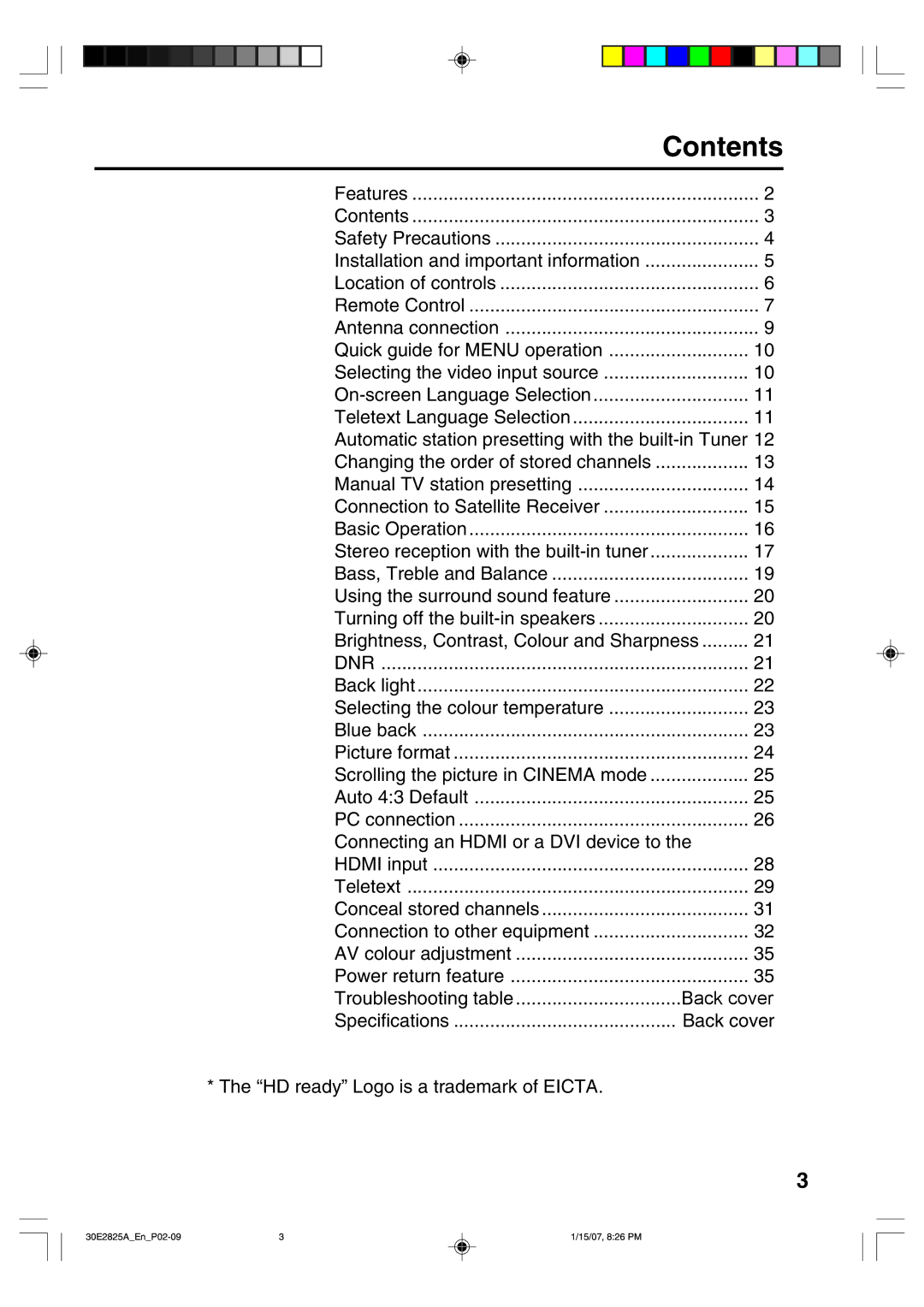| Contents | |
Features | 2 | |
Contents | 3 | |
Safety Precautions | 4 | |
Installation and important information | 5 | |
Location of controls | 6 | |
Remote Control | 7 | |
Antenna connection | 9 | |
Quick guide for MENU operation | 10 | |
Selecting the video input source | 10 | |
11 | ||
Teletext Language Selection | 11 | |
Automatic station presetting with the | ||
Changing the order of stored channels | 13 | |
Manual TV station presetting | 14 | |
Connection to Satellite Receiver | 15 | |
Basic Operation | 16 | |
Stereo reception with the | 17 | |
Bass, Treble and Balance | 19 | |
Using the surround sound feature | 20 | |
Turning off the | 20 | |
Brightness, Contrast, Colour and Sharpness | 21 | |
DNR | 21 | |
Back light | 22 | |
Selecting the colour temperature | 23 | |
Blue back | 23 | |
Picture format | 24 | |
Scrolling the picture in CINEMA mode | 25 | |
Auto 4:3 Default | 25 | |
PC connection | 26 | |
Connecting an HDMI or a DVI device to the |
| |
HDMI input | 28 | |
Teletext | 29 | |
Conceal stored channels | 31 | |
Connection to other equipment | 32 | |
AV colour adjustment | 35 | |
Power return feature | 35 | |
Troubleshooting table | Back cover | |
Specifications | Back cover | |
* The “HD ready” Logo is a trademark of EICTA. |
|
|
3
3 | 1/15/07, 8:26 PM |