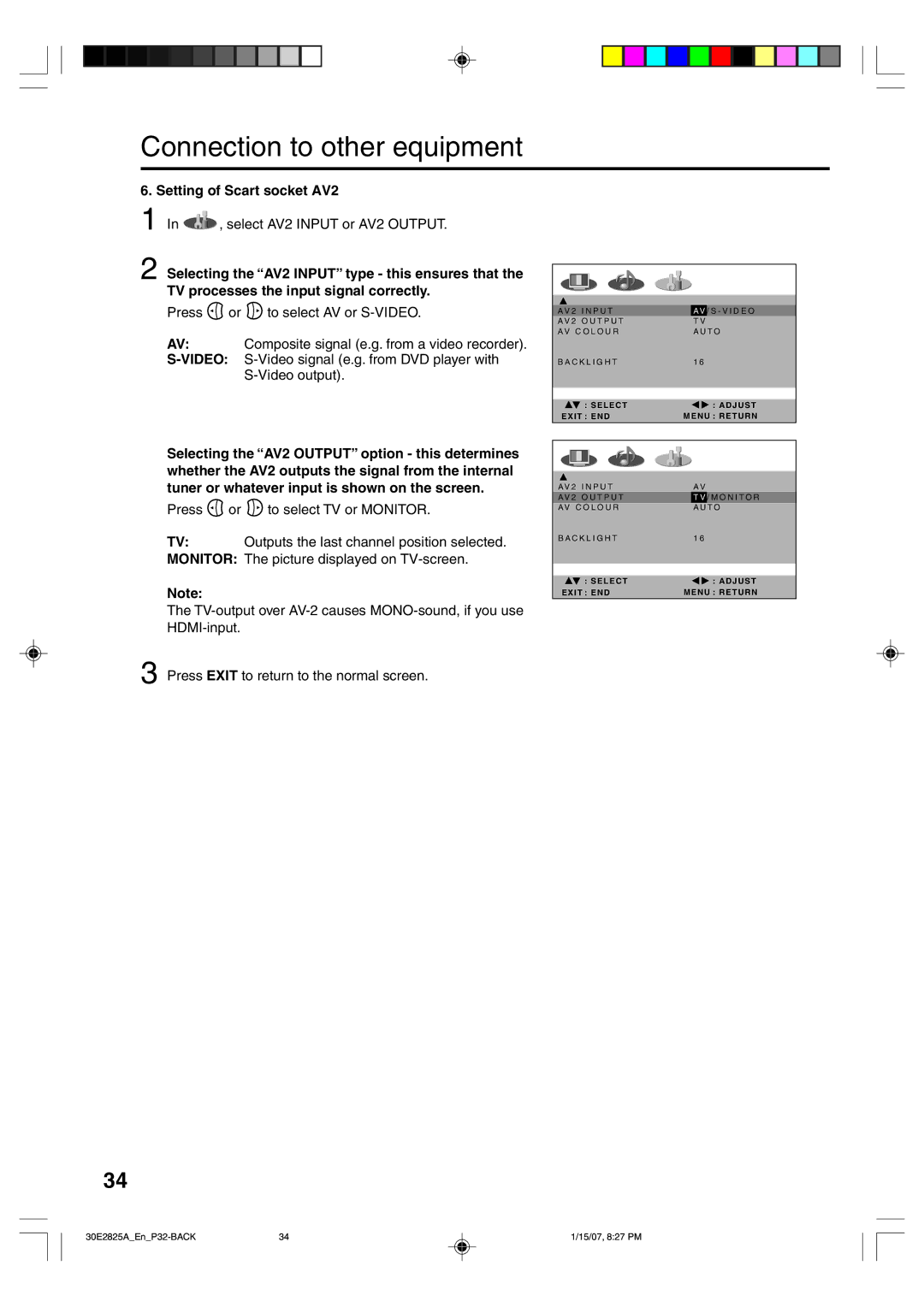Connection to other equipment
6. Setting of Scart socket AV2
1 In  , select AV2 INPUT or AV2 OUTPUT.
, select AV2 INPUT or AV2 OUTPUT.
2 Selecting the “AV2 INPUT” type - this ensures that the
TV processes the input signal correctly.
Press ![]() or
or ![]()
![]() to select AV or
to select AV or
AV: Composite signal (e.g. from a video recorder).
|
|
|
A V 2 I N P U T | A V | / S - V I D E O |
A V 2 O U T P U T | T V | |
A V C O L O U R | A U T O | |
B A C K L I G H T | 1 6 |
|
|
|
|
: SELECT | : ADJUST |
EXIT : END | MENU : RETURN |
Selecting the “AV2 OUTPUT” option - this determines whether the AV2 outputs the signal from the internal tuner or whatever input is shown on the screen.
Press ![]() or
or ![]()
![]() to select TV or MONITOR.
to select TV or MONITOR.
TV: Outputs the last channel position selected.
MONITOR: The picture displayed on
Note:
The
3 Press EXIT to return to the normal screen.
A V 2 I N P U T | A V | |
A V 2 O U T P U T | T V | / M O N I T O R |
A V C O L O U R | A U T O | |
B A C K L I G H T | 1 6 |
|
|
|
|
: SELECT | : ADJUST |
EXIT : END | MENU : RETURN |
34
34 | 1/15/07, 8:27 PM |