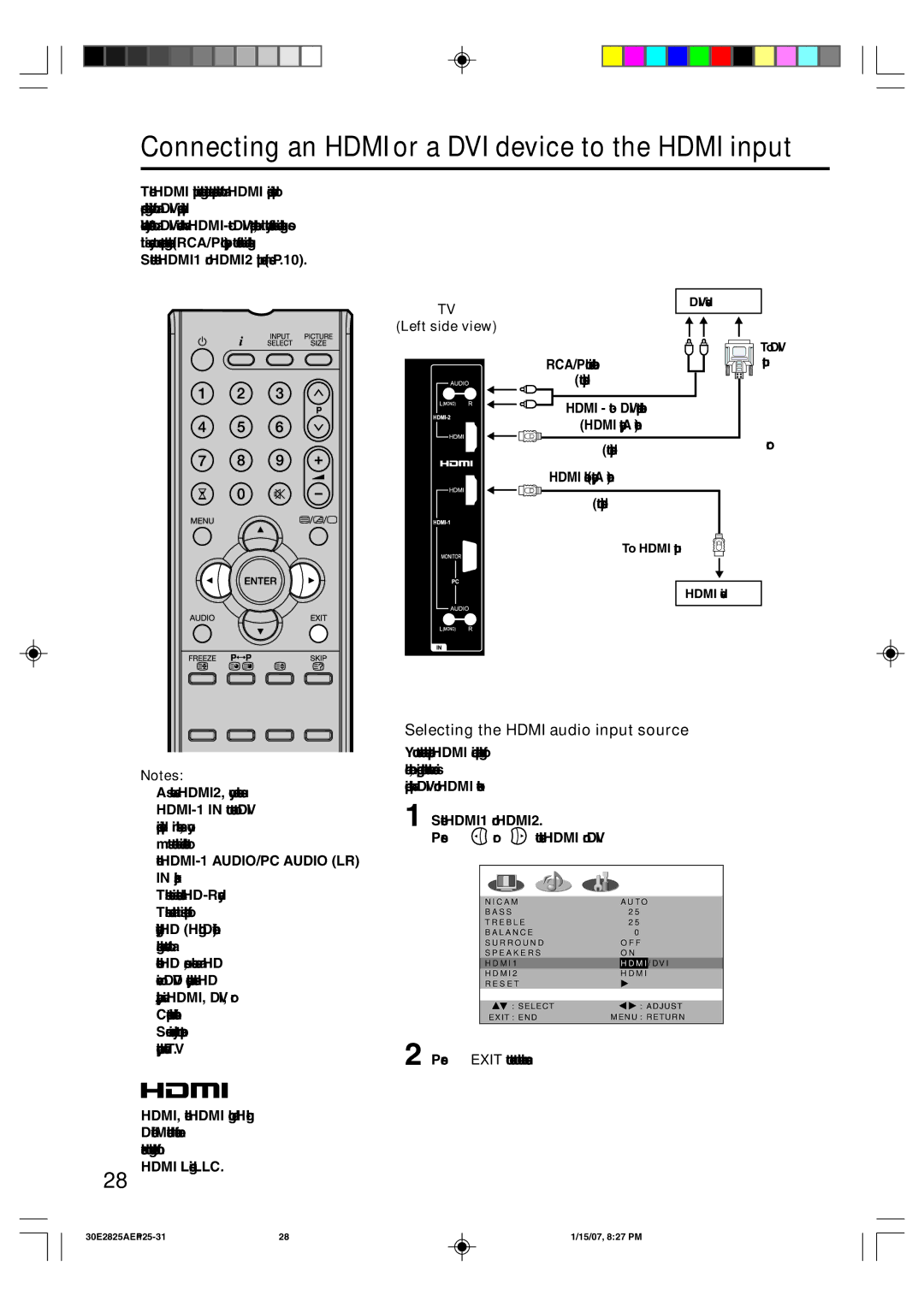Connecting an HDMI or a DVI device to the HDMI input
The HDMI input receives digital audio and uncompressed video from a HDMI equipped device or uncompressed digital video from a DVI equipped device.
When you connect to a DVI device with a
Select the HDMI1 or HDMI2 input mode (see P.10).
TV
(Left side view)
| DVI device |
| To DVI |
RCA/Phono audio cable | output |
(not supplied) |
|
HDMI - to - DVI adapter cable
(HDMI type A connector)
(not supplied) | or |
|
HDMI cable (type A connector)
(not supplied)
To HDMI output ![]()
HDMI device
Notes:
•As well as HDMI2, you can also use
•This set is classed as
•Some devices may not operate properly with the TV.
HDMI, the HDMI logo and High- Definition Multimedia Interface are trademarks or registered trademarks of HDMI Licensing LLC.
28
Selecting the HDMI audio input source
You must choose the appropriate HDMI audio input setting for each connection, depending on whether the source is equipped with a DVI or HDMI socket.
1 Select HDMI1 or HDMI2. |
|
| ||||||||
Press | or | to select HDMI or DVI. | ||||||||
|
|
|
|
|
|
|
|
|
|
|
|
|
|
|
|
|
|
|
|
|
|
|
|
|
|
|
|
|
|
|
|
|
|
|
|
|
|
|
|
|
|
|
|
| N I C A M |
|
|
|
|
| A U T O | |||
| B A S S |
|
|
|
|
| 2 5 |
| ||
| T R E B L E |
|
|
|
|
| 2 5 |
| ||
| B A L A N C E |
|
|
|
|
| 0 |
| ||
| S U R R O U N D | O F F | ||||||||
| S P E A K E R S | O N | ||||||||
| H D M I 1 |
|
|
|
|
| H D M I | / D V I | ||
| H D M I 2 |
|
|
|
|
| H D M I | |||
| R E S E T |
|
|
|
|
|
|
| ||
|
|
| : SELECT | : ADJUST | ||||||
EXIT : ENDMENU : RETURN
2 Press EXIT to return to the normal screen.
28 | 1/15/07, 8:27 PM |