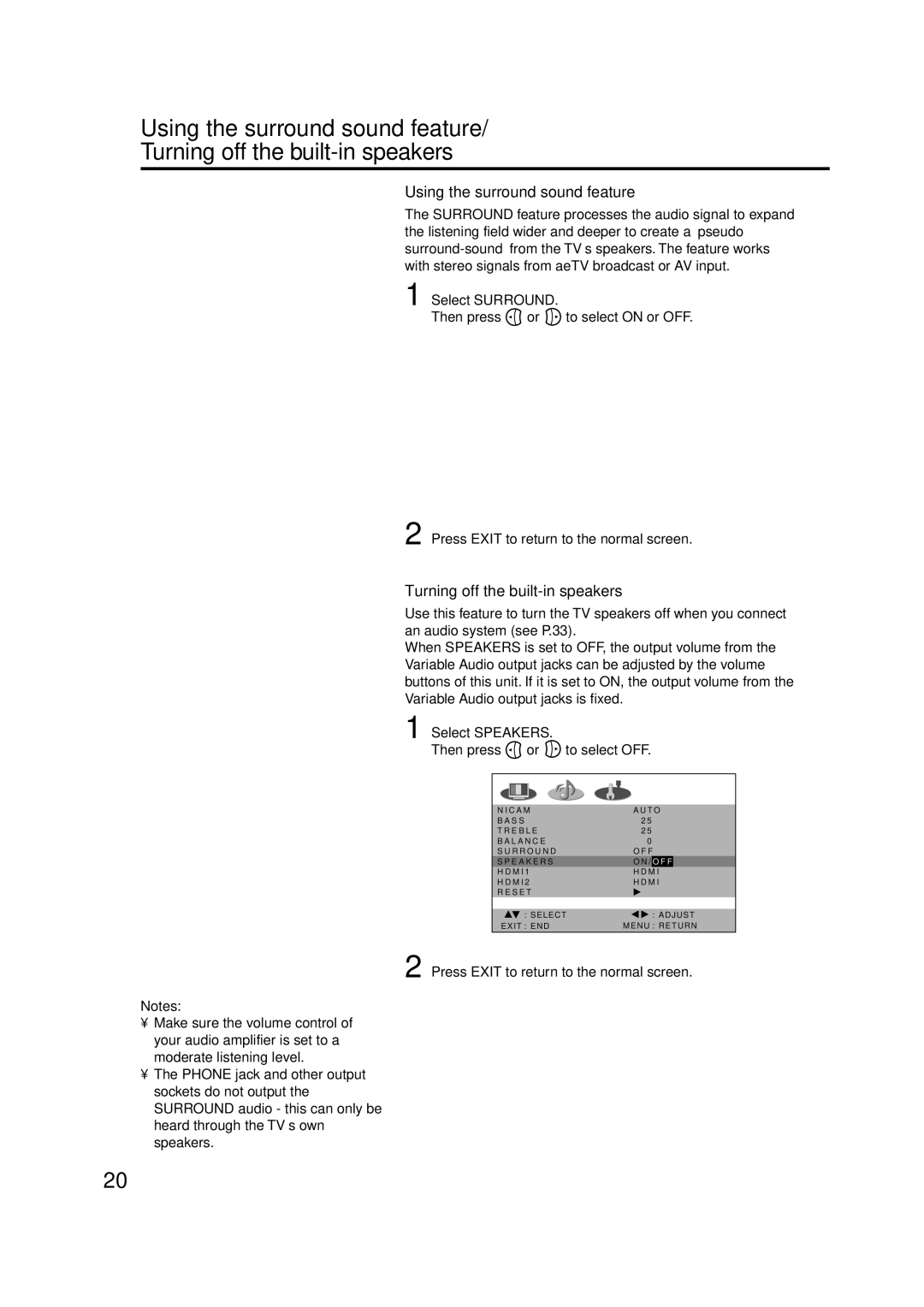Using the surround sound feature/
Turning off the
Using the surround sound feature
The SURROUND feature processes the audio signal to expand the listening field wider and deeper to create a ‘pseudo
1 Select SURROUND. |
|
|
|
|
|
|
| |||
Then press | or | to select ON or OFF. | ||||||||
|
|
|
|
|
|
|
|
|
|
|
|
|
|
|
|
|
|
|
|
|
|
|
|
|
|
|
|
|
|
|
|
|
|
|
|
|
|
|
|
|
|
|
|
| N I C A M |
|
|
|
| A U T O | ||||
| B A S S |
| 2 5 |
|
| |||||
| T R E B L E | 2 5 |
|
| ||||||
| B A L A N C E | 0 |
|
| ||||||
| S U R R O U N D |
|
|
|
| O N / | O F F |
| ||
| S P E A K E R S |
|
|
|
| O N | ||||
| H D M I 1 |
|
|
|
| H D M I | ||||
| H D M I 2 |
|
|
|
| H D M I | ||||
| R E S E T |
|
|
|
|
|
|
| ||
![]() : SELECT
: SELECT![]() : ADJUST
: ADJUST
EXIT : ENDMENU : RETURN
2 Press EXIT to return to the normal screen.
Turning off the built-in speakers
Use this feature to turn the TV speakers off when you connect an audio system (see P.33).
When SPEAKERS is set to OFF, the output volume from the Variable Audio output jacks can be adjusted by the volume buttons of this unit. If it is set to ON, the output volume from the Variable Audio output jacks is fixed.
1 Select SPEAKERS. |
|
|
|
|
|
|
| |||
Then press | or | to select OFF. | ||||||||
|
|
|
|
|
|
|
|
|
|
|
|
|
|
|
|
|
|
|
|
|
|
|
|
|
|
|
|
|
|
|
|
|
|
|
|
|
|
|
|
|
|
|
|
| N I C A M |
|
|
|
| A U T O | ||||
| B A S S |
| 2 5 |
|
| |||||
| T R E B L E | 2 5 |
|
| ||||||
| B A L A N C E | 0 |
|
| ||||||
| S U R R O U N D |
|
|
|
| O F F | ||||
| S P E A K E R S |
|
|
|
| O N / | O F F |
| ||
| H D M I 1 |
|
|
|
| H D M I | ||||
| H D M I 2 |
|
|
|
| H D M I | ||||
| R E S E T |
|
|
|
|
|
|
| ||
![]() : SELECT
: SELECT![]() : ADJUST
: ADJUST
EXIT : ENDMENU : RETURN
2 Press EXIT to return to the normal screen.
Notes:
•Make sure the volume control of your audio amplifier is set to a moderate listening level.
•The PHONE jack and other output sockets do not output the SURROUND audio - this can only be heard through the TV’s own speakers.
20
20 | 16/1/07, 12:11 PM |