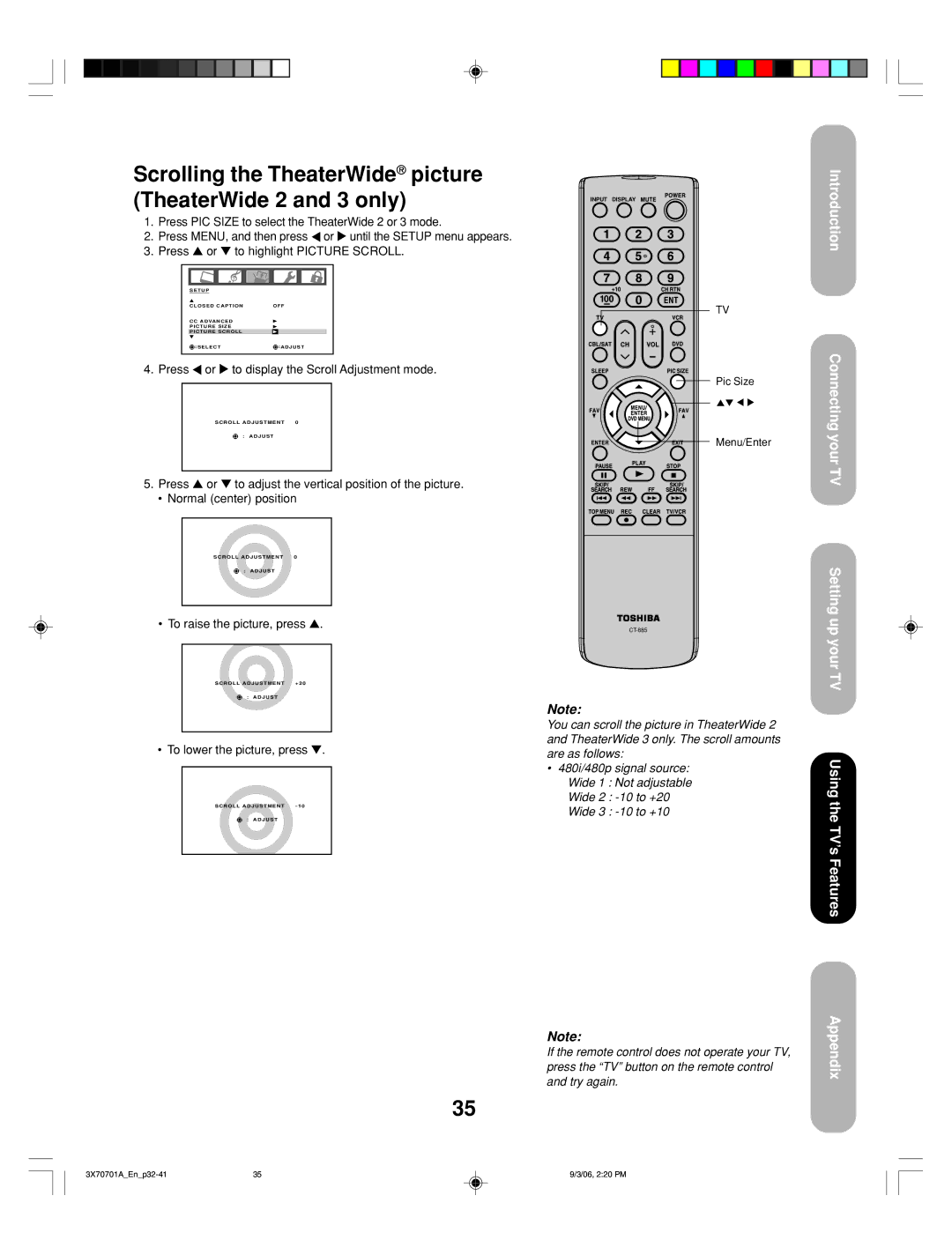Scrolling the TheaterWide® picture |
|
(TheaterWide 2 and 3 only) | INPUT DISPLAY |
|
1. Press PIC SIZE to select the TheaterWide 2 or 3 mode.
2. Press MENU, and then press ![]() or
or ![]() until the SETUP menu appears. 3. Press ▲ or ▼ to highlight PICTURE SCROLL.
until the SETUP menu appears. 3. Press ▲ or ▼ to highlight PICTURE SCROLL.
S E T U P |
|
CLOSED CAPTION | OFF |
CC ADVANCED |
|
PICTURE SIZE |
|
PICTURE SCROLL |
|
SELECT | ADJUST |
4. Press ![]() or
or ![]() to display the Scroll Adjustment mode.
to display the Scroll Adjustment mode.
SCROLL ADJUSTMENT 0
: ADJUST
5. Press ▲ or ▼ to adjust the vertical position of the picture.
• Normal (center) position
TV
Pic Size
Menu/Enter
Introduction
Connecting your TV
SCROLL ADJUSTMENT 0
: ADJUST
• To raise the picture, press ▲.
SCROLL ADJUSTMENT +20
: ADJUST
• To lower the picture, press ▼.
SCROLL ADJUSTMENT
: ADJUST
| Setting | |
upyourTV | ||
Note: |
| |
You can scroll the picture in TheaterWide 2 |
| |
and TheaterWide 3 only. The scroll amounts |
| |
are as follows: | Using | |
• 480i/480p signal source: | ||
| ||
Wide 1 : Not adjustable |
| |
Wide 2 : | theTV’s Features | |
Wide 3 : | ||
|
Note: | Appendix |
| |
If the remote control does not operate your TV, |
|
press the “TV” button on the remote control |
|
and try again. |
|
35
35 | 9/3/06, 2:20 PM |