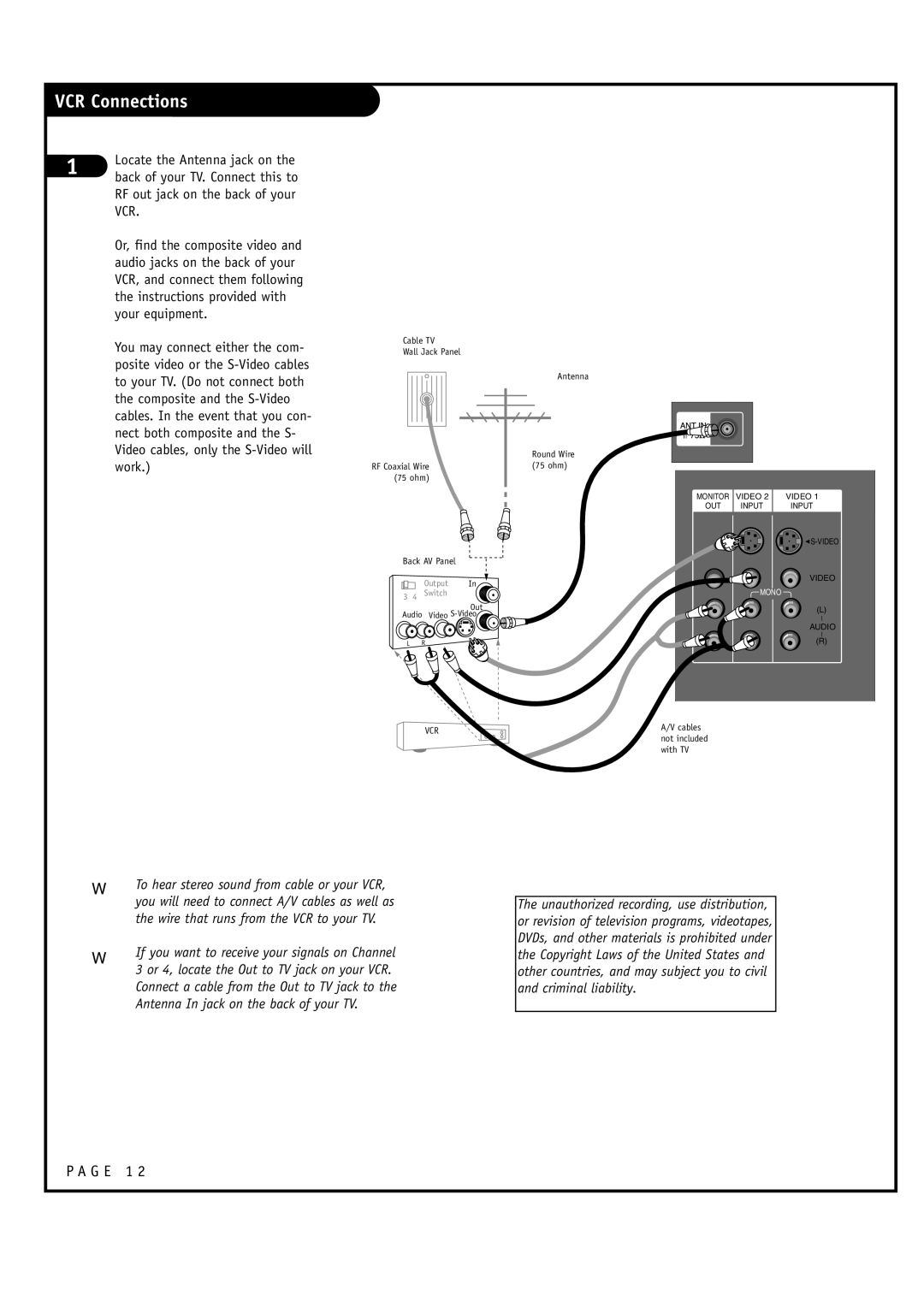VCR Connections
1 | Locate the Antenna jack on the | |
back of your TV. Connect this to | ||
| ||
| RF out jack on the back of your | |
| VCR. | |
| Or, find the composite video and | |
| audio jacks on the back of your | |
| VCR, and connect them following | |
| the instructions provided with | |
| your equipment. | |
| You may connect either the com- | |
| posite video or the |
Cable TV
Wall Jack Panel
to your TV. (Do not connect both |
the composite and the |
cables. In the event that you con- |
nect both composite and the S- |
Video cables, only the |
work.) |
RF Coaxial Wire (75 ohm)
Antenna |
Round Wire |
(75 ohm) |
MONITOR
OUT
VIDEO 2
INPUT
VIDEO 1
INPUT
![]()
Back AV Panel |
|
| ||
| Output | In | VIDEO | |
| MONO | |||
3 4 | Switch |
| ||
|
| Out | (L) | |
Audio Video | ||||
| ||||
|
|
| AUDIO | |
L | R |
| (R) | |
VCR | A/V cables | |
not included | ||
| ||
| with TV |
WTo hear stereo sound from cable or your VCR, you will need to connect A/V cables as well as the wire that runs from the VCR to your TV.
WIf you want to receive your signals on Channel 3 or 4, locate the Out to TV jack on your VCR. Connect a cable from the Out to TV jack to the Antenna In jack on the back of your TV.
The unauthorized recording, use distribution, or revision of television programs, videotapes, DVDs, and other materials is prohibited under the Copyright Laws of the United States and other countries, and may subject you to civil and criminal liability.