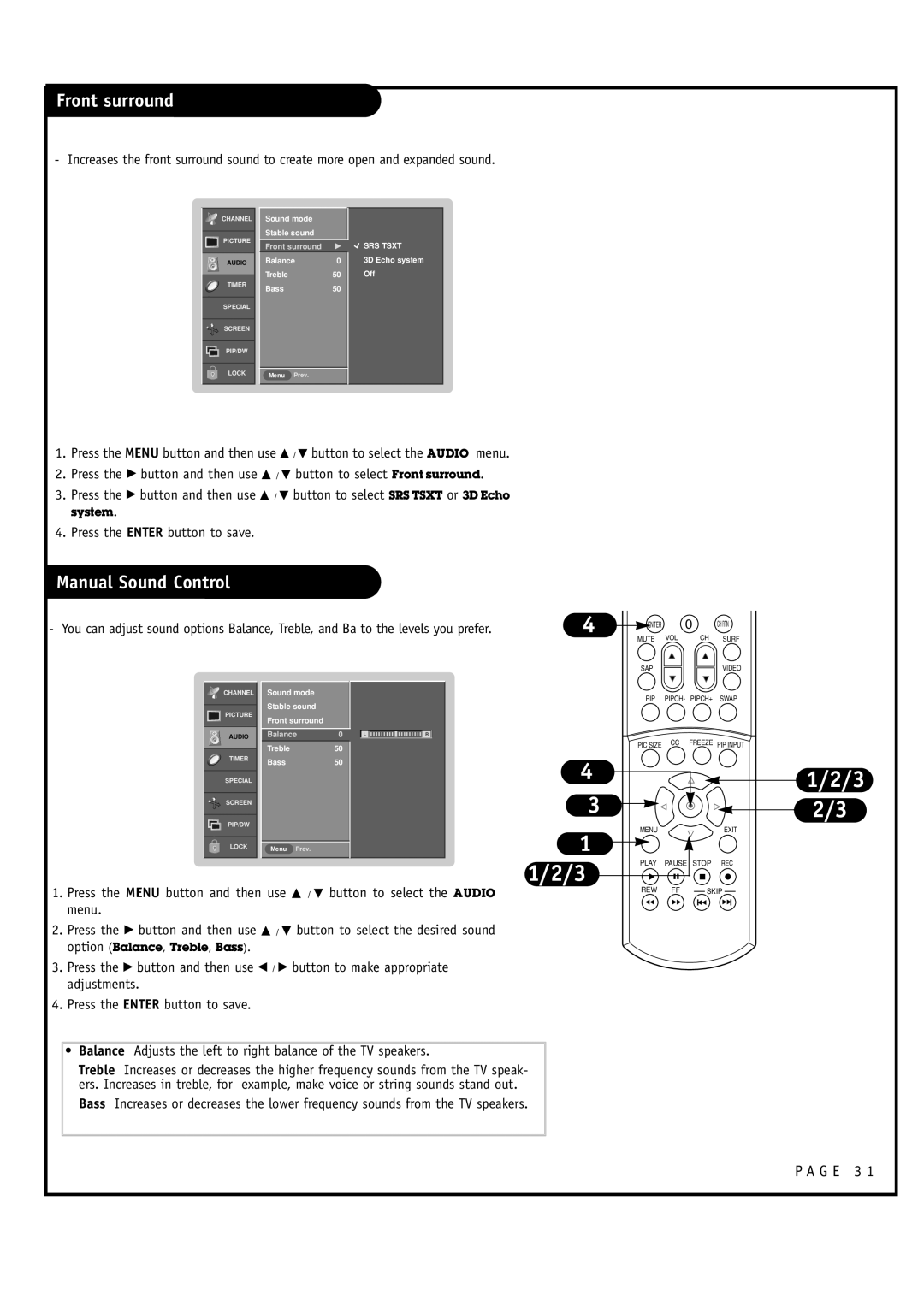Front surround
- Increases the front surround sound to create more open and expanded sound.
![]() CHANNEL
CHANNEL
PICTURE
AUDIO
TIMER
![]() SPECIAL
SPECIAL
![]() SCREEN
SCREEN
Sound mode |
|
|
Stable sound |
|
|
Front surround | G | SRS TSXT |
Balance | 0 | 3D Echo system |
Treble | 50 | Off |
Bass | 50 |
|
PIP/DW |
|
|
LOCK | Menu | Prev. |
|
1.Press the MENU button and then use D / E button to select the AUDIO menu.
2.Press the G button and then use D / E button to select Front surround.
3.Press the G button and then use D / E button to select SRS TSXT or 3D Echo
system.
4. Press the ENTER button to save.
Manual Sound Control
- You can adjust sound options Balance, Treble, and Ba to the levels you prefer. | 4 |
ENTER | 0 |
| CH RTN |
MUTE | VOL | CH | SURF |
SAP |
|
| VIDEO |
![]() CHANNEL
CHANNEL
PICTURE
AUDIO
TIMER
![]() SPECIAL
SPECIAL
![]() SCREEN
SCREEN
PIP/DW
LOCK
Sound mode
Stable sound
Front surround
Balance | 0 |
| L |
| R |
|
| ||||
Treble | 50 |
|
|
|
|
Bass | 50 |
|
|
|
|
Menu Prev.
4
3
1
1/2/3
PIP | PIPCH- | PIPCH+ | SWAP |
PIC SIZE | CC | FREEZE | PIP INPUT |
MENUEXIT
PLAY PAUSE STOP REC
1/2/3
![]() 2/3
2/3
1.Press the MENU button and then use D / E button to select the AUDIO menu.
2.Press the G button and then use D / E button to select the desired sound option (Balance, Treble, Bass).
3.Press the G button and then use F / G button to make appropriate adjustments.
4.Press the ENTER button to save.
•Balance Adjusts the left to right balance of the TV speakers.
Treble Increases or decreases the higher frequency sounds from the TV speak- ers. Increases in treble, for example, make voice or string sounds stand out.
Bass Increases or decreases the lower frequency sounds from the TV speakers.
REW FF ![]() SKIP
SKIP![]()