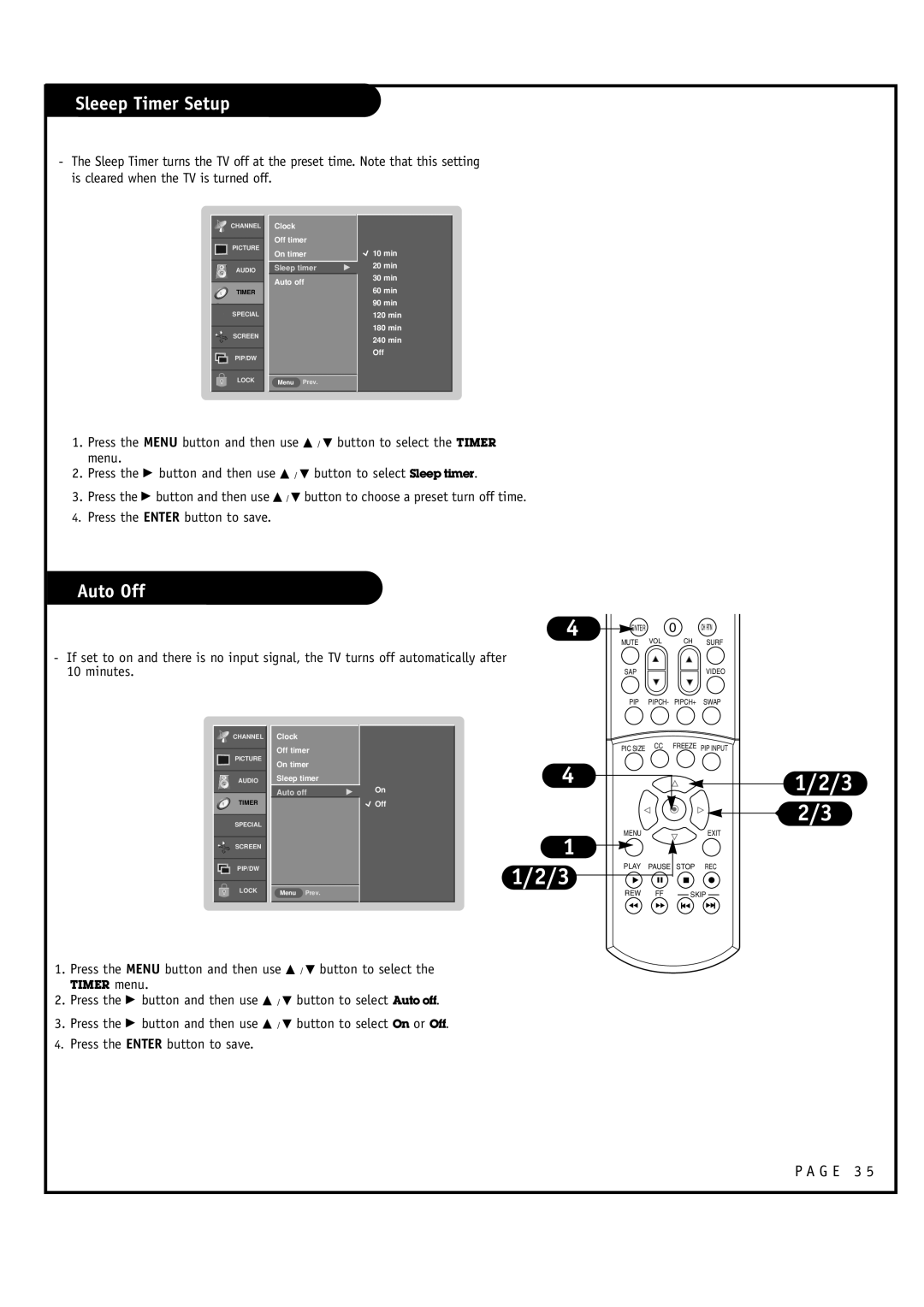Sleeep Timer Setup
-The Sleep Timer turns the TV off at the preset time. Note that this setting is cleared when the TV is turned off.
![]() CHANNEL
CHANNEL
PICTURE
AUDIO
TIMER
![]() SPECIAL
SPECIAL
![]() SCREEN
SCREEN
PIP/DW
Clock
Off timer
On timer
Sleep timer | G |
Auto off
![]() 10 min
10 min
20min
30min
60min
90min
120min
180min
240min
Off
LOCK | Menu | Prev. |
1.Press the MENU button and then use D / E button to select the TIMER menu.
2.Press the G button and then use D / E button to select Sleep timer.
3.Press the G button and then use D / E button to choose a preset turn off time.
4.Press the ENTER button to save.
Auto Off
4
- If set to on and there is no input signal, the TV turns off automatically after 10 minutes.
ENTER | 0 | CH RTN |
MUTE | VOL | CH SURF |
SAPVIDEO
PIP PIPCH- PIPCH+ SWAP
![]() CHANNEL
CHANNEL
PICTURE
AUDIO
TIMER
![]() SPECIAL
SPECIAL
![]() SCREEN
SCREEN
PIP/DW
LOCK
Clock
Off timer
On timer
Sleep timer
Auto off | G |
Menu Prev.
On
![]() Off
Off
4
1
1/2/3
PIC SIZE CC FREEZE PIP INPUT
MENUEXIT
PLAY PAUSE STOP REC
REW FF ![]() SKIP
SKIP ![]()
1/2/3
![]() 2/3
2/3
1. Press the MENU button and then use D / E button to select the TIMER menu.
2.Press the G button and then use D / E button to select Auto off.
3.Press the G button and then use D / E button to select On or Off.
4.Press the ENTER button to save.