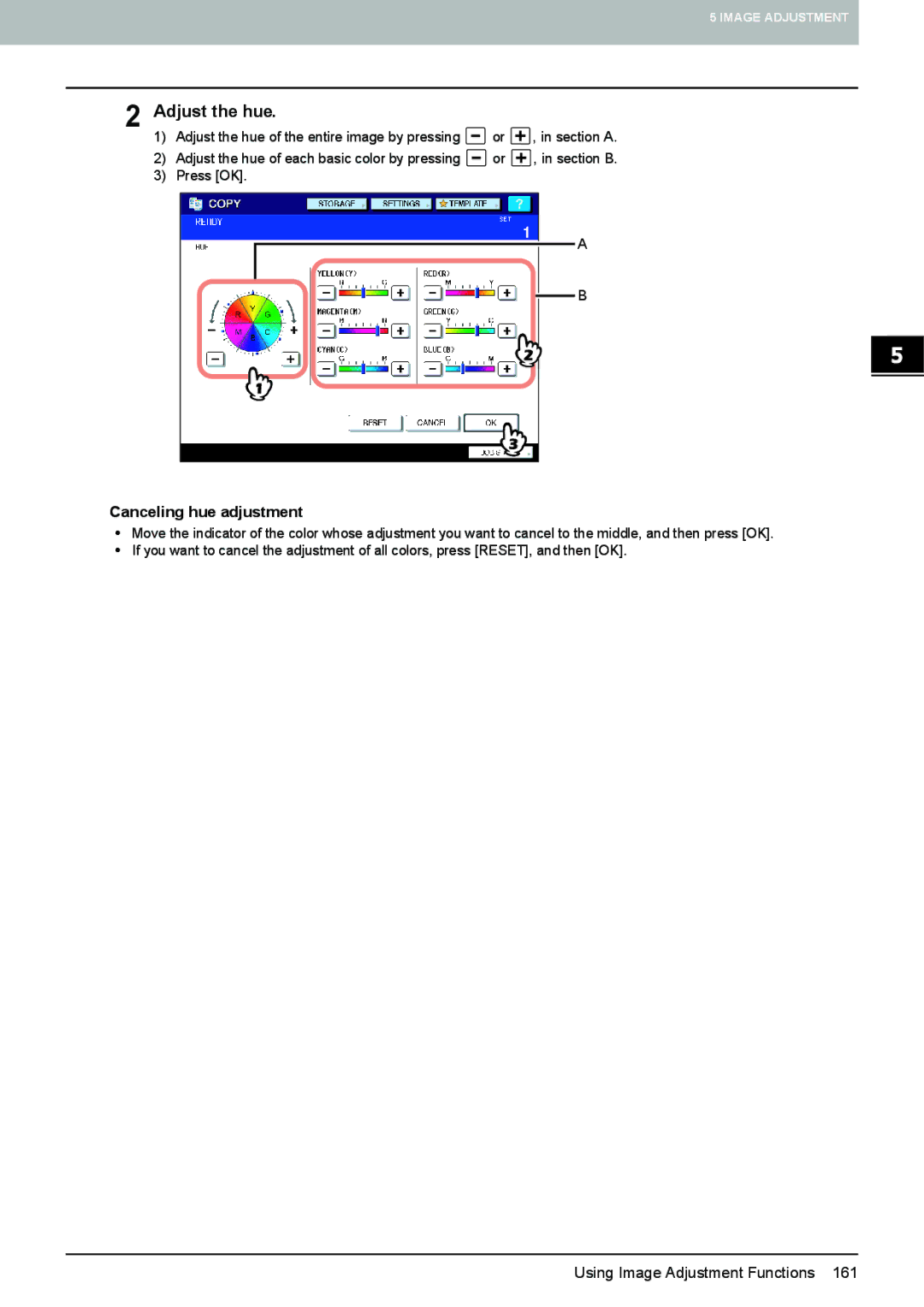Copying Guide
Page
Preface
Page
Contents
107
101
103
105
147
Image Adjustment Function Combination Matrix 201
142
146
203
Basic Menu for the Copier Function
Placing Paper
Basic Menu for the Copier Function
Storage button This is for the storage function
Equipment status indication area
„ Acceptable copy paper
Placing Paper
‰ Unacceptable copy paper
‰ Precautions for storing copy paper
„ Placing paper in drawers
Gap between the paper and the end guide B in the figure on
Gap between the paper and the side guides a in the figure on
Touch panel. When it is the same, press no
To automatically detect the size of paper placed in a drawer
When Did you change paper size and type? appears
„ Registering paper size
When paper size is set to be detected automatically
Select the paper size on the touch panel
Thickness
„ Setting paper type
Attribute
Placing Paper
Do not touch the slide rail a in the figure on the right
„ Placing paper in the Tandem Large Capacity Feeder
Select the paper type
Clearing the set paper type
Place paper on the left tray
Change the paper type as required
Do not touch the slide rails a in the figure on the right
Place paper on the tray
Page
Bypass Copying
Before Making Copies
Placing Originals
Making Copies
„ Storage of color copies
Before Making Copies
„ Forgery prevention function
„ Acceptable originals
Placing Originals
Maximum number of sheets for one scanning
Lower the Radf carefully
When you copy highly transparent originals
„ Placing originals on the original glass
Raise the Radf
Open the desired page of the original and place it with
„ Book-type originals
Its face down. Align it against the left rear corner
Original glass
When black streaks appear
Align all the originals
‰ Continuous feed mode
For long originals
If there is another original, insert it in the same way
‰ Single feed mode
After all the originals are pulled in, press Finished
Place the originals
„ Basic copying procedure
Making Copies
Make sure that paper is placed in the drawers
Making Copies
‰ Stopping and restarting copying
Confirming auto jobs
Canceling jobs being scanned
„ Scanning the next original during copying
Press the Start button on the control panel
„ Interrupting copying and making other copies
„ Proof copy
Press the Start button on the control panel
Changing the exit tray
„ Selecting exit tray
„ Bypass copying
Bypass Copying
Bypass Copying
Press Paper Type Select the paper type and then press OK
Paper type Icon
About Back
‰ Copying on other than the above standard sizes of paper
Press Other under Copy
Bypass Copying
Press Custom Paper on the touch panel
„ Bypass copying on non-standard size paper
Key in the dimension
‰ Registering non-standard size in the memory
Duplex Copying
Before Using Copying Functions
Selecting Finishing Mode
Paper Selection
„ Default settings
Before Using Copying Functions
„ Confirming the set functions
„ Clearing the set functions
Clearing all settings changed
„ Restrictions on function combinations
„ Automatic Paper Selection APS
Paper Selection
Place paper in the drawers
„ Selecting desired paper manually
Press Zoom on the touch panel
„ Copying mixed-size originals in one operation
Press Mixed Size
When black originals are copied in full colors Example
Switching Color Modes
Switching color modes
When color originals are copied in black Example
Press Original Mode on the touch panel
Setting Original Modes
Select the original mode
Adjusting automatically automatic density adjustment
Density Adjustment
Adjusting manually
Automatic Magnification Selection AMS
Enlargement and Reduction Copying
„ Automatic Magnification Selection AMS
Place paper in the drawers Press Zoom on the touch panel
Select the desired paper size and then press AMS
Enlargement and Reduction Copying
‰ Registering paper sizes to Other size
One-touch zoom buttons
„ Specifying reproduction ratio manually
Select the desired size
Photo Zoom
Select the desired copy paper size, and then press OK
Select the original size
‰ Setting photo originals in other sizes
Hole Punch Unit
Selecting Finishing Mode
„ Finishing modes and optional finishing devices
Finisher
MJ-1104
Using the tray holder
‰ Name of each part of the Finisher optional
MJ-1103
Press Finishing on the touch panel
„ Sort/Group mode
Sort mode Group mode
Place paper in the drawers Place the originals
„ Rotate sort mode
Selecting Finishing Mode
Place the originals Press Finishing on the touch panel
„ Staple sort mode
‰ Maximum number of sheets available for stapling
Requirements for saddle stitching
„ Magazine sort / Saddle stitch
Place paper in the drawers
„ Hole punch mode
Selecting Finishing Mode
Let go of the paper, and then press the stapling button
„ Manual staple mode
Maximum number of sheets available for manual stapling
Duplex Copying
Place the originals Press 2-SIDED on the touch panel
„ Making a 1-sided copy
„ Making a 2-sided copy
Select the desired mode
Press 2-SIDED on the touch panel Select the desired mode
„ Making a 2-sided copy from a book-type original
Select other copy modes as required
Select the book copying type
Place the original on the original glass
Performing Copy & File
Press OK
FTP
„ Setting share folder
NetWare IPX/SPX / NetWare TCP/IP
SMB
Page
134
Displaying Edit Menu Image Shift
Displaying Edit Menu
„ Creating top/bottom margin or left/right margin
Image Shift
Place the originals Press Image Shift on the Edit menu
Image Shift
„ Creating bookbinding margin
Press Book Adjust the width of the binding margin
Place the originals Press Edge Erase on the Edit menu
Edge Erase
Adjust the width of the part to be erased
Book Center Erase
Press either 2 mm 0.08 or 50 mm Press OK
Dual
Force
Is finished, open the next pages and place them
Breaking the glass could injure you
2IN1 / 4IN1
Place the originals Press 2IN1 / 4IN1 on the Edit menu
Perform 2IN1 / 4IN1 setting
Magazine sort & saddle stitch A3, A4-R, B4, LD, LG, LT-R
Magazine Sort Mode
Magazine sort mode Magazine sort & saddle stitch mode
Select the paper size
Magazine Sort Mode
„ Trimming / Masking
Image Editing
Press Editing on the Edit menu
Breaking the glass could injure you
Key in the read values
Place the originals Press Editing on the Edit menu
„ Mirror image / Negative/positive reversal
Image Editing
Place the originals Press XY Zoom on the Edit menu
XY Zoom
XY Zoom
Place the paper for the cover sheets
Cover Sheet
Place the normal paper in the drawers Place the originals
Cover Sheet
When they are placed on the original glass, follow steps 8
Place sheets for sheet insertion
Sheet Insertion
Place the normal paper in the drawers
Sheet Insertion
Copying starts
Time Stamp
Select the direction and position of a page number
Number
Number
Press JOB Build on the Edit menu
Job Build
Place the first stack of originals, and then select settings
Press the Start button on the control panel
Press Image Direction on the Edit menu
Image Direction
Sided open to left portrait original 1-sided copy
Image direction is now set
Book Tablet
ADF Sadf
Place the originals on the Radf one sheet at a time
Full Image
Full Image
Image Repeat
Image Repeat
Key in the read values and specify the repeat count
Place the originals Press Omit Blank page on the Edit menu
Omit Blank
Omit blank page is now set
Outside Erase
Outside erase set No setting
Set outside erase
Page
Image Adjustment
Displaying Image Menu
„ Color balance Ymck adjustment
Using Image Adjustment Functions
Canceling color balance adjustment
Canceling RGB adjustment
„ RGB adjustment
Canceling one-touch adjustment
„ One-touch adjustment
When Marker is selected
Canceling background adjustment
„ Background adjustment
„ Sharpness
Canceling sharpness adjustment
‰ Twin color selectable
„ Twin color copying
Press Twin Color Copy in the Image menu
Press Second Color Select the desired color
Press or of the color to obtain the desired color balance
‰ RED & Black
Press RED & Black
Adjust the color, press OK
Range Adjustment
„ Mono color copying
Canceling mono color copying
Press HUE in the Image menu
„ Hue
Canceling hue adjustment
Adjust the hue
„ Saturation
Canceling saturation adjustment
Deleting Groups or Templates 180
Templates 164
Registering Templates 167
Recalling Templates 174 Changing Data 177
„ Displaying template menu
Templates
Templates with copying functions
„ Using Useful templates
Templates with scanning functions
Templates with e-Filing functions
Press Template on the touch panel
Registering Templates
„ Registering templates into the public template group
Set all the required functions
Press Password
Select a template
To switch the menu
Enter the necessary information about the template
„ Creating a new private group
Enter the necessary information about the group
Select a group
„ Registering templates into a private group
Registering templates into
Select the desired group
Register a template following steps 6 and 7 on
Public template group
Recalling Templates
Press the button for the desired template
Message is displayed for approx seconds
Press the Function Clear button on the control panel
Changing Data
„ Changing private group data
Template menu, select the desired group
„ Changing template data
Enter the password as follows and then press OK
Template group
Select the desired template
„ Deleting private groups
Deleting Groups or Templates
Template menu, select the desired private group
Press Delete
„ Deleting templates
Press the button for the desired template Press Delete
Page
Confirming Copy Job Status 186
Confirming JOB Status
„ Confirming jobs in progress or ones in waiting
Confirming Copy Job Status
‰ Deleting jobs
Resuming the paused job
‰ Pausing jobs
‰ Moving jobs
„ Confirming copy job history
Confirming Copy Job Status
Press JOB Status on the touch panel Press the Supply tab
„ Confirming drawers
Press JOB Status on the touch panel Press the Toner tab
„ Confirming amount of toner remaining
Page
Continuous Copying Speed 196
Image Adjustment Function Combination Matrix 201
Copying Function Combination Matrix 199
STUDIO6520C
Continuous Copying Speed
„ Color copying
STUDIO5520C
STUDIO6530C
„ Black-and-white copying
STUDIO6530C
Copying Function Combination Matrix
Copying Function Combination Matrix
„ Combination matrix 2/2
„ Combination matrix 1/2
Image Adjustment Function Combination Matrix
Color mode Black
Numerics
Index
41, 52
174
Index
FC-5520C/6520C/6530C OME080008B0
Multifunctional Digital Color Systems