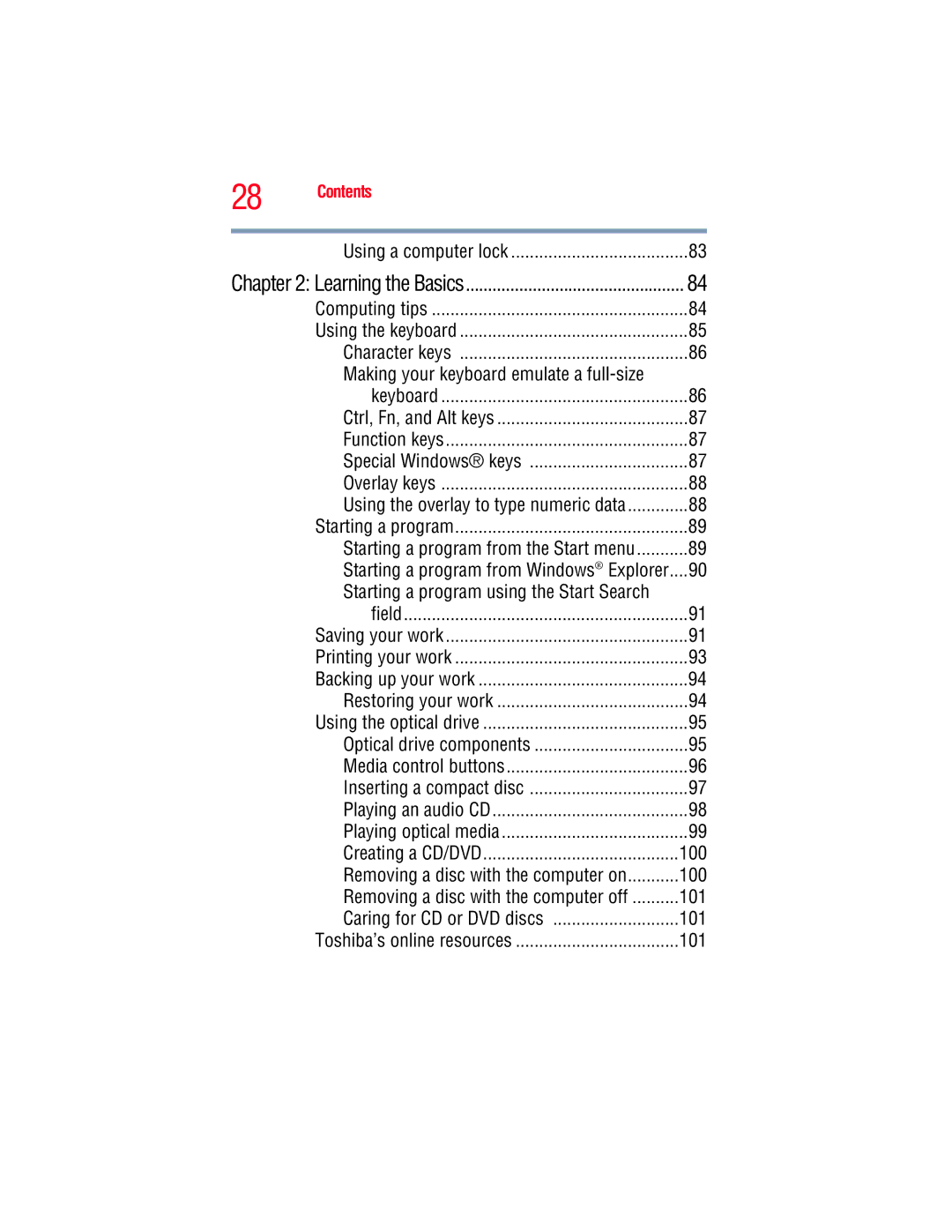Satellite A130/A135 Series User’s Guide
GMAD00094011
Model Satellite A130/A135 Series
Protection of Stored Data
Critical Applications
FCC Notice Declaration of Conformity Information
Industry Canada Requirement
FCC requirements
Telephone Company Procedures
If Problems Arise
Disconnection
Fax Branding
Alarm Equipment
Instructions for IC CS-03 Certified Equipment
Wireless Interoperability
Wireless LAN and Your Health
Regulatory Information
Canada Industry Canada IC
EU Declaration of Conformity
Conformity Statement
Vcci Class B Information Modem Warning Notice
Taiwan
Using this Equipment in Japan
4DSOF4
Device Authorization
Radio Approvals for Wireless Devices
European Community Countries
Belgique
Turbo Mode 5 GHz Canada
Peer-to-peer mode is not available in 802.11a and Turbo Mode
Venezuela
Vietnam
Bluetooth Wireless Technology Interoperability
Bluetooth Wireless Technology and Your Health
European Union EU and Efta
Regulatory statements
Canada Industry Canada IC
Using this Equipment in Japan
4FH1
Optical Drive Safety Instructions
Device Authorization
Copyright
Location of the Required Label
Export Administration Regulation
Trademarks
Computer Disposal Information
Contents
Using the Dual Mode Pad
Using the TouchPad
Using external display devices
Creating a CD/DVD
Using a computer lock Learning the Basics
Toshiba’s online resources
Toshiba’s energy-saver design
Toshiba Utilities
Fingerprint Logon
Disabling or enabling the TouchPad or Dual
During the product design approval process
May apply
This guide
Visit Toshiba’s Web site at pcsupport.toshiba.com
Safety icons
Other icons used
Service options
Other documentation
Selecting a place to work
Creating a computer-friendly environment
Keeping yourself comfortable Precautions
Never cover your computer or AC adaptor with any object
Important information on your computer’s cooling fan
Never block the air vents
Setting up your computer
Setting up your software
Registering your computer with Toshiba
Connecting to a power source
Sample Illustration Power cord/cable and AC adaptor
Connecting to a power source
Charging the main battery
Charging the main battery
Using the computer for the first time
Opening the display panel
Slowly open or close the display panel
Panel
Turning on the power
Your computer’s features and specifications
Sample Illustration System icons
Sample Illustration Turning on the power
Adding memory optional
Installing a memory module
Sample Image Shut down menu
Click Shut Down
Sample Illustration Locating the memory module slot cover
Sample Illustration Removing the memory module slot cover
Removing/installing the bottom module
Adding memory optional
Sample Illustration Pressing down on the memory module
Removing a memory module
If Start Windows Normally is highlighted, then press Enter
Another, you must remove the top module first before
Sample Illustration Removing the memory module
Hard Drive Recovery Utilities
Checking total memory
Click Start, Control Panel, and then System
Try again
Recovery media for your system
Creating Recovery CDs/DVDs
Sample Image Recovery Disc Creator screen
Hard Disk Drive Recovery Options
Hard Disk Drive Recovery using the recovery partition
Sample Image Toshiba Recovery Wizard screen
Sample Image Recovery of Factory Default Software screen
Select Recover to out-of-box-state, then click Next
Erasing the hard disk
Sample Image Erase the hard disk screen
Select Recover without changing the hard drive partitions
Recovering the C partition with a user specified size
Select Recover to a custom size partition
Sample Image Toshiba HDD Recovery Utility screen
Hard Disk Drive Recovery using the Recovery media
Your selections
Using the TouchPad
Installing drivers and applications
Checking the HDD operating status
Click Disk Management
Control buttons
Scrolling with the TouchPad
Disabling or enabling the TouchPad
Using Dual Mode
Using the Dual Mode Pad
Using the Virtual Buttons
Configuring virtual buttons
Enabling Dual Mode
Mode when an external device is plugged
Connecting an external monitor or projector
Using external display devices
Your area
Adjusting the quality of the external display
Directing the display output when you turn on the computer
Sample Image Display options window
Using an external keyboard
Using a mouse
Connecting a printer
Manufacturer’s instructions when connecting a printer
Following procedure
Setting up a printer
Sample Image Add Printer Wizard
Turning off the computer
Connecting an optional external diskette drive
Sample Illustration Optional external USB diskette drive
Hibernation mode
Options for turning off the computer
Sleep mode
Turning off the computer
Using the Shut Down command
Turning off the computer more quickly
Click Change advanced power settings
Sample Image Advanced settings tab of Power Options screen
Power button action
Start menu power button
Using and configuring Hibernation mode
Configuring Hibernation mode options
Restarting your computer
Click Hibernate
Turning off the computer
Using and configuring Sleep mode
Starting again from Hibernation mode
Configuring Sleep mode options
Sample Image Edit Plan Settings screen
Click Change advanced power settings
Customizing your computer’s settings
Caring for your computer
Sample Illustration Computer lock cable
Using a computer lock
Sample Illustration Attaching security lock cable
Learning the Basics
Computing tips
New icon positions may be lost
Using the keyboard
Sample Illustration Keyboard
Character keys
Making your keyboard emulate a full-size keyboard
Function keys
Ctrl, Fn, and Alt keys
Special Windows keys
Using the overlay to type numeric data
Using the overlay for cursor control
Overlay keys
Sample Illustration Numeric and cursor control overlay
Starting a program
Starting a program from the Start menu
Starting a program from Windows Explorer
Click Accessories Click Windows Explorer
Program Files
Saving your work
Starting a program using the Start Search field
Sample Image Start Search field in Start menu
File names
Saving files
Sample Image Save As dialog box
Using a file extension
Printing your work
Print
Sample Image Print dialog box
Backing up your work
Restoring your work
Optical drive components
Using the optical drive
Sample Illustration Optical drive
Using the optical drive
Media control buttons
Inserting a compact disc
Sample Illustration Drive tray fully extended
Playing an audio CD
Sample Illustration Positioning the disc in the drive
Playing optical media
Sample Image Windows Media Player screen
100
Creating a CD/DVD
Removing a disc with the computer on
Viewing of certain optical media
Removing a disc with the computer off
Toshiba’s online resources
Caring for CD or DVD discs
Running the computer on battery power
Toshiba’s energy-saver design
DVDs while running the computer on AC power
Battery Notice
103
Power management
Using additional batteries
Management settings, and features used
104
Charging the RTC battery
Charging the main battery
105
Monitoring main battery power
Charges when the computer is powered on
Management settings, applications and features used
Working
Sample Illustration Power and battery light locations
107
Determining remaining battery power
What to do when the main battery runs low
Setting battery notifications
109
Conserving battery power
110
Power Plans
Sample Image Windows Power Option window
111
Steps
Using a hot key to set the Power Plan
Sample Image Power Plan hot key card
Changing the main battery
Removing the battery from the computer
Sample Illustration Removing the battery
Sample Illustration Unlocking the battery release lock
114
Inserting a charged battery
Sample Illustration Inserting the battery
Taking care of your battery
Safety precautions
Sample Illustration Locking the battery release lock
116
Maintaining your battery
117
118
Disposing of used batteries
Traveling tips
119
Capability
Exploring Your Computer’s Features
Exploring the desktop
121
Finding your way around the desktop
Icons
Sample Image Windows operating system desktop
Contents appears
Start button
Taskbar
Notification Area
123
Setting up for communications
Determining the COM port
Connecting a modem to a telephone line
124
Connecting your computer to a network
Accessing a network
125
Residences or offices
Setting up the connection
How to disable the Ethernet LAN port
126
Click Action, Properties
An overview of using the Internet
Will be lit
Internet Service Providers
Connecting to the Internet
128
Internet
129
Internet features
Surfing the Internet
Exploring audio features
Using a microphone
130
Uploading to, and downloading files from, the Internet
Using external speakers or headphones
System Volume
Using PC Cards
132
Inserting a PC Card
Sample Illustration Inserting a PC Card
Setting up a PC Card for your computer
System services are using the card
133
Removing a PC Card
Using the Bridge Media Adapter Slot
134
Inserting memory media
Windows operating system
Using the i.LINK port
135
Removing memory media
Sample Illustration Removing memory media
Toshiba Utilities
Toshiba Assist
137
Sample Image Toshiba Assist window
Connect
138
Sample Image Toshiba Assist window Connect tab
Secure
139
Sample Image Toshiba Assist window Secure tab
Protect & Fix
140
Sample Image Toshiba Assist window Protect & Fix tab
Optimize
141
Sample Image Toshiba Assist window Optimize tab
Setting passwords
Using an instant password
Using a supervisor password
Use an instant password
Setting a supervisor password
Click the Supervisor Password icon
Sample Image Supervisor Password Utility window
143
Using a user password
Deleting a supervisor password
144
Sample Image Password tab of Hardware Setup window
Setting a user password
145
146
Deleting a user password
Click Not Registered
Toshiba PC Diagnostic Tool Utility
Sample Image Toshiba PC Diagnostic Tool window
Click the Diagnostic Tool tab
147
Mouse Utility
148
Sample Image Mouse Properties screen
Toshiba Hardware Setup
149
Toshiba Hardware Setup
150
Toshiba Zooming Utility
Sample Image Toshiba Zooming Utility Properties screen
CD/DVD Drive Acoustic Silencer
Sample Image CD/DVD Drive Acoustic Silencer screen
Sample Image Toshiba Accessibility window
Toshiba Accessibility
Check the Use Fn-StickyKey box
Fingerprint Authentication Utility
Fingerprint utility limitations
Fingerprint Enrollment
Achieve the highest quality fingerprint samples
155
Improves the security of your software
Enabling Power-on Security
Power-on Security
Fingerprint Logon
Settings
Open the Control Center and go to Settings System Settings
Fingerprint Management
Control Center
Settings
Fingerprints
Help
About
Elevate Administrative Privileges for User
Password Bank
Settings
159
Registering a new Web page or dialog
Replaying a registered Web page or dialog
Replaying registrations with multiple forms
Select Registered Sites
161
Replaying a registered dialog
Editing an existing registration
Deleting a registration
How to Delete the Fingerprint Data
Care and maintenance of your fingerprint reader
163
Sample Illustration Aligning the finger on the reader
ConfigFree
Bluetooth is available on your system
164
Fingerprint reader limitations
Starting ConfigFree
ConfigFree Utilities Connectivity Doctor
165
Getting Started
166
Profile Settings
Sample Image Connectivity Doctor screen
Sample Image ConfigFree Profile Settings window
Click Open Settings
167
Problems that are easy to fix
Your program stops responding
169
Problems when you turn on the computer
Computer will not start
Computer starts but when you press a key nothing happens
170
AC power light is blinking
171
Using Startup options to fix problems
Windows operating system is not working
Internet problems
173
My Internet connection is very slow
My browser cannot find the URL address I typed
174
Resolving a hardware conflict
Windows operating system can help you
Plan of action
Fixing a problem with Device Manager
175
Resolving conflicts
Checking device properties
Memory problems
176
Power and the batteries
177
178
Keyboard problems
Keyboard produces unexpected characters
Display problems
179
Screen is blank
Screen does not look right
180
Click Personalize, and then Display Settings
Built-in screen flickers
Disk drive problems
Error-checking
181
Your hard disk seems very slow
Optical drive problems
182
Sound system problems
183
Some discs run correctly but others do not
No sound is coming from the computer’s speakers
PC Card problems
PC Card checklist
Resolving PC Card problems
184
Computer stops working hangs when you insert a PC Card
PC Card error occurs
185
System does not recognize your PC Card
Printer problems
186
Printer will not print
Printer will not print what you see on the screen
Wireless networking problems
Problems, specifically wireless Wi-Fi networking
Wi-Fi adapter
187
188
189
DVD operating problems
Click Connect to a network
190
Develop good computing habits
Screen saver runs while you are watching a movie or title
Save your work frequently
191
Read the user’s guides
Saving system configuration with Restore Points
192
193
General tips for installing hardware and software
194
If you need further assistance
195
Before you contact Toshiba
196
Contacting Toshiba
Toshiba’s Technical Support Web site
Toshiba voice contact
Other Toshiba Internet Web sites
Australia Canada
France Germany
Italy Japan
Spain United Kingdom
United States Rest of Europe
Appendix a
Hot Key Cards
Using the Hot Key Cards
Indicating the option or feature the key controls
200
Sample Image Hot Key Card display
Using the Application Cards
PC Diagnostic Tool utility
Toshiba Hardware Setup utility
Application Cards
202
Card Case
Sample Image Starting Card Case
Sample Image Enabling and Disabling Application Cards
Volume Mute
Sample Image Volume Mute options
203
Hot Key Functions
Password security
Without a password
With a password
204
205
Click Start, and then Help and Support
Sample Image Power Plan options
Power plan
206
207
Sample Image Sleep options
208
Sample Image Hibernation options
Sample Image Display mode options
209
Display brightness
210
Sample Image Display brightness
Sample Image Wireless communication options
Disabling or enabling wireless devices
211
Disabling or enabling the TouchPad or Dual Mode Pad
212
Sample Image Screen resolution options
Zooming applications in/out
Keyboard hot key functions
Space bar
USA and Canada
AustraliaEurope
Acronyms
Bps
216
Terms
Boot disk See system disk
219
High-density diskette
See also diskette, high-density diskette
External device See device
Suspend
Internal device See device
See also World Wide Web
Local area network See LAN
Midi Musical Instrument Digital Interface a standard for
MS-DOS prompt See system prompt
Musical Instrument Digital Interface See Midi
Palette See color palette
Random access memory See RAM
RAM random access memory Volatile memory that can be
Read-only memory See ROM
Also bus, hot swapping, serial
Web See World Wide Web
Index
Index
Monitor Not working 180 mouse
Troubleshooting 182 other documentation 36 overlay keys
182 Screen does not look right/flickers Startup options
Startup menu
Index