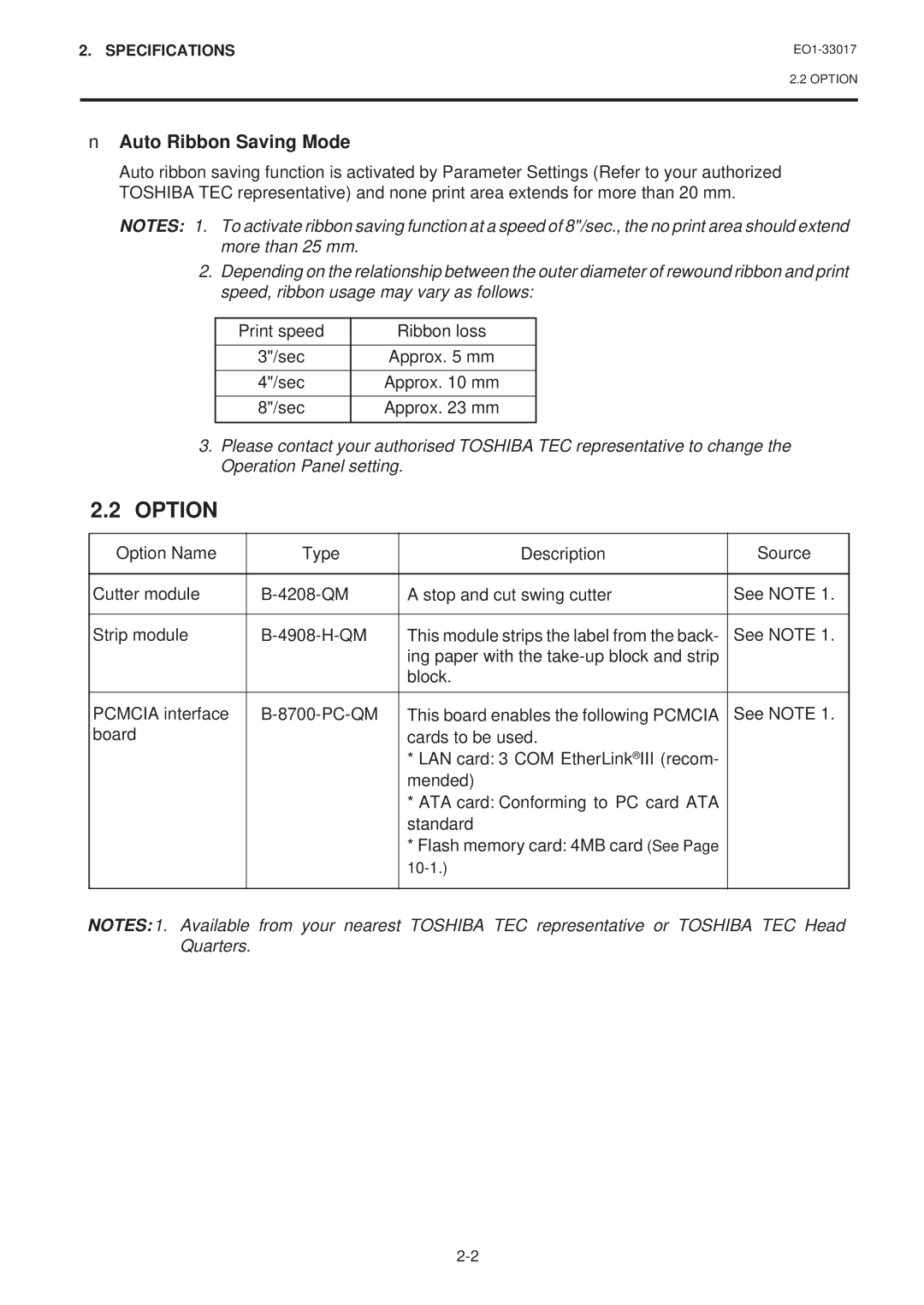B-880-QQ SERIES specifications
The Toshiba B-880-QQ Series represents a high-performance line of industrial printers designed to meet the demanding needs of various industries. Known for their robust build and exceptional print quality, the B-880-QQ printers are particularly well-suited for applications that require durable labels and tags. This series is ideal for use in manufacturing, logistics, retail, and healthcare environments.One of the standout features of the B-880-QQ Series is its advanced printing technology. Utilizing thermal transfer and direct thermal printing methods, these printers deliver sharp, clear, and precise print outputs on a wide range of media. The printers are equipped with a high-resolution print head, capable of producing images at 300 dpi, which ensures that even the smallest text and intricate graphics are rendered with clarity.
Speed is another significant characteristic of the B-880-QQ Series. With print speeds reaching up to 6 inches per second, these printers can handle high-volume printing tasks efficiently, reducing downtime and increasing productivity. This makes them an excellent choice for businesses that need to produce large quantities of labels quickly.
Durability is a critical aspect of the B-880-QQ printers, designed to withstand the rigors of industrial settings. The robust housing protects the internal components from dust, moisture, and impact, which enhances the longevity of the equipment. Additionally, Toshiba has incorporated user-friendly features such as an intuitive control panel and easy media loading, allowing operators to adapt quickly and efficiently.
Connectivity options are extensive, including USB, Ethernet, and RS-232 interfaces, which enable seamless integration into existing networks and systems. This support for various connectivity options ensures that the B-880-QQ printers can be easily incorporated into diverse workflows.
Moreover, the B-880-QQ Series is compatible with a wide array of media types and sizes, making it versatile for different labeling applications. From paper labels to synthetic and RFID media, this printer can handle it all, meeting the diverse needs of its users.
In summary, the Toshiba B-880-QQ Series stands out in the market for its combination of high print quality, speed, durability, and versatility. With advanced technologies and user-friendly features, it offers a reliable solution for businesses that require efficient and effective labeling solutions in various industrial applications.