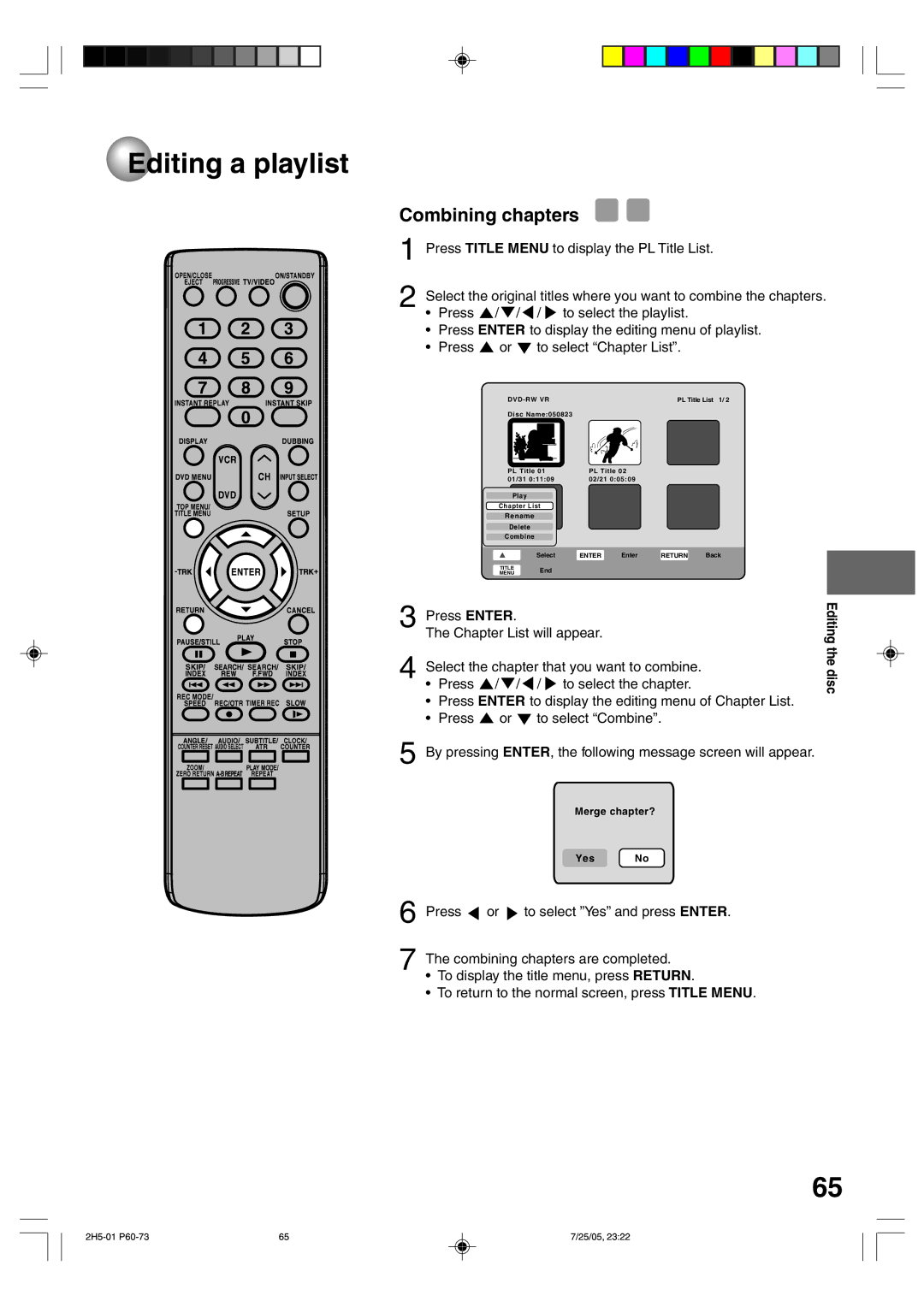VR4XSU
Location of the required Marking
Introduction
Accessories
Cleaning
Power Source
POWER-CORD Protection
Lightning
Power Lines
Overloading
Object and Liquid Entry
Safety Check
Replacement Parts
Connecting Laser Beam
Disc Tray
Contents
Recording
Tape playback
Editing the disc
Dubbing
Playback function
Features
Recording function
Edit function
Discs which can be played back
Disc
Handling discs
Video mode
VR mode
Discs on which video can be recorded
Recording format
When recording in the Video mode
When recording in the VR mode
Disc playback in other players
Title/Chapter/Track
Parts and functions
VCR indicator DVD indicator Input 2 jack Dubbing button
Front
Rear
Appears when a DVD-Video is inserted
Appears when a CD is inserted
Appears when a DVD-R is inserted
Appears when a DVD-RW is inserted
Input Select
Remote control
Inserting Batteries into the Remote Control
Power Source
Remote control basics
To USE AC Power Source
Separate UHF and VHF antennas
Antenna connections
Combination UHF/VHF antenna with 75 ohm coaxial cable
TV with 300 ohm UHF and 75 ohm VHF antenna inputs
TV with single 75 ohm UHF/VHF antenna input
Allows
Cable TV connections
Scrambled and unscrambled
Channel selected at the converter box
Recording of one channel while watching another
Recording of nonscrambled channels
Connect to a TV with Audio/Video output
Connections with the TV or audio component
Connect to a TV with S-Video output
Connect to a TV with Component video output
Connect to an AV Amplifier with built-in digital surround
Connecting the optical digital cable
Connect to a stereo amplifier with audio output
Auto clock setting
Auto clock setting / Setting the video channel
Setting the video channel
Preparation
Using the Setup Menu
Setup Menu
Various settings
Enter
Parental / Password
General Settings
To change the password set for the parental control level
Temporarily cancelling parental control
Auto CH Memory
TV/Cable Select
CH Add/Delete channels
Clock
Manual
General Settings / Setting the Video
TV Screen
Display Turning the screen display On or Off
Line1 Input/Line2 Input
Setting the Video / Setting the Audio
Dolby Digital Output
Surround
OSD Language
Setting the Language
DVD Menu
Audio
Auto Chapter
Setting the Record / Setting the Disc
Black Level REC
Initialize
Finalize
Setting the Disc
Protect Disc
Rename Disc
TYPE1/TYPE2/TYPE4
Playback procedure
Press Title Menu
Playback by selecting a title
ORG Title List will appear
Press / / / to select the title you want to playback
Next media information will appear
Checking media information
Special playback
Instant skip
Instant skip / Locating a specific scene
Locating a specific scene
Use this function to skip commercials while playback
Instant replay
Repeat playback
Repeat playback
Title/Chapter repeat playback
Title selection
Title selection / DVD menu
Zooming
Changing angles / Zooming
Changing angles
To turn off the PBC Video CD version
Changing soundtrack language
Subtitles
Playing back a selected track
Various operations with CD Playback
Playing back programs
Press Enter Menu list will appear
Playing back track by specifying the time
Locating a specific track
Repeat playback
Random playback
Limitations on MP3/WMA/ Jpeg CD playback Preparation
Using the Music List/Photos List screen
MP3/WMA/JPEG playback
Playing back MP3/WMA files
Press DVD Menu to select the Photos list
Playing back Jpeg files
Carry out either of the item a or b below
Press ENTER, then press From the menu list and press Enter
Different scanning modes Interlaced scan
Progressive indicator on the display window will go off
Progressive scan
Loading and unloading a cassette tape
Cassette tape playback
Forward/Reverse picture search mode
To stop playback
To rewind the tape or forward it rapidly
Picture search
Adjusting tracking condition
Still picture
Slow motion
Video index search system
Zero Return function / Video index search system
Zero Return function
Types of disc
Read this before recording on disc
Recording modes
Disc remaining time
Copy Free unrestricted recording
Images that cannot be recorded
Copy Never recording prohibited
Copy Once one-time recordable
Recording a TV program
Auto Rewind feature
MODE/SPEED is pressed
VHF/UHF/CABLE Channels
Recording one program while watching another
To stop recording
To stop recording temporarily
To cancel OTR
One-touch Timer Recording OTR
Recording mode
Press Stop Will appear on screen for about 4 sec- onds
Setting timer recording Preparation
Timer recording
Press Setup Easy Menu screen appears
Press To select ÒTimer Rec SetÓ and press Enter
11/20 Sun 800 PM 930 PM
Checking or changing the timer recording
Stopping the timer recording
Cancelling the timer recording
Case Timer programs overlap
Still playback
Chase playback
Fast forward/Review playback
Locating a chapter
Output selection for DVD
Stereo recording and playback
Output selection
Original title
Editing the disc
Playlist
Editable items
Creating a playlist
Editing a playlist
ORGOriginal Title List will appear
Editing menu of original title will appear
Select OK and press ENTER. It returns to the PL Title List
Changing a title name
Press To select the playlist
Adding a chapter mark
Press To select Play
Skip + , Skip , PAUSE/STILL , Slow , Instant Skip for
Then erase a chapter see
Erasing an unnecessary scene
Press To select Chapter List
Combining chapters
Press
Combining chapters are completed
Press To select Chapter List
Erasing a chapter
Combining the titles
Press To select Delete
Erasing a playlist
Press To select Play
Set Index Picture
Press To select the playlist
Changing an original title name
Editing an original title
Playback
Mark Selected title is played back
Skip +, Skip -,PAUSE/STILL, SLOW, Instant Skip for
Erase a chapter see
TITLEEnd
From the playlist including the chapter Yes No
Press To select the original title
Erasing an original title
Set Index Picture
Changing a disc name
You can change a disc name from the Setup Menu
Changing a disc name
Using the keyboard screen
Dubbing
Dubbing a tape onto a disc
You can record video or audio on a video tape onto a disc
Press DUBBING, or press To select Yes and press
TER
Dubbing a disc onto a tape
Dubbing only the specified titles or the playlist
When a video is recorded using this unit Preparation
Dubbing using other equipment
You can connect another VCR or camcorder for dubbing
Disc with enough recording space
Cable
Glossary
DTS
MP3
PBS
Setup Menu
Language code list
Symptoms Possible Solutions DVD/VCR
Problems and troubleshooting
DVD
Disc information
Video head cleaning
Problems and troubleshooting / Video head cleaning
Symptoms Possible Solutions VCR
Video head clogging
General
Error/Warning message list
Recording
Dubbing
General
Specifications
VCR section
DVD section
Limited Ninety 90 Day Warranty on Labor
Limited warranty
How to Obtain Warranty Services
2H5-01 P91-BACK 23/05, 132 PM
J2H50101A SH 05/08

 Editing a playlist
Editing a playlist![]() /
/ ![]() /
/ ![]() /
/ ![]() to select the chapter.
to select the chapter.![]() or
or ![]() to select “Combine”.
to select “Combine”.