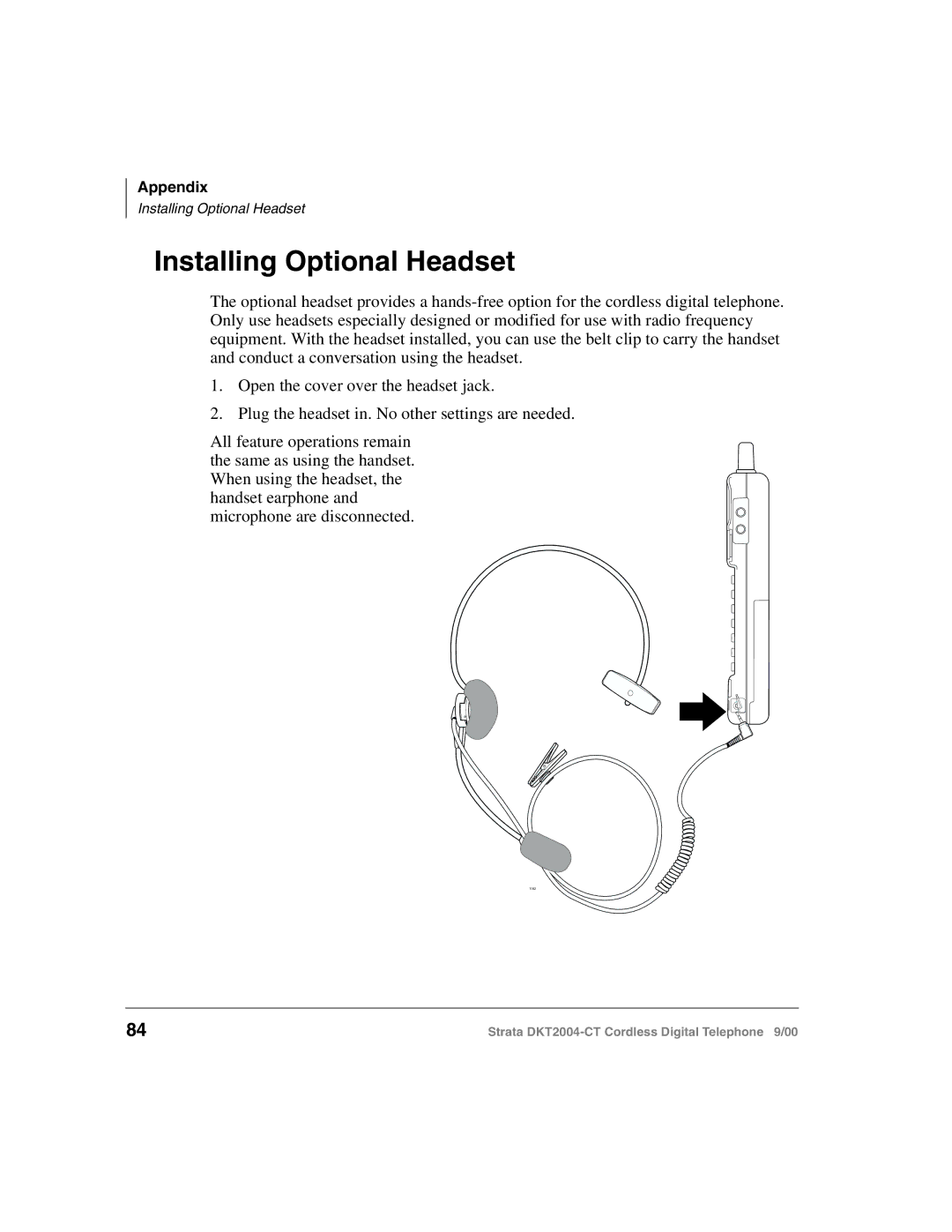Appendix
Installing Optional Headset
Installing Optional Headset
The optional headset provides a
1.Open the cover over the headset jack.
2.Plug the headset in. No other settings are needed.
All feature operations remain the same as using the handset. When using the headset, the handset earphone and microphone are disconnected.
1162
84 | Strata |