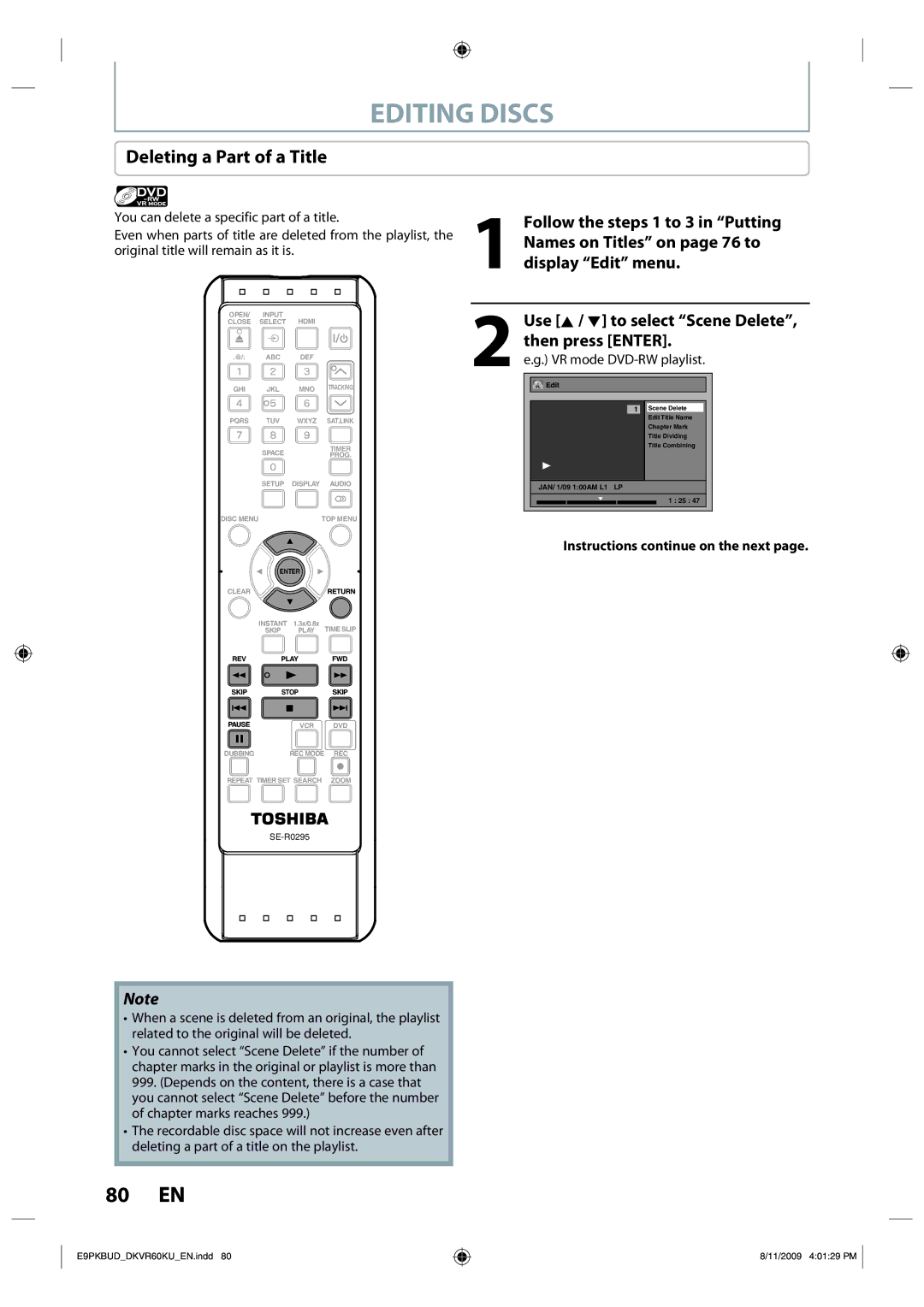EDITING DISCS
Deleting a Part of a Title
You can delete a specific part of a title. | Follow the steps 1 to 3 in “Putting | |||
Even when parts of title are deleted from the playlist, the | Names on Titles” on page 76 to | |||
original title will remain as it is. | ||||
1 display “Edit” menu. | ||||
|
|
| ||
OPEN/ INPUT
CLOSE SELECT HDMI
.@/: ABC DEF
GHI JKL MNO TRACKING
PQRS TUV WXYZ SAT.LINK
TIMER
SPACEPROG.
SETUP DISPLAY AUDIO
DISC MENU | TOP MENU |
2Use [K / L] to select “Scene Delete”,then press [ENTER].e.g.) VR mode
PL Edit
1 Scene Delete
Edit Title Name
Chapter Mark
Title Dividing
Title Combining
JAN/ 1/09 1:00AM L1 LP
1 : 25 : 47
Instructions continue on the next page.
ENTER |
| |
CLEAR |
| RETURN |
INSTANT 1.3x/0.8x | TIME SLIP | |
SKIP | PLAY | |
REV | PLAY | FWD |
SKIP | STOP | SKIP |
PAUSE | VCR | DVD |
DUBBING | REC MODE | REC |
REPEAT TIMER SET SEARCH | ZOOM | |
Note
•When a scene is deleted from an original, the playlist related to the original will be deleted.
•You cannot select “Scene Delete” if the number of chapter marks in the original or playlist is more than 999. (Depends on the content, there is a case that you cannot select “Scene Delete” before the number of chapter marks reaches 999.)
•The recordable disc space will not increase even after deleting a part of a title on the playlist.
80 EN
E9PKBUD_DKVR60KU_EN.indd 80
8/11/2009 4:01:29 PM