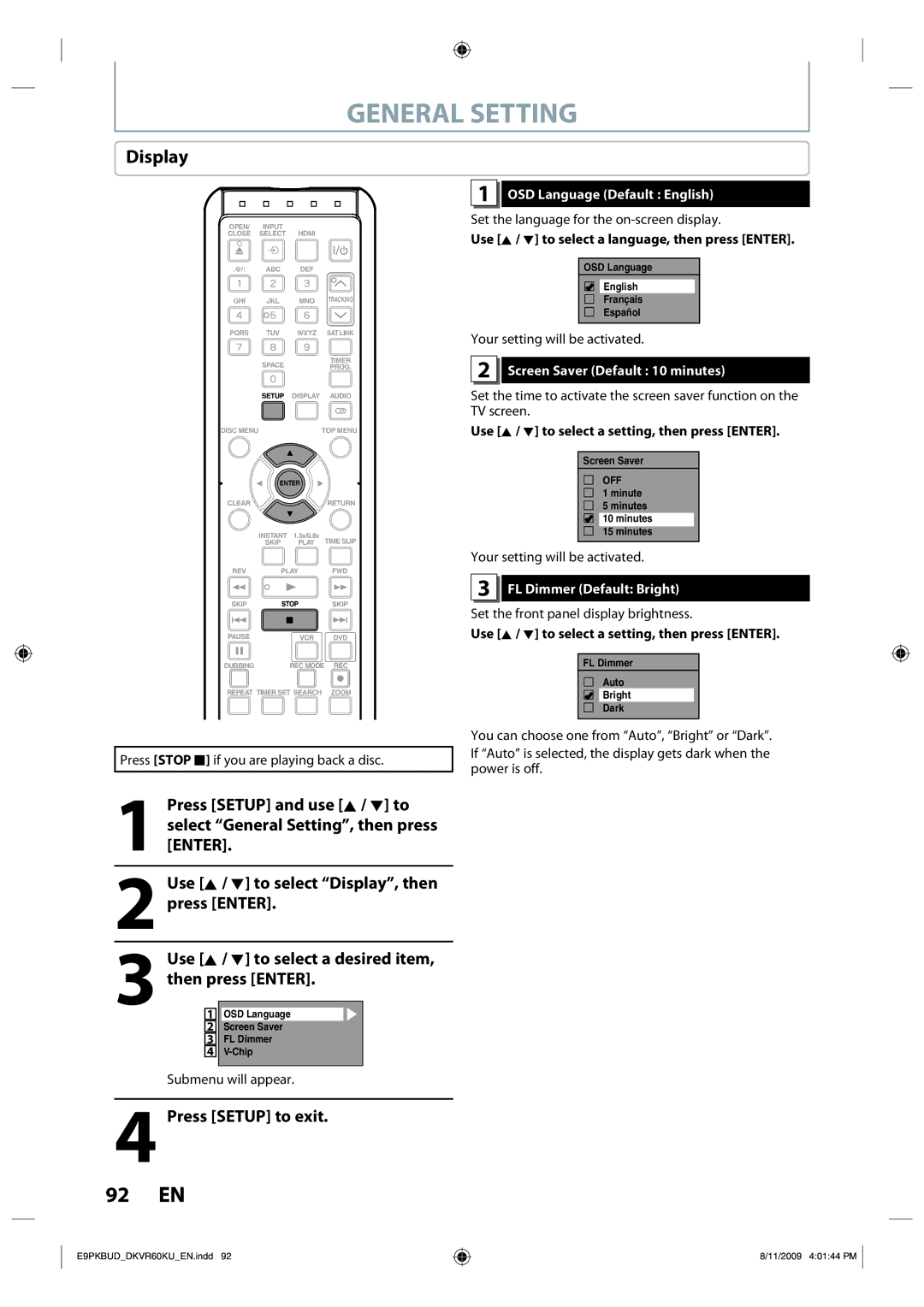GENERAL SETTING
Display
OPEN/ INPUT
CLOSE SELECT HDMI
.@/: ABC DEF
GHI JKL MNO TRACKING
PQRS TUV WXYZ SAT.LINK
| SPACE |
| TIMER |
|
| PROG. | |
| SETUP | DISPLAY | AUDIO |
DISC MENU |
|
| TOP MENU |
| ENTER |
| |
CLEAR |
|
| RETURN |
| INSTANT | 1.3x/0.8x | TIME SLIP |
| SKIP | PLAY | |
REV | PLAY | FWD | |
SKIP | STOP | SKIP | |
PAUSE |
| VCR | DVD |
DUBBING |
| REC MODE REC | |
REPEAT TIMER SET SEARCH | ZOOM | ||
Press [STOP C] if you are playing back a disc.
1Press [SETUP] and use [K / L] to select “General Setting”, then press [ENTER].
2Use [K / L] to select “Display”, then press [ENTER].
3Use [K / L] to select a desired item, then press [ENTER].
1 OSD Language
2Screen Saver
3 FL Dimmer
4
Submenu will appear.
4Press [SETUP] to exit.
92 EN
1
 OSD Language (Default : English)
OSD Language (Default : English)
Set the language for the
Use [K / L] to select a language, then press [ENTER].
OSD Language
English
Français
Español
Your setting will be activated.
2
 Screen Saver (Default : 10 minutes)
Screen Saver (Default : 10 minutes)
Set the time to activate the screen saver function on the TV screen.
Use [K / L] to select a setting, then press [ENTER].
Screen Saver
OFF
1 minute
5 minutes
10 minutes
15 minutes
Your setting will be activated.
3
 FL Dimmer (Default: Bright)
FL Dimmer (Default: Bright)
Set the front panel display brightness.
Use [K / L] to select a setting, then press [ENTER].
FL Dimmer
Auto
Bright
Dark
You can choose one from “Auto”, “Bright” or “Dark”. If “Auto” is selected, the display gets dark when the power is off.
E9PKBUD_DKVR60KU_EN.indd 92
8/11/2009 4:01:44 PM