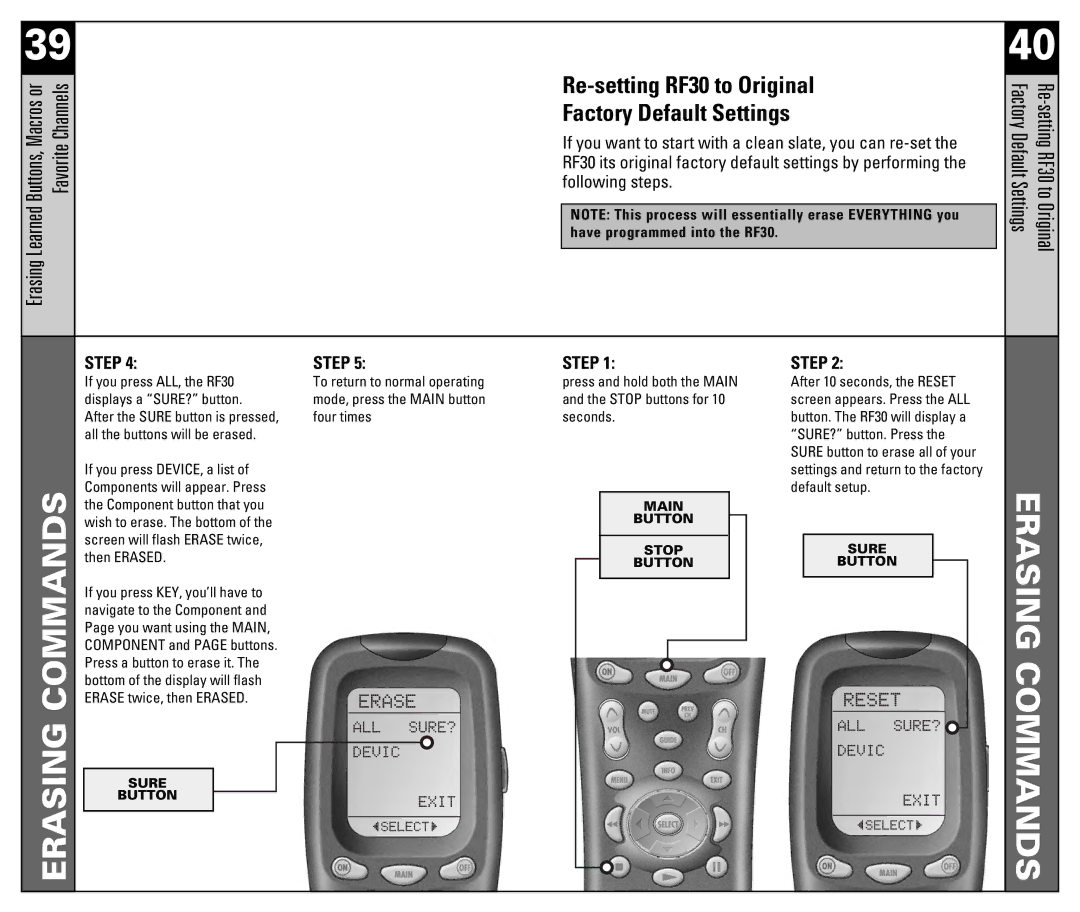39 |
|
|
|
|
|
|
|
|
|
|
|
|
|
|
|
|
|
|
|
|
|
| 40 |
MacrosButtons,Learnedor ChannelsFavorite |
|
|
|
|
|
|
|
|
| ||||||||||||||
|
|
|
|
|
|
|
| Factory Default Settings |
|
|
|
|
|
|
|
| |||||||
|
|
|
|
|
|
|
|
|
|
|
|
|
|
|
|
|
| ||||||
|
|
|
|
|
|
|
|
| If you want to start with a clean slate, you can |
| |||||||||||||
|
|
|
|
|
|
|
|
| RF30 its original factory default settings by performing the |
| |||||||||||||
|
|
|
|
|
|
|
|
| following steps. |
|
|
|
|
|
|
|
|
| |||||
|
|
|
|
|
|
|
|
|
|
|
| ||||||||||||
|
|
|
|
|
|
|
|
| NOTE: This process will essentially erase EVERYTHING you |
|
| ||||||||||||
|
|
|
|
|
|
|
|
| have programmed into the RF30. |
|
|
|
|
|
|
|
|
| |||||
Erasing |
|
|
|
|
|
|
|
|
|
|
|
|
|
|
|
|
|
|
|
|
|
|
|
|
|
|
|
|
|
|
|
|
|
|
|
|
|
|
|
|
|
|
|
|
|
| |
|
|
|
|
|
|
|
|
|
|
|
|
| |||||||||||
|
| STEP 4: | STEP 5: | STEP 1: | STEP 2: |
| |||||||||||||||||
|
| If you press ALL, the RF30 | To return to normal operating | press and hold both the MAIN | After 10 seconds, the RESET |
| |||||||||||||||||
|
| displays a “SURE?” button. | mode, press the MAIN button | and the STOP buttons for 10 | screen appears. Press the ALL |
| |||||||||||||||||
|
| After the SURE button is pressed, | four times | seconds. | button. The RF30 will display a |
| |||||||||||||||||
|
| all the buttons will be erased. |
|
|
|
|
|
|
|
|
|
| “SURE?” button. Press the |
| |||||||||
|
|
|
|
|
|
|
|
|
|
|
|
|
|
| SURE button to erase all of your |
| |||||||
|
| If you press DEVICE, a list of |
|
|
|
|
|
|
|
|
|
| settings and return to the factory |
| |||||||||
COMMANDSERASING |
| Components will appear. Press |
|
|
|
|
|
|
|
|
|
| default setup. | ERASINGCOMMANDS | |||||||||
| the Component button that you |
|
|
|
|
|
| MAIN |
|
|
|
|
|
|
|
|
|
| |||||
|
| wish to erase. The bottom of the |
|
|
|
|
|
| BUTTON |
|
|
|
|
|
|
|
|
|
|
| |||
|
|
|
|
|
|
|
|
|
|
|
|
|
|
| |||||||||
|
| screen will flash ERASE twice, |
|
|
|
|
|
| STOP |
|
|
|
| SURE |
|
|
|
|
|
| |||
|
| then ERASED. |
|
|
|
|
|
|
|
|
|
|
|
|
| ||||||||
|
|
|
|
|
|
|
| BUTTON |
|
|
|
| BUTTON |
|
|
|
|
|
| ||||
|
|
|
|
|
|
|
|
|
|
|
|
|
|
|
|
| |||||||
|
|
|
|
|
|
|
|
|
|
|
|
|
|
|
|
|
|
| |||||
|
| If you press KEY, you’ll have to |
|
|
|
|
|
|
|
|
|
|
|
|
|
|
|
|
|
|
| ||
|
|
|
|
|
|
|
|
|
|
|
|
|
|
|
|
|
|
|
|
| |||
|
| navigate to the Component and |
|
|
|
|
|
|
|
|
|
|
|
|
|
|
|
|
|
|
| ||
|
| Page you want using the MAIN, |
|
|
|
|
|
|
|
|
|
|
|
|
|
|
|
|
|
|
| ||
|
| COMPONENT and PAGE buttons. |
|
|
|
|
|
|
|
|
|
|
|
|
|
|
|
|
|
|
| ||
|
|
|
|
|
|
|
|
|
|
|
|
|
|
|
|
|
|
|
| ||||
|
| Press a button to erase it. The |
|
|
|
|
|
|
|
|
|
|
|
|
|
|
|
|
|
|
| ||
|
| bottom of the display will flash |
|
|
|
|
|
|
|
|
|
|
|
|
|
|
|
|
|
|
| ||
|
| ERASE twice, then ERASED. |
|
|
|
|
|
|
|
|
|
|
|
|
|
|
|
|
|
|
| ||
|
|
|
|
|
|
|
|
|
|
|
|
|
|
|
|
|
|
|
|
|
|
|
|
|
|
|
|
|
|
|
|
|
|
|
|
|
|
|
|
|
|
|
|
|
|
|
|
|
|
|
|
|
|
|
|
|
|
|
|
|
|
|
|
|
|
|
|
|
|
| |
|
|
|
|
|
|
|
|
|
|
|
|
|
|
|
|
|
|
|
|
|
|
|
|
|
| SURE |
|
|
|
|
|
|
|
|
|
|
|
|
|
|
|
|
|
|
|
|
|
|
| BUTTON |
|
|
|
|
|
|
|
|
|
|
|
|
|
|
|
|
|
|
|
|
|
|
|
|
|
|
|
|
|
|
|
|
|
|
|
|
|
|
|
|
|
|
|
|
|
|
|
|
|
|
|
|
|
|
|
|
|
|
|
|
|
|
|
|
|
|
|
|
|
|
|
|
|
|
|
|
|
|
|
|
|
|
|
|
|
|
|
|
|
|
|
|
|
|
|
|
|
|
|
|
|
|
|
|
|
|
|
|
|
|
|
|
|
|
|
|
|