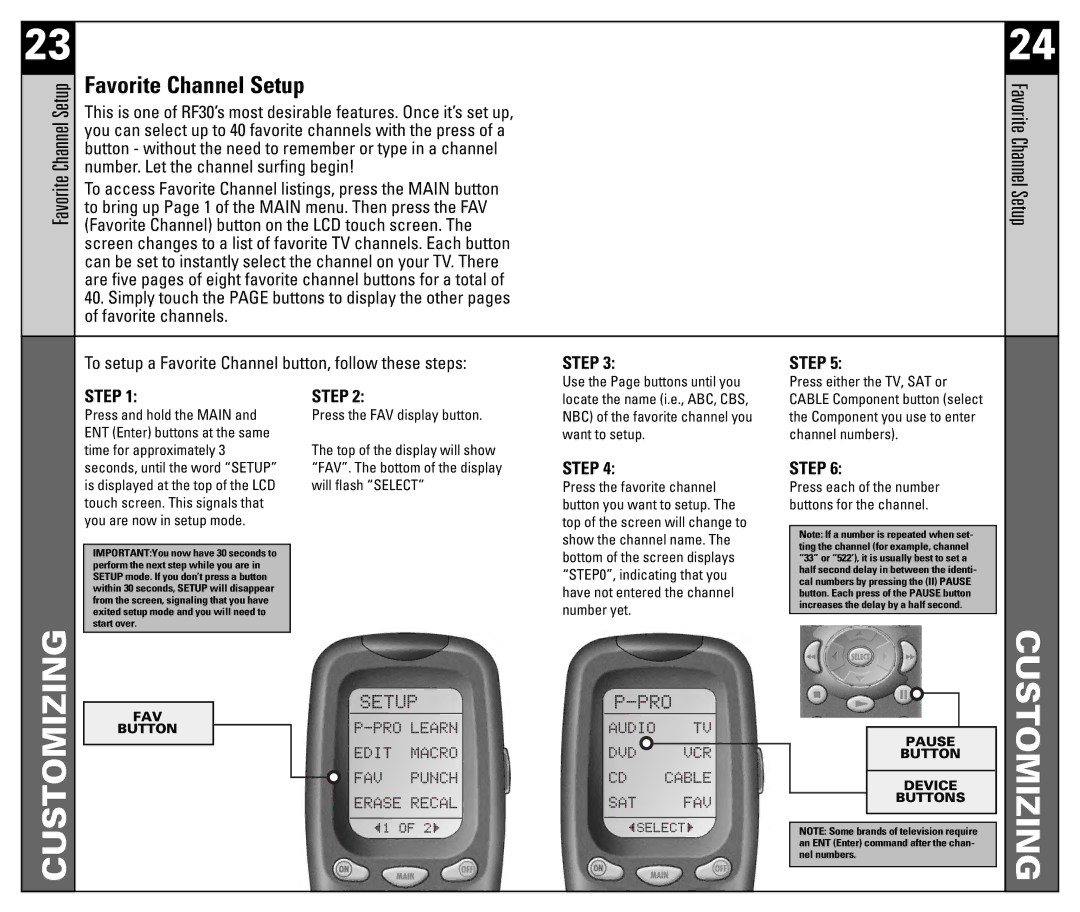23 |
|
|
|
|
|
|
|
|
|
|
|
|
|
|
|
|
| 24 |
ChannelFavoriteSetup |
| Favorite Channel Setup |
|
|
|
|
|
|
|
|
|
|
|
|
| FavoriteChannelSetup | ||
| to bring up Page 1 of the MAIN menu. Then press the FAV |
|
|
|
|
|
|
|
|
| ||||||||
|
| This is one of RF30’s most desirable features. Once it’s set up, |
|
|
|
|
|
|
|
|
|
| ||||||
|
| you can select up to 40 favorite channels with the press of a |
|
|
|
|
|
|
|
|
|
| ||||||
|
| button - without the need to remember or type in a channel |
|
|
|
|
|
|
|
|
|
| ||||||
|
| number. Let the channel surfing begin! |
|
|
|
|
|
|
|
|
|
| ||||||
|
| To access Favorite Channel listings, press the MAIN button |
|
|
|
|
|
|
|
|
|
| ||||||
|
| (Favorite Channel) button on the LCD touch screen. The |
|
|
|
|
|
|
|
|
|
| ||||||
|
| screen changes to a list of favorite TV channels. Each button |
|
|
|
|
|
|
|
|
|
| ||||||
|
| can be set to instantly select the channel on your TV. There |
|
|
|
|
|
|
|
|
|
| ||||||
|
| are five pages of eight favorite channel buttons for a total of |
|
|
|
|
|
|
|
|
|
| ||||||
|
| 40. Simply touch the PAGE buttons to display the other pages |
|
|
|
|
|
|
|
|
|
| ||||||
|
| of favorite channels. |
|
|
|
|
|
|
|
|
|
|
|
|
|
| ||
|
|
|
|
|
|
|
|
|
| |||||||||
|
| To setup a Favorite Channel button, follow these steps: | STEP 3: | STEP 5: |
| |||||||||||||
|
| STEP 1: | STEP 2: | Use the Page buttons until you | Press either the TV, SAT or |
| ||||||||||||
|
| locate the name (i.e., ABC, CBS, | CABLE Component button (select |
| ||||||||||||||
|
| Press and hold the MAIN and | Press the FAV display button. | NBC) of the favorite channel you | the Component you use to enter |
| ||||||||||||
|
| ENT (Enter) buttons at the same |
|
|
|
| want to setup. | channel numbers). |
| |||||||||
|
| time for approximately 3 | The top of the display will show | STEP 4: | STEP 6: |
| ||||||||||||
|
| seconds, until the word “SETUP” | “FAV”. The bottom of the display |
| ||||||||||||||
|
| is displayed at the top of the LCD | will flash “SELECT” | Press the favorite channel | Press each of the number |
| ||||||||||||
|
| touch screen. This signals that |
|
|
|
| button you want to setup. The | buttons for the channel. |
| |||||||||
|
| you are now in setup mode. |
|
|
|
| top of the screen will change to |
|
|
|
|
|
| |||||
|
|
|
|
|
|
|
|
| show the channel name. The | Note: If a number is repeated when set- |
|
| ||||||
|
|
|
|
|
|
|
|
| ting the channel (for example, channel |
|
| |||||||
|
| IMPORTANT:You now have 30 seconds to |
|
|
|
|
| bottom of the screen displays |
|
| ||||||||
|
|
|
|
|
|
| “33” or “522’), it is usually best to set a |
|
| |||||||||
|
| perform the next step while you are in |
|
|
|
|
|
|
| |||||||||
|
|
|
|
|
|
| “STEP0”, indicating that you | half second delay in between the identi- |
|
| ||||||||
|
| SETUP mode. If you don’t press a button |
|
|
|
|
|
|
| |||||||||
|
|
|
|
|
|
| cal numbers by pressing the (II) PAUSE |
|
| |||||||||
|
| within 30 seconds, SETUP will disappear |
|
|
|
|
| have not entered the channel |
|
| ||||||||
|
|
|
|
|
|
| button. Each press of the PAUSE button |
|
| |||||||||
|
| from the screen, signaling that you have |
|
|
|
|
|
|
| |||||||||
|
|
|
|
|
|
| number yet. | increases the delay by a half second. |
|
| ||||||||
|
| exited setup mode and you will need to |
|
|
|
|
|
|
| |||||||||
|
|
|
|
|
|
|
|
|
|
|
|
| ||||||
CUSTOMIZING |
| start over. |
|
|
|
|
|
|
|
|
|
|
|
|
|
| CUSTOMIZING | |
|
|
|
|
|
|
|
|
|
|
|
|
|
|
|
|
| ||
|
|
|
|
|
|
|
|
|
|
|
|
|
|
|
|
| ||
| FAV |
|
|
|
|
|
|
|
|
|
|
|
|
|
|
| ||
|
|
|
|
|
|
|
|
|
|
|
|
|
|
|
|
| ||
|
| BUTTON |
|
|
|
|
|
|
|
|
|
|
|
|
|
|
|
|
|
|
|
|
|
|
|
|
|
|
|
| PAUSE |
|
| ||||
|
|
|
|
|
|
|
|
|
|
|
|
|
|
|
| |||
|
|
|
|
|
|
|
|
|
|
|
|
|
| BUTTON |
|
| ||
|
|
|
|
|
|
|
|
|
|
|
|
|
|
|
|
| ||
|
|
|
|
|
|
|
|
|
|
|
|
|
| DEVICE |
|
| ||
|
|
|
|
|
|
|
|
|
|
|
|
|
|
|
| |||
|
|
|
|
|
|
|
|
|
|
|
|
|
| BUTTONS |
|
| ||
|
|
|
|
|
|
|
|
|
|
|
|
|
|
|
|
|
|
|
|
|
|
|
|
|
|
|
|
|
|
|
|
|
|
|
|
|
|
|
|
|
|
|
|
|
|
|
|
|
|
|
|
| ||||
|
|
|
|
|
|
|
|
|
|
|
|
| NOTE: Some brands of television require |
|
| |||
|
|
|
|
|
|
|
|
|
|
|
|
| an ENT (Enter) command after the chan- |
|
| |||
|
|
|
|
|
|
|
|
|
|
|
|
| nel numbers. |
|
| |||
|
|
|
|
|
|
|
|
|
|
|
|
|
|
|
|
|
|
|
|
|
|
|
|
|
|
|
|
|
|
|
|
|
|
|
|
|
|