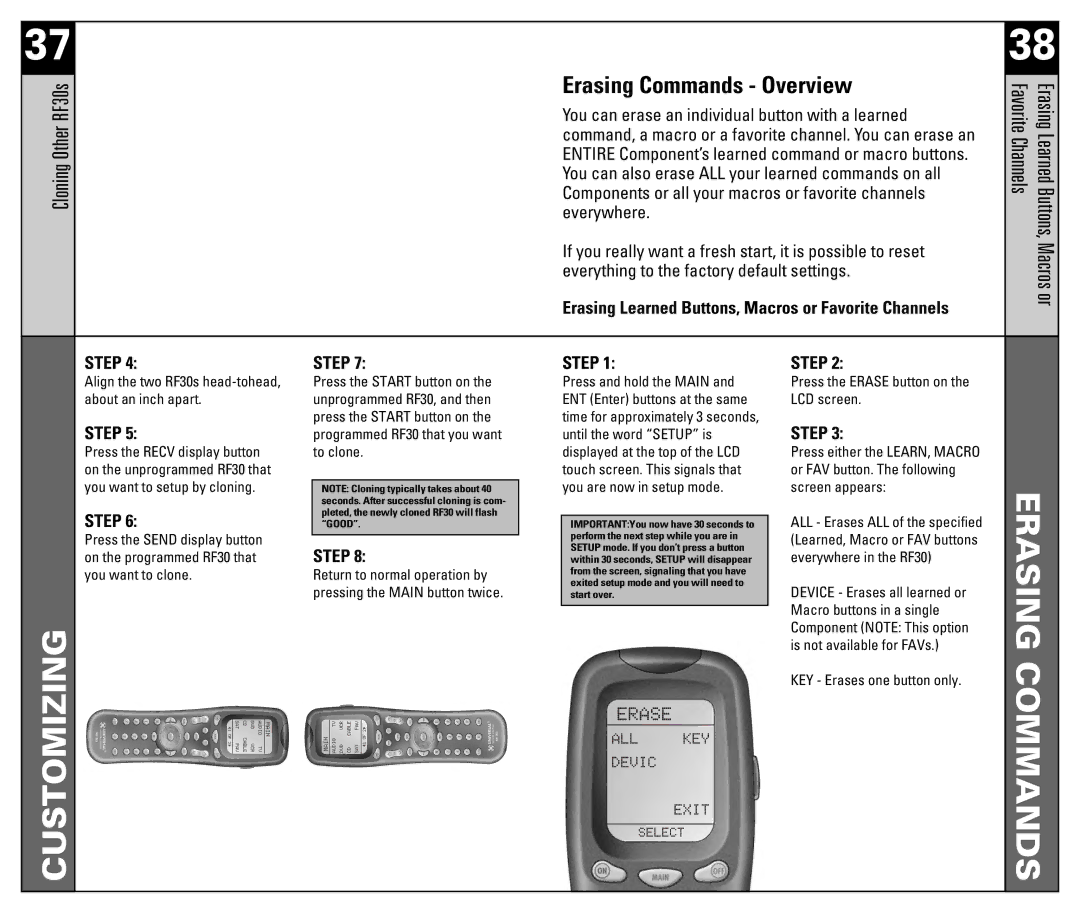37 |
|
|
|
|
|
|
|
|
|
|
| 38 | |
RF30sOtherCloning |
|
|
|
|
|
|
| Erasing Commands - Overview | FavoriteChannels | ErasingLearnedButtons, | |||
|
|
|
|
|
|
| You can erase an individual button with a learned | ||||||
|
|
|
|
|
|
|
|
|
| ||||
|
|
|
|
|
|
|
| command, a macro or a favorite channel. You can erase an |
|
| |||
|
|
|
|
|
|
|
| ENTIRE Component’s learned command or macro buttons. |
|
| |||
|
|
|
|
|
|
|
| You can also erase ALL your learned commands on all |
|
| |||
|
|
|
|
|
|
|
| Components or all your macros or favorite channels |
|
| |||
|
|
|
|
|
|
|
| everywhere. |
|
| Macrosor | ||
|
|
|
|
|
|
|
| If you really want a fresh start, it is possible to reset |
| ||||
|
|
|
|
|
|
|
| everything to the factory default settings. |
|
| |||
|
|
|
|
|
|
|
| Erasing Learned Buttons, Macros or Favorite Channels |
|
| |||
|
|
|
|
|
|
|
|
|
|
|
|
|
|
| STEP 4: | STEP 7: |
| STEP 1: | STEP 2: |
|
| ||||||
| Align the two RF30s | Press the START button on the |
| Press and hold the MAIN and | Press the ERASE button on the |
|
| ||||||
| about an inch apart. | unprogrammed RF30, and then |
| ENT (Enter) buttons at the same | LCD screen. |
|
| ||||||
| STEP 5: | press the START button on the |
| time for approximately 3 seconds, | STEP 3: |
|
| ||||||
| programmed RF30 that you want |
| until the word “SETUP” is |
|
| ||||||||
| Press the RECV display button | to clone. |
| displayed at the top of the LCD | Press either the LEARN, MACRO |
|
| ||||||
| on the unprogrammed RF30 that |
|
|
|
| touch screen. This signals that | or FAV button. The following |
|
| ||||
| you want to setup by cloning. |
|
|
|
| you are now in setup mode. | screen appears: |
|
| ||||
| NOTE: Cloning typically takes about 40 | ERASINGCOMMANDS | |||||||||||
|
|
|
| seconds. After successful cloning is com- |
|
|
|
|
| ||||
| STEP 6: | pleted, the newly cloned RF30 will flash |
|
|
|
| ALL - Erases ALL of the specified | ||||||
| “GOOD”. |
| IMPORTANT:You now have 30 seconds to | ||||||||||
|
|
|
|
|
|
|
| perform the next step while you are in |
| ||||
| Press the SEND display button |
|
|
| (Learned, Macro or FAV buttons | ||||||||
| STEP 8: |
| SETUP mode. If you don’t press a button | ||||||||||
| on the programmed RF30 that |
| everywhere in the RF30) | ||||||||||
|
| within 30 seconds, SETUP will disappear | |||||||||||
| you want to clone. | Return to normal operation by |
| from the screen, signaling that you have |
| ||||||||
|
| exited setup mode and you will need to |
| ||||||||||
|
|
|
| pressing the MAIN button twice. |
| DEVICE - Erases all learned or | |||||||
|
|
|
|
| start over. | ||||||||
|
|
|
|
|
|
|
|
|
|
| Macro buttons in a single | ||
CUSTOMIZING |
|
|
|
|
|
|
|
|
|
| Component (NOTE: This option | ||
|
|
|
|
|
|
|
|
|
| is not available for FAVs.) | |||
|
|
|
|
|
|
|
|
|
|
|
|
| |
|
|
|
|
|
|
|
|
|
|
| KEY - Erases one button only. |
|
|
|
|
|
|
|
|
|
|
|
|
|
|
|
|
|
|
|
|
|
|
|
|
|
|
|
|
|
|
|
|
|
|
|
|
|
|
|
|
|
|
|
|
|
|
|
|
|
|
|
|
|
|
|
|
|
|
|
|
|
|
|
|
|
|
|
|
|
|
|
|