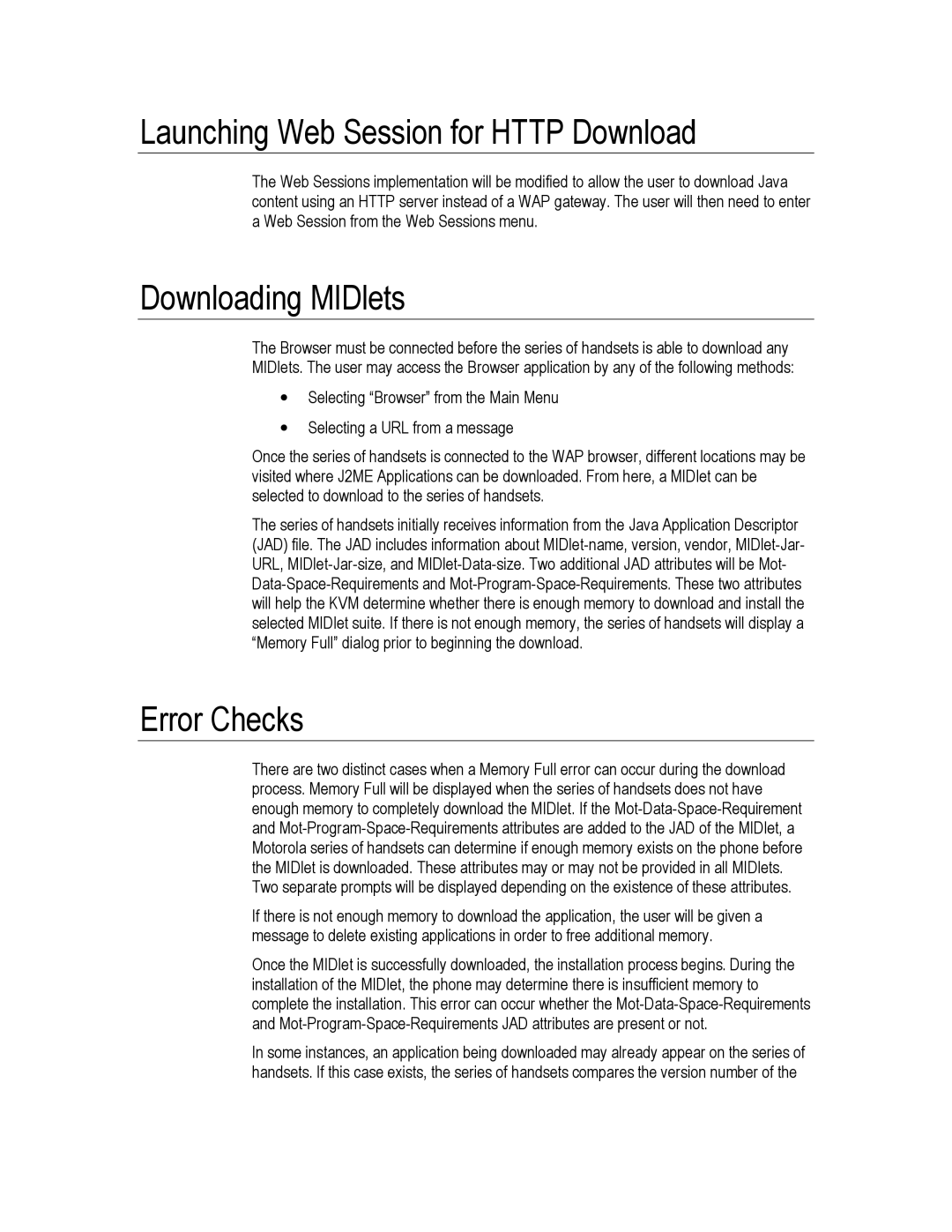Launching Web Session for HTTP Download
The Web Sessions implementation will be modified to allow the user to download Java content using an HTTP server instead of a WAP gateway. The user will then need to enter a Web Session from the Web Sessions menu.
Downloading MIDlets
The Browser must be connected before the series of handsets is able to download any MIDlets. The user may access the Browser application by any of the following methods:
•Selecting “Browser” from the Main Menu
•Selecting a URL from a message
Once the series of handsets is connected to the WAP browser, different locations may be visited where J2ME Applications can be downloaded. From here, a MIDlet can be selected to download to the series of handsets.
The series of handsets initially receives information from the Java Application Descriptor (JAD) file. The JAD includes information about
Error Checks
There are two distinct cases when a Memory Full error can occur during the download process. Memory Full will be displayed when the series of handsets does not have enough memory to completely download the MIDlet. If the
If there is not enough memory to download the application, the user will be given a message to delete existing applications in order to free additional memory.
Once the MIDlet is successfully downloaded, the installation process begins. During the installation of the MIDlet, the phone may determine there is insufficient memory to complete the installation. This error can occur whether the
In some instances, an application being downloaded may already appear on the series of handsets. If this case exists, the series of handsets compares the version number of the