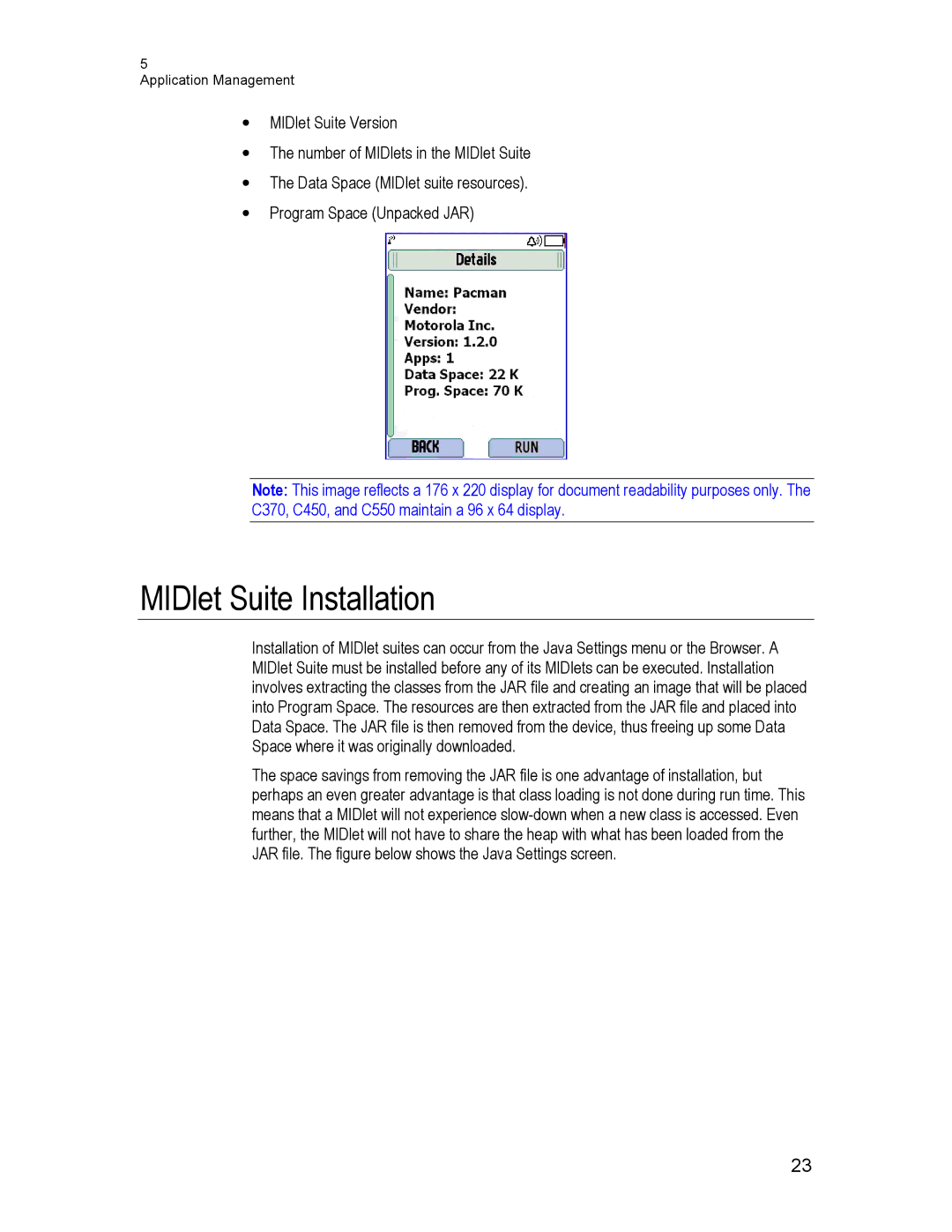5
Application Management
•MIDlet Suite Version
•The number of MIDlets in the MIDlet Suite
•The Data Space (MIDlet suite resources).
•Program Space (Unpacked JAR)
Note: This image reflects a 176 x 220 display for document readability purposes only. The C370, C450, and C550 maintain a 96 x 64 display.
MIDlet Suite Installation
Installation of MIDlet suites can occur from the Java Settings menu or the Browser. A MIDlet Suite must be installed before any of its MIDlets can be executed. Installation involves extracting the classes from the JAR file and creating an image that will be placed into Program Space. The resources are then extracted from the JAR file and placed into Data Space. The JAR file is then removed from the device, thus freeing up some Data Space where it was originally downloaded.
The space savings from removing the JAR file is one advantage of installation, but perhaps an even greater advantage is that class loading is not done during run time. This means that a MIDlet will not experience
23