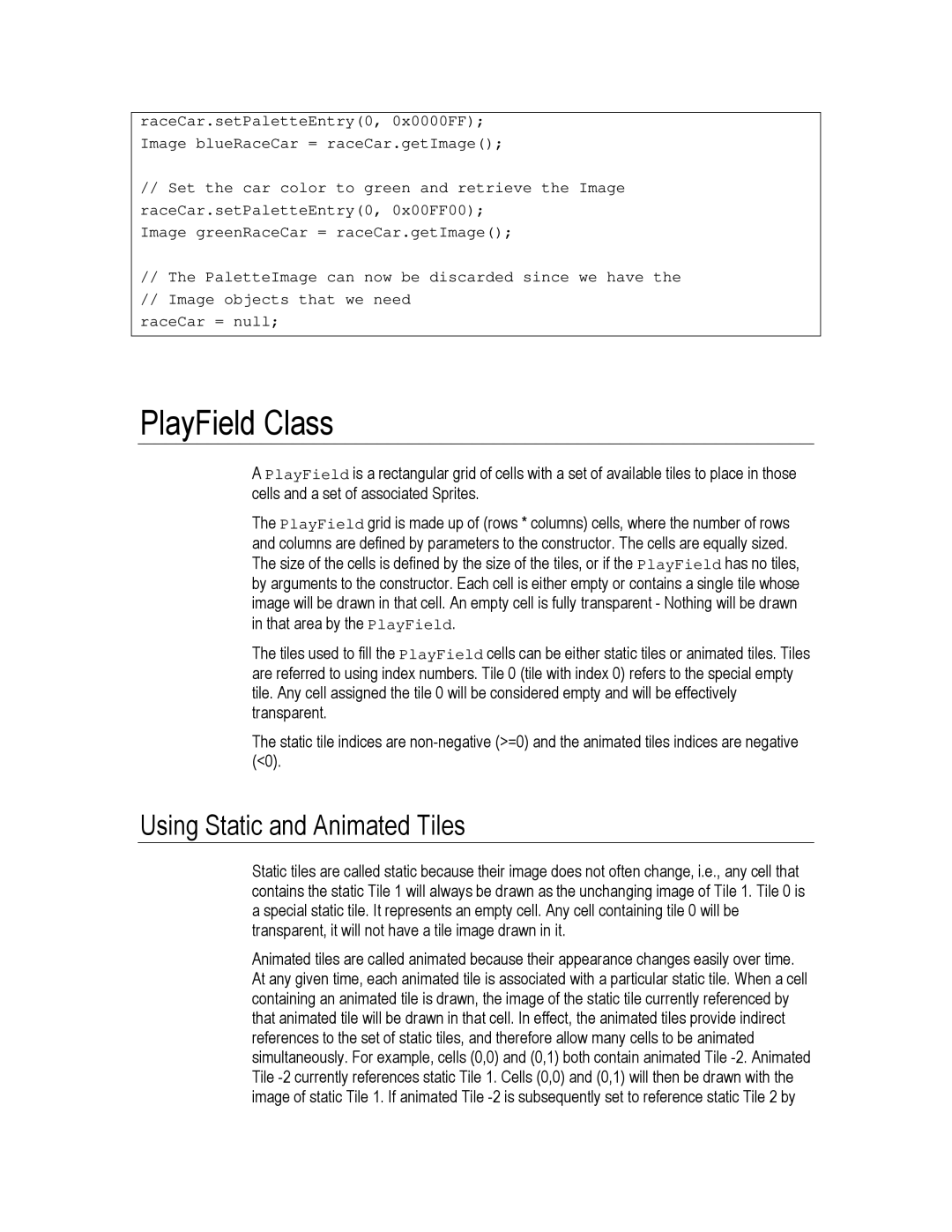raceCar.setPaletteEntry(0, 0x0000FF); Image blueRaceCar = raceCar.getImage();
//Set the car color to green and retrieve the Image raceCar.setPaletteEntry(0, 0x00FF00);
Image greenRaceCar = raceCar.getImage();
//The PaletteImage can now be discarded since we have the
//Image objects that we need
raceCar = null;
PlayField Class
APlayField is a rectangular grid of cells with a set of available tiles to place in those cells and a set of associated Sprites.
The PlayField grid is made up of (rows * columns) cells, where the number of rows and columns are defined by parameters to the constructor. The cells are equally sized. The size of the cells is defined by the size of the tiles, or if the PlayField has no tiles, by arguments to the constructor. Each cell is either empty or contains a single tile whose image will be drawn in that cell. An empty cell is fully transparent - Nothing will be drawn in that area by the PlayField.
The tiles used to fill the PlayField cells can be either static tiles or animated tiles. Tiles are referred to using index numbers. Tile 0 (tile with index 0) refers to the special empty tile. Any cell assigned the tile 0 will be considered empty and will be effectively transparent.
The static tile indices are
Using Static and Animated Tiles
Static tiles are called static because their image does not often change, i.e., any cell that contains the static Tile 1 will always be drawn as the unchanging image of Tile 1. Tile 0 is a special static tile. It represents an empty cell. Any cell containing tile 0 will be transparent, it will not have a tile image drawn in it.
Animated tiles are called animated because their appearance changes easily over time. At any given time, each animated tile is associated with a particular static tile. When a cell containing an animated tile is drawn, the image of the static tile currently referenced by that animated tile will be drawn in that cell. In effect, the animated tiles provide indirect references to the set of static tiles, and therefore allow many cells to be animated simultaneously. For example, cells (0,0) and (0,1) both contain animated Tile