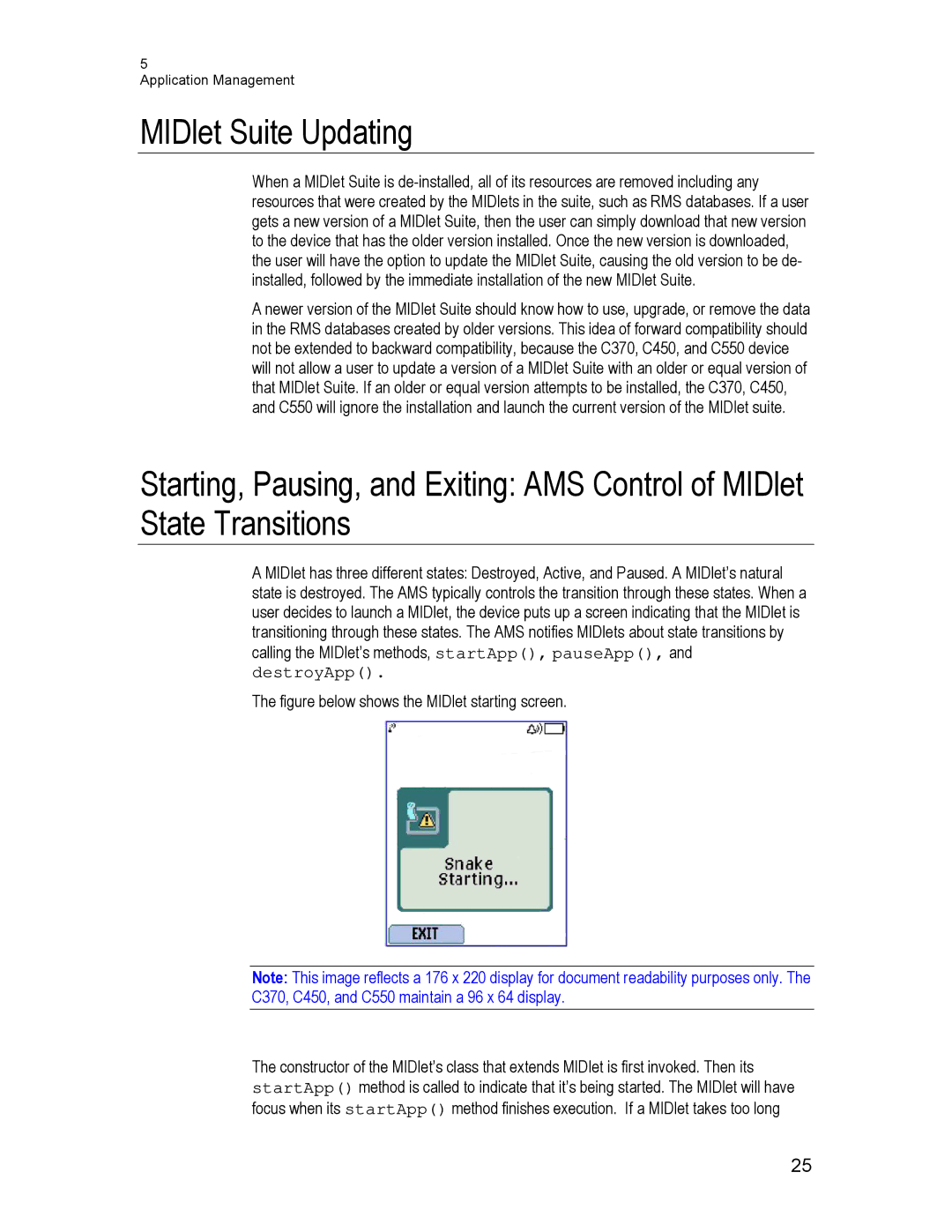5
Application Management
MIDlet Suite Updating
When a MIDlet Suite is
A newer version of the MIDlet Suite should know how to use, upgrade, or remove the data in the RMS databases created by older versions. This idea of forward compatibility should not be extended to backward compatibility, because the C370, C450, and C550 device will not allow a user to update a version of a MIDlet Suite with an older or equal version of that MIDlet Suite. If an older or equal version attempts to be installed, the C370, C450, and C550 will ignore the installation and launch the current version of the MIDlet suite.
Starting, Pausing, and Exiting: AMS Control of MIDlet State Transitions
A MIDlet has three different states: Destroyed, Active, and Paused. A MIDlet’s natural state is destroyed. The AMS typically controls the transition through these states. When a user decides to launch a MIDlet, the device puts up a screen indicating that the MIDlet is transitioning through these states. The AMS notifies MIDlets about state transitions by calling the MIDlet’s methods, startApp(), pauseApp(), and
destroyApp().
The figure below shows the MIDlet starting screen.
Note: This image reflects a 176 x 220 display for document readability purposes only. The C370, C450, and C550 maintain a 96 x 64 display.
The constructor of the MIDlet’s class that extends MIDlet is first invoked. Then its startApp() method is called to indicate that it’s being started. The MIDlet will have focus when its startApp() method finishes execution. If a MIDlet takes too long
25