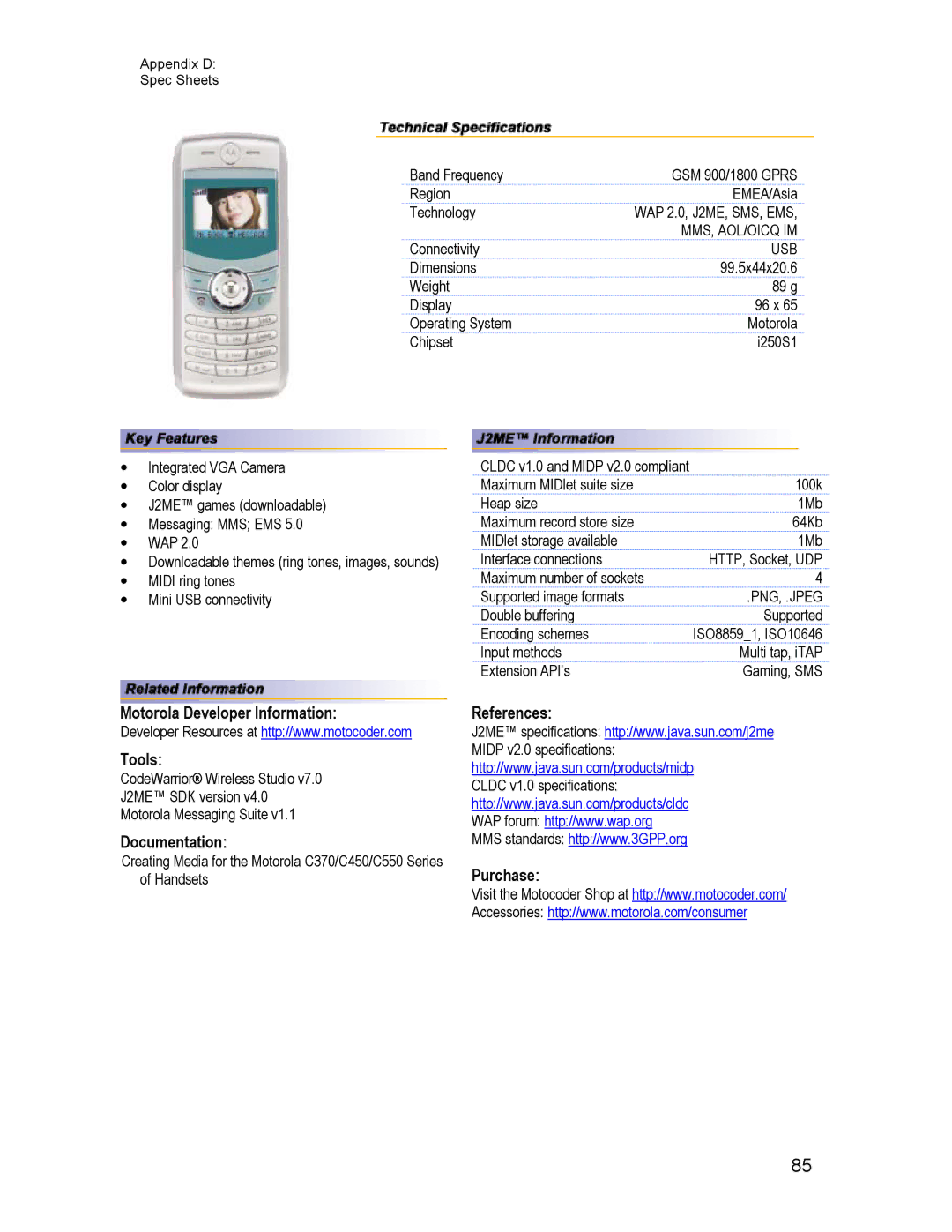Contents
Technical Manual
Table of Contents
Lcdui
JAD Attributes
Purpose
Introduction
Audience
Disclaimer
References
Definitions, Abbreviations, Acronyms
Revision History
Date Name Reason
Acronym Description
Document Overview
Introduction
Java 2 Platform, Micro Edition J2ME
J2ME Introduction
Resources Available
Motorola J2ME Platform
Networking
Description Display
File & RMS
Java VM
Guide to Development in J2ME
Developing and Packaging J2ME Applications
Introduction to Development
Page
Installation
OTA Procedure
Downloading Applications
Program and Data space notes
Starting Applications
Java Application Installer/De-Installer Jaid
Exiting Applications
Launching Web Session for Http Download
Error Checks
Downloading MIDlets
XML Screen Renderings
BombMan is back, now on your Taichi series of handsets
Taichi handset New Games
MIDlet Lifecycle
Application Management
MIDlet Suite Installation
MIDlet Suite De-installation
DestroyApp
MIDlet Suite Updating
Caller Purpose
Method
StartApp or the pauseApp
Using startApp
MIDlet Control of MIDlet State Transitions
Java System
Page
Network Connections
Network API
Class Descriptions
URL Format
IOException when it detects a time-out condition
UDP Sockets
TCP Sockets
Implementation Notes
Network API
Description
Lcdui
Lcdui
Functional Description
Gaming API and Sound
Class Hierarchy
BackgroundMusic Class
Using BackgroundMusic
BackgroundMusic Methods
Gaming API containing a sound API
GameScreen Fields
GameScreen Class
Public int getKeyStates
GameScreen Methods
Information, disabling key events can improve performance
GameScreen
Using GameScreen
ImageUtil Fields
ImageUtil Class
ImageUtil Methods
RgbData
Using ImageUtil
PalleteImage Constructor
PalleteImage Class
PalleteImage Methods
Public void setTransparentIndexint index throws
Using PalleteImage
PlayField Class
Using Static and Animated Tiles
Defining View Windows
Using Sprites
PlayField Constructor
2N+1 2N +
Public void addSpriteSprite s throws
PlayField Methods
Page
Public boolean collidesWithAnyTileSprite s throws
PlayField
Using PlayField
SoundEffect Class
Using SoundEffect
Sprite Class
SoundEffect Methods
Sprite Drawing
Animation Frames
Sprite Constructor
Sprite Methods
Page
Public final void drawGraphics g throws
FileFormatNotSupportedException
Using Sprite
Sprites
Max Midi Extension Support
Java Gaming Sound API
FileFormatNotSupportedException Constructors
Java Gaming Sound API
Vibe and Backlight API
Vibe and Backlight
Creating a Message
Overview
Permissions
Sending a Message
JAD Attributes
JAD Attributes
Mandatory attributes for manifest files MIDlet-Name
Class Description
Record Management System
Code Examples
RecordStore
Caveats
Tips
Phonebook Access API
Phonebook Access
Sample of code to create object of PhoneBookRecord class
Phonebook Access API Permissions
Simmemory
Sample of code for calling of ‘getMaxEmailLength ’ method
Sample of code for calling of ‘isPrimaryint speedNo’ method
Sample of code for calling of ‘getNumberCategories’ method
Sample of code for calling of ‘setCategoryView’ method
Sample of code for calling of ‘getUsedRecords’ method
Int index = ReceivedRecord.getRecord1
Intelligent Keypad Text Entry API
ITAP
Key Mapping for the C370, C450, and C550
Appendix a Key Mapping
Center Select END
Available Memory
Appendix B Memory Management Calculation
Appendix C
Online FAQ
C370, C450, and C550 Spec Sheets
Appendix D Spec Sheets
Documentation
Motorola Developer Information Tools
References Purchase
Motorola Developer Information Tools
Motorola, Inc