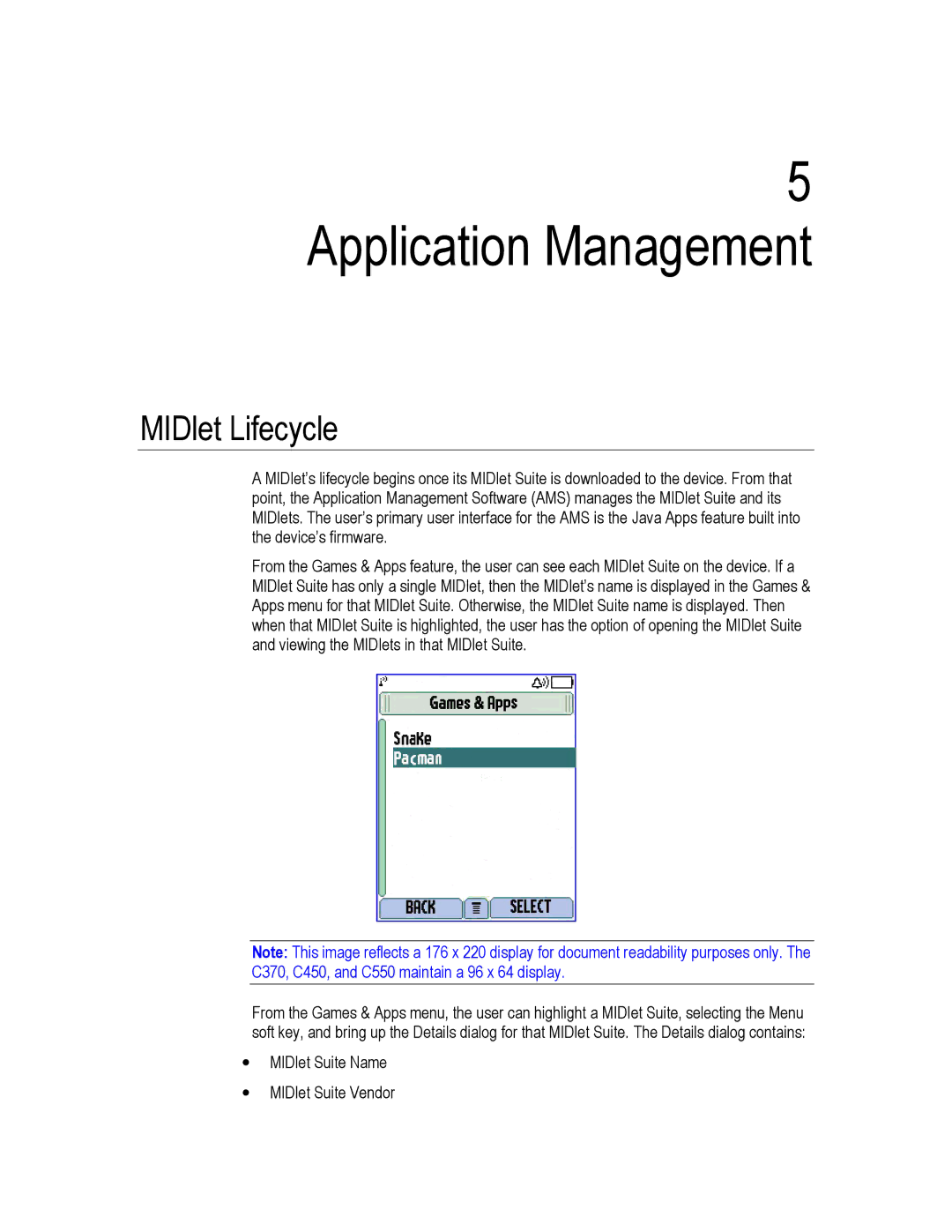5 Application Management
MIDlet Lifecycle
A MIDlet’s lifecycle begins once its MIDlet Suite is downloaded to the device. From that point, the Application Management Software (AMS) manages the MIDlet Suite and its MIDlets. The user’s primary user interface for the AMS is the Java Apps feature built into the device’s firmware.
From the Games & Apps feature, the user can see each MIDlet Suite on the device. If a MIDlet Suite has only a single MIDlet, then the MIDlet’s name is displayed in the Games & Apps menu for that MIDlet Suite. Otherwise, the MIDlet Suite name is displayed. Then when that MIDlet Suite is highlighted, the user has the option of opening the MIDlet Suite and viewing the MIDlets in that MIDlet Suite.
Note: This image reflects a 176 x 220 display for document readability purposes only. The C370, C450, and C550 maintain a 96 x 64 display.
From the Games & Apps menu, the user can highlight a MIDlet Suite, selecting the Menu soft key, and bring up the Details dialog for that MIDlet Suite. The Details dialog contains:
•MIDlet Suite Name
•MIDlet Suite Vendor