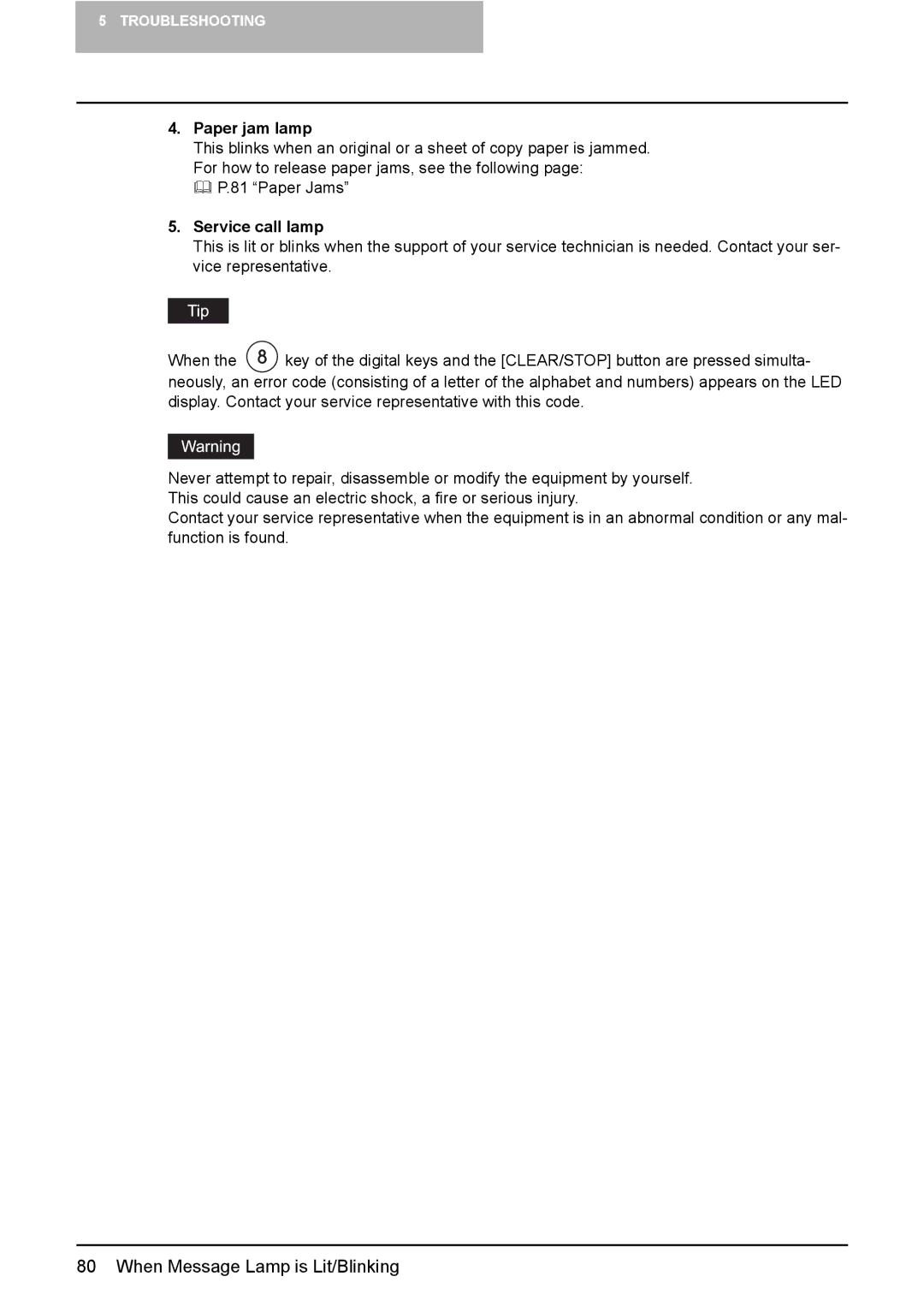5TROUBLESHOOTING
4.Paper jam lamp
This blinks when an original or a sheet of copy paper is jammed. For how to release paper jams, see the following page:
P.81 “Paper Jams”
5.Service call lamp
This is lit or blinks when the support of your service technician is needed. Contact your ser- vice representative.
When the ![]() key of the digital keys and the [CLEAR/STOP] button are pressed simulta- neously, an error code (consisting of a letter of the alphabet and numbers) appears on the LED display. Contact your service representative with this code.
key of the digital keys and the [CLEAR/STOP] button are pressed simulta- neously, an error code (consisting of a letter of the alphabet and numbers) appears on the LED display. Contact your service representative with this code.
Never attempt to repair, disassemble or modify the equipment by yourself. This could cause an electric shock, a fire or serious injury.
Contact your service representative when the equipment is in an abnormal condition or any mal- function is found.