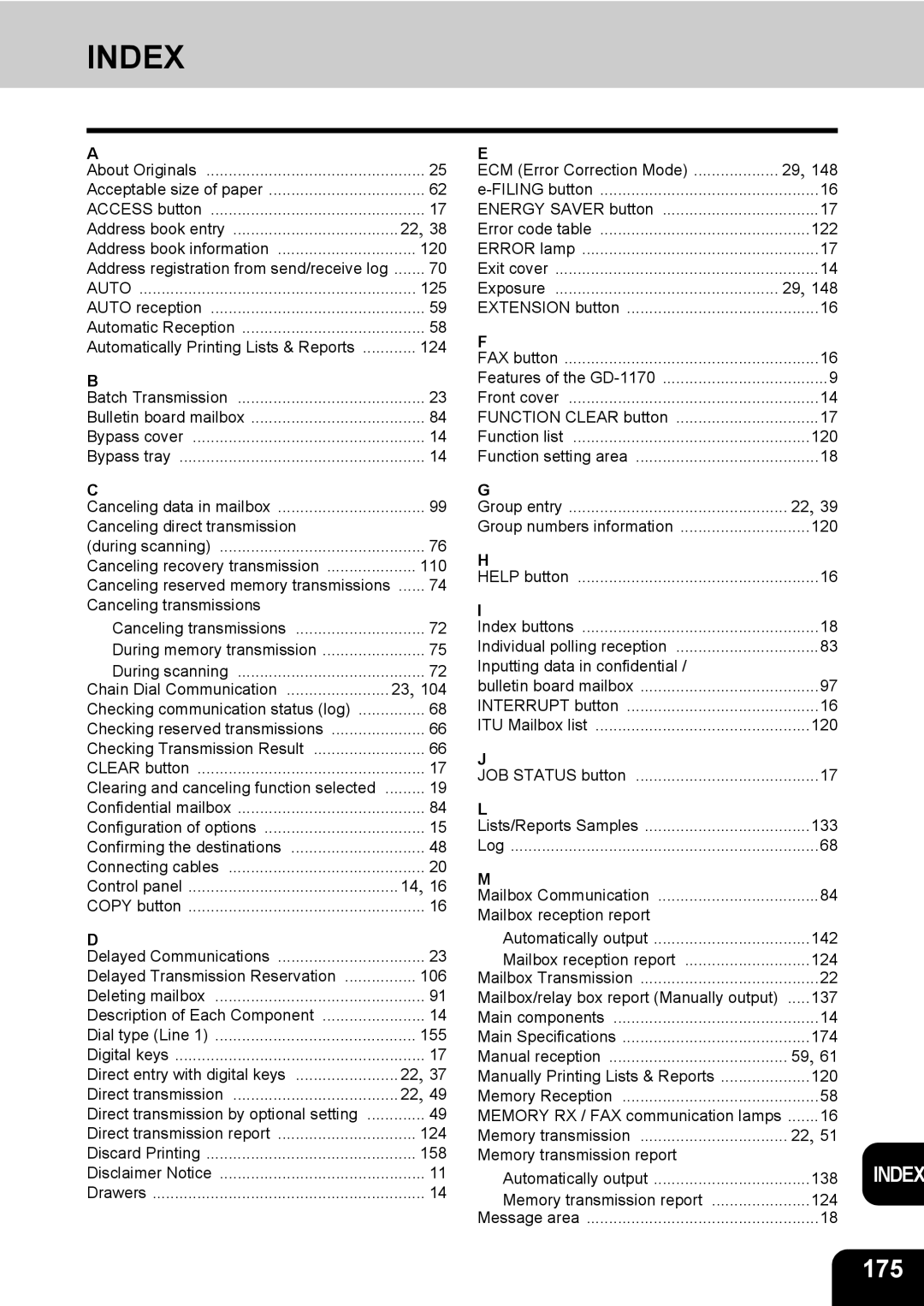Operators Manual for Facsimile Function
Page
Contents
Troubleshooting
For U.S.A. only
For Canada only
Toshiba America Business SOLUTIONS, INC
For NEW Zealand only
Toshiba of Canada Limited
Toshiba Australia PTY Limited
CE compliance
Working environment
Preface
Features of the GD-1170
When power failure occurs
General Precautions
Disclaimer Notice
General Precautions
Before Using FAX
Main components STUDIO520/600/720/850
Description of Each Component
FAX Unit GD-1170
Configuration of options
Control panel
Error lamp
Access button
JOB Status button
Energy Saver button
Touch panel
Message area
Touch-button area
Clearing and canceling function selected
TEL
Connecting cables
Sending a FAX
Transmission Mode
Chain Dial Communication
Delayed Communications
Batch Transmission
Redialing
Operations
Preparation for Transmission
About Originals
Original size/Original scanning range
Original scanning range
Lower the Reversing Automatic Document Feeder slowly
Setting originals When setting originals on the glass
Page
After aligning the edges of originals
When using the Reversing Automatic Document Feeder
Place them with their face up and slide
Guides to the width of the originals
Variety of optional functions
Setting the Transmission Conditions
Subject, Body
Quality TX
Setting the transmission conditions Place the originals
Specify the remote Fax and press the Start button
Sending different width originals
Specify the remote Fax and press the Start button
Place the original on the glass
Setting the scanning conditions for each
Specify the remote Fax
Press the Start button
Originals are sent
Direct entry with digital keys
Specifying the Remote Fax
Address book entry
Group entry
Press the Address button to enter the address menu, then
Searching by ID number
Known ID button
Key in the desired ID number, and press the Enter button
Press the button for the remote Fax that you want to send to
Press the Address button to enter the address menu. Press
Searching by address Search address
Search Address button
Press the button you want to search
Page
Specifying the Remote Fax
Press the DIR Service button
Searching address using Ldap server
Specifying the Remote Fax
Multi-address transmission
Specify the remote Fax numbers
Specify all remote Faxes, then press the Start button
Press the Destination button
Confirming the destinations
Direct transmission by optional setting Place the originals
Sending Originals
Direct transmission
Specify the remote Fax
Memory transmission
Original will be scanned and stored in memory
Page
Replace the handset of the external telephone
Off-hook transmission
Sending a Tone
Sending a FAX
Receiving a FAX
Reception Modes
Auto reception
Reception Settings
Reception Settings
Manual reception
Setting RX printing during default setup
Relationship between Original and Paper
Acceptable size of paper
Priority
Paper priority when there is no same size paper
Folio
Checking and Canceling the Communications
Checking reserved transmissions
Checking Transmission Result
Releasing the department code error
Checking communication status log
Page
Address registration from send/receive log
Press the Enter button
Canceling transmissions during scanning
Canceling Transmissions
When an original is being scanned on the original glass
Press the Yes button
Press the YES button
Canceling reserved memory transmissions
Page
Canceling Transmissions
Advanced Functions
Transmitting 2-Sided Originals
Entering the Fax number P.37 Direct entry with digital keys
Priority Transmission
Press the Priority Reserve button
Press the Enter button Specify the remote Fax
Polling transmission Place the originals
Polling Communication
Polling Communication
Polling reception
Example of multi-address relay mailbox
Mailbox Communication
Page
Mailbox Communication
Setting up relay mailbox
Mailbox Communication
For the relay destination transmission report, see
Mailbox Communication
Deleting mailbox
Press the Enter button Press the YES button
Modifying relay mailbox
Press the Enter button
Mailbox has been set
Printing Fax out of mailbox
Inputting data in confidential / bulletin board mailbox
Press the Enter button
Canceling data in mailbox
Transmitting Fax to mailbox
100
10Press the Start button
101
Polling data out of mailbox
102
103
Chain Dial Communication
104
Press the Chain Dial COMM. button
105
Using delayed transmission reservation Place the originals
Delayed Transmission Reservation
Press the Delayed TX Reserve button
106
107
Releasing delayed transmission reservation
Press the Release button
108
Recovery Transmission
109
Press the Send button
110
Onramp Gateway
111
Onramp gateway overview
112
Setting relay mailbox
Offramp Gateway
113
Offramp gateway overview
To receive an E-mail using Smtp
114
Transmitting data in offramp gateway
115
Save as File
116
Select the location where the data is saved
Select the file format
117
118
119
Printing Lists and Reports
120
Manually Printing Lists & Reports
121
Error code table
Error Code Description Remedy
122
123
Automatically Printing Lists & Reports
124
Automatically printing lists & reports
Auto ON, OFF
125
126
Press the on or OFF button
127
Select the desired number either 40 or 120 communications
Press the User Functions button on the control panel
Press the LIST/REPORT button
128
129
130
Press the Enter button Setting the reception list output
131
Press the LIST/REPORT button Press the Report Setting button
132
Lists/Reports Samples
133
Transmission journal Manually and automatically output
134
Dept Mode
Reception journal Manually and automatically output
135
Reservation list Manually output
136
Mailbox/relay box report Manually output
137
Memory transmission report Automatically output
138
Transmission report Automatically output
139
Multi transmission report Automatically output
140
Polling report Automatically output
141
142
Mailbox reception report Automatically output
Relay station report Automatically output
143
Relay transmission relay station report Automatically output
144
Relay transmission end terminal report Automatically output
145
146
Power failure list Automatically output
147
Registering and Setting Items
Setting the Initial Transmission Mode
148
RTI recording ON, OFF
149
150
Registering the Terminal ID
151
Press the FAX Number button
152
Key in the terminal number, and then press the Enter button
153
154
Reception mode
Setting the Reception Mode
Monitor tone volume
155
156
157
Setting RX printing
Setting RX Printing
Discard Printing on default setting
RX reduction printing on default setting
Press the FAX button Press the RX Print button
159
160
161
Setting duplex printing
162
163
164
Setting the rotate sort Alternation
165
166
Setting Recovery Transmission
167
168
169
Troubleshooting
Message Cause Remedy
When The Following Messages Appear
Transmission Trouble
171
Trouble Check Point
Reception Trouble
173
Specifications
LD, LG, LT, LT-R, ST, ST-R, Comp
Main Specifications
175
Index
176
Precautions for using the Reversing
177
Setting up mailbox for confidential
178
Page
Operators Manual for Facsimile Function
GD-1170