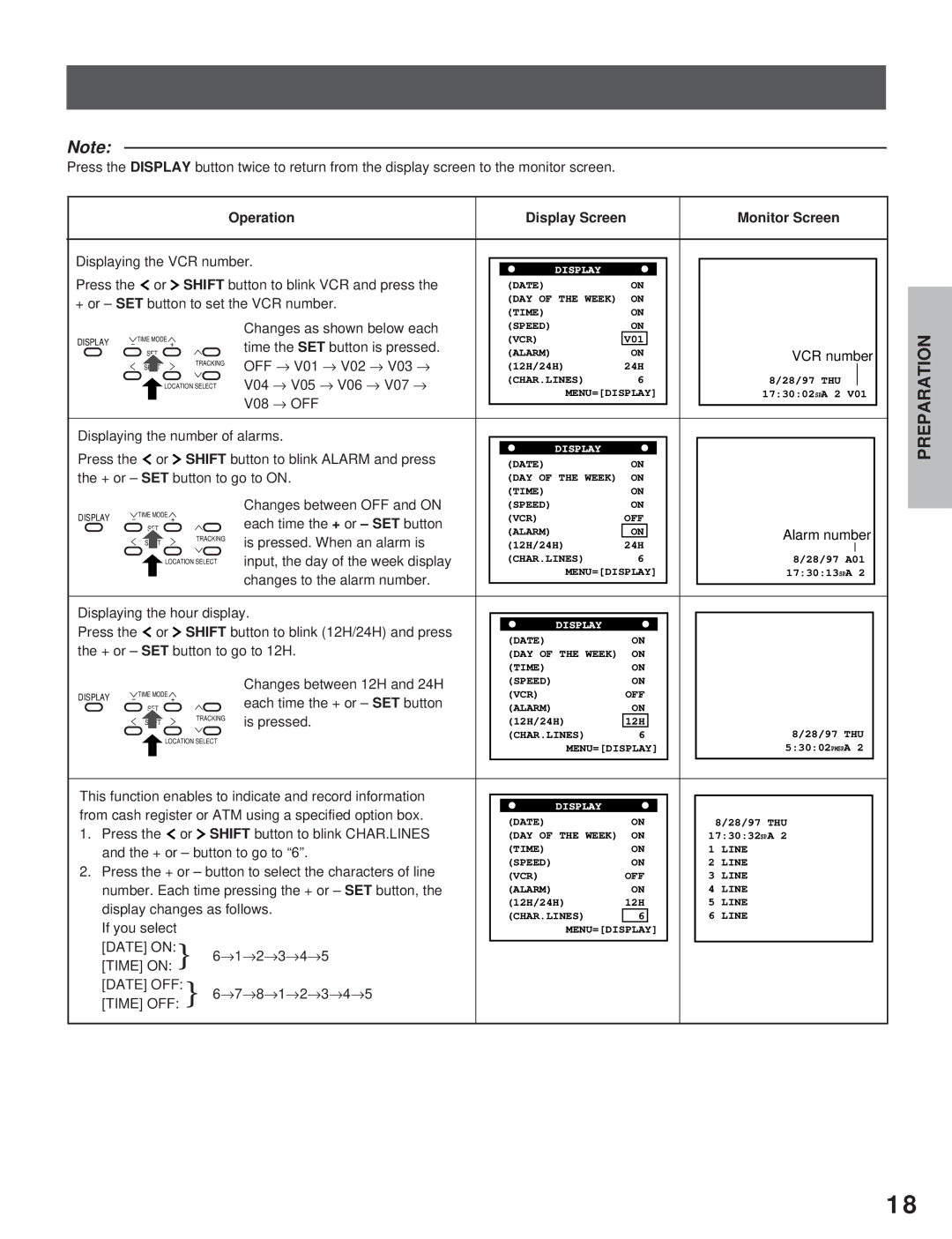Note:
Press the DISPLAY button twice to return from the display screen to the monitor screen.
|
|
|
| Operation |
|
| Display Screen |
| Monitor Screen | |||||||||
|
|
|
|
|
|
|
|
|
|
|
|
|
|
| ||||
Displaying the VCR number. |
|
|
|
|
|
|
|
|
|
|
|
|
|
| ||||
|
| DISPLAY |
|
|
|
|
|
|
|
|
|
|
| |||||
|
|
|
|
|
|
|
|
|
|
|
|
|
|
|
|
|
| |
Press the | or | SHIFT button to blink VCR and press the |
|
| (DATE) |
| ON |
|
|
|
|
|
|
| ||||
+ or – SET button to set the VCR number. |
|
| (DAY OF THE WEEK) |
| ON |
|
|
|
|
|
|
| ||||||
|
| (TIME) |
| ON |
|
|
|
|
|
|
| |||||||
|
|
|
|
|
|
|
|
|
|
|
|
|
|
| ||||
|
|
|
| Changes as shown below each |
|
| (SPEED) |
| ON |
|
|
|
|
|
|
|
|
|
DISPLAY | – TIME MODE + |
| time the SET button is pressed. |
|
| (VCR) |
| V01 |
|
|
|
|
|
|
|
|
| |
|
| SET |
|
|
| (ALARM) |
| ON |
|
| VCR number |
| ||||||
|
|
| OFF → V01 → V02 → V03 → |
|
|
|
|
|
| |||||||||
|
| SHIFT | TRACKING |
|
| (12H/24H) |
| 24H |
|
|
|
|
|
|
| |||
|
|
|
|
|
|
|
|
|
|
|
| |||||||
|
|
|
|
|
|
|
|
|
|
|
|
| ||||||
|
| LOCATION SELECT | V04 → V05 → V06 → V07 → |
|
| (CHAR.LINES) | 6 |
|
|
|
| 8/28/97 THU |
|
|
|
| ||
|
|
|
|
|
|
|
|
|
| |||||||||
|
|
|
| V08 → OFF |
|
| MENU=[DISPLAY] |
|
| 17:30:02SPA 2 V01 |
| |||||||
|
|
|
|
|
|
|
|
|
|
|
|
|
|
|
|
|
| |
|
|
|
|
|
|
|
|
|
|
|
|
|
|
| ||||
Displaying the number of alarms. |
|
|
|
|
|
|
|
|
|
|
|
|
|
| ||||
Press the | or | SHIFT button to blink ALARM and press |
|
| DISPLAY |
|
|
|
|
|
|
|
|
|
|
| ||
|
| (DATE) |
| ON |
|
|
|
|
|
|
| |||||||
the + or – SET button to go to ON. |
|
|
|
|
|
|
|
|
|
| ||||||||
|
| (DAY OF THE WEEK) |
| ON |
|
|
|
|
|
|
| |||||||
|
|
|
| Changes between OFF and ON |
|
| (TIME) |
| ON |
|
|
|
|
|
|
| ||
| – TIME MODE + |
|
|
| (SPEED) |
| ON |
|
|
|
|
|
|
| ||||
DISPLAY |
| each time the + or |
|
| (VCR) |
| OFF |
|
|
|
|
|
|
| ||||
|
| SET |
|
|
| (ALARM) |
| ON |
|
|
|
| Alarm number |
|
| |||
|
|
| TRACKING | is pressed. When an alarm is |
|
|
|
|
|
|
|
| ||||||
|
|
|
|
|
|
|
| |||||||||||
|
| SHIFT |
|
|
| (12H/24H) |
| 24H |
|
|
|
|
|
|
| |||
|
|
|
|
|
|
|
|
|
|
|
|
| ||||||
|
| LOCATION SELECT | input, the day of the week display |
|
| (CHAR.LINES) | 6 |
|
|
|
| 8/28/97 A01 |
|
| ||||
|
|
|
| changes to the alarm number. |
|
| MENU=[DISPLAY] |
|
| 17:30:13SPA 2 |
| |||||||
|
|
|
|
|
|
|
|
|
|
|
|
|
|
|
|
|
| |
|
|
|
|
|
|
|
|
|
|
|
|
|
|
|
|
|
|
|
Displaying the hour display. |
|
|
|
|
|
|
|
|
|
|
|
|
|
| ||||
Press the | or | SHIFT button to blink (12H/24H) and press |
|
| DISPLAY |
|
|
|
|
|
|
|
|
|
|
| ||
|
| (DATE) |
| ON |
|
|
|
|
|
|
| |||||||
the + or – SET button to go to 12H. |
|
|
|
|
|
|
|
|
|
| ||||||||
|
| (DAY OF THE WEEK) |
| ON |
|
|
|
|
|
|
| |||||||
|
|
|
|
|
|
| (TIME) |
| ON |
|
|
|
|
|
|
| ||
|
|
|
| Changes between 12H and 24H |
|
| (SPEED) |
| ON |
|
|
|
|
|
|
| ||
DISPLAY | – TIME MODE + |
| each time the + or – SET button |
|
| (VCR) |
| OFF |
|
|
|
|
|
|
| |||
|
| SET |
|
|
| (ALARM) |
| ON |
|
|
|
|
|
|
| |||
|
| SHIFT | TRACKING | is pressed. |
|
| (12H/24H) |
| 12H |
|
|
|
| 8/28/97 THU |
|
| ||
|
|
|
|
|
|
|
|
|
|
|
| |||||||
|
| LOCATION SELECT |
|
|
| (CHAR.LINES) | 6 |
|
|
|
|
| ||||||
|
|
|
|
| MENU=[DISPLAY] |
|
| 5:30:02PMSPA 2 |
|
| ||||||||
|
|
|
|
|
|
|
|
|
| |||||||||
|
|
|
|
|
|
|
|
|
|
|
|
|
|
| ||||
|
|
|
|
|
|
|
|
|
|
|
|
|
|
| ||||
This function enables to indicate and record information |
|
|
|
|
|
|
|
|
|
|
|
|
|
| ||||
|
| DISPLAY |
|
|
|
|
|
|
|
|
|
|
| |||||
from cash register or ATM using a specified option box. |
|
|
|
|
|
|
|
|
|
|
|
|
| |||||
|
| (DATE) |
| ON |
|
| 8/28/97 THU |
|
| |||||||||
1. Press the | or SHIFT button to blink CHAR.LINES |
|
|
|
|
|
| |||||||||||
|
| (DAY OF THE WEEK) |
| ON |
|
| 17:30:32SPA 2 |
| ||||||||||
and the + or – button to go to “6”. |
|
| (TIME) |
| ON |
|
| 1 LINE |
| |||||||||
2. Press the + or – button to select the characters of line |
|
| (SPEED) |
| ON |
|
| 2 LINE |
| |||||||||
|
| (VCR) |
| OFF |
|
| 3 LINE |
| ||||||||||
number. Each time pressing the + or – SET button, the |
|
| (ALARM) |
| ON |
|
| 4 LINE |
| |||||||||
display changes as follows. |
|
| (12H/24H) |
| 12H |
|
| 5 LINE |
| |||||||||
|
| (CHAR.LINES) |
| 6 |
|
|
|
| 6 LINE |
|
| |||||||
If you select |
|
|
|
|
|
|
|
|
|
| ||||||||
|
|
|
| MENU=[DISPLAY] |
|
|
|
|
|
|
| |||||||
[DATE] ON:} 6→1→2→3→4→5 |
|
|
|
|
|
|
|
|
|
|
|
|
|
| ||||
|
|
|
|
|
|
|
|
|
|
|
|
|
| |||||
[TIME] ON: |
|
|
|
|
|
|
|
|
|
|
|
|
|
|
|
| ||
[DATE] OFF:} 6→7→8→1→2→3→4→5 |
|
|
|
|
|
|
|
|
|
|
|
|
|
| ||||
[TIME] OFF: |
|
|
|
|
|
|
|
|
|
|
|
|
|
|
|
| ||
|
|
|
|
|
|
|
|
|
|
|
|
|
|
|
|
|
|
|
INTRODUCTION
PREPARATION
RECORDING | OPERATION |
PLAYBACK | OPERATION |
NOTICE
18