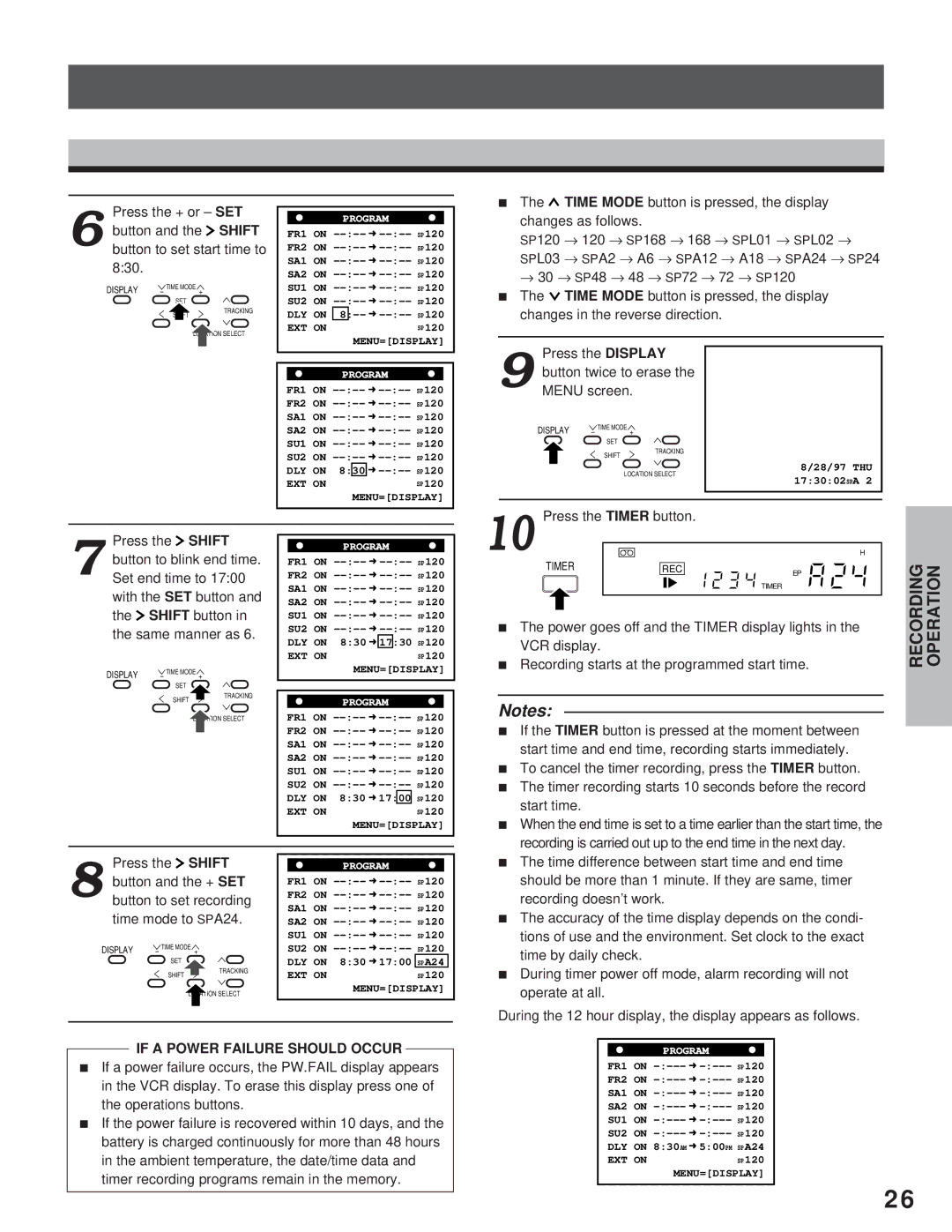Press the + or – SET
6 button and the ![]() SHIFT button to set start time to 8:30.
SHIFT button to set start time to 8:30.
DISPLAY – TIME MODE +
SET |
|
SHIFT | TRACKING |
| |
| LOCATION SELECT |
![]() PROGRAM
PROGRAM ![]() FR1 ON
FR1 ON
|
|
|
|
DLY | ON | ||
EXT | ON |
| SP120 |
|
|
| MENU=[DISPLAY] |
![]() PROGRAM
PROGRAM ![]() FR1 ON
FR1 ON
DLY | ON | 8:30 ➜ |
EXT | ON | SP120 |
|
| MENU=[DISPLAY] |
i | The TIME MODE button is pressed, the display | INTRODUCTION | ||
| changes as follows. |
|
| |
| SP120 → 120 → SP168 → | 168 → SPL01 → SPL02 → | ||
|
| |||
| SPL03 → SPA2 → A6 → SPA12 → A18 → SPA24 → SP24 |
| ||
| → 30 → SP48 → 48 → SP72 → 72 → SP120 |
| ||
i | The TIME MODE button is pressed, the display |
| ||
| changes in the reverse direction. |
| ||
| Press the DISPLAY |
| PREPARATION | |
| button twice to erase the | |||
9 MENU screen. |
|
| ||
| DISPLAY – TIME MODE + |
|
| |
| SET |
|
| |
| SHIFT | TRACKING |
| |
|
| 8/28/97 THU | ||
| LOCATION SELECT |
| ||
| 17:30:02SPA 2 |
| ||
|
|
|
| |
10 Press the TIMER button. |
| |||
Press the ![]() SHIFT
SHIFT
7 button to blink end time. Set end time to 17:00 with the SET button and the ![]() SHIFT button in the same manner as 6.
SHIFT button in the same manner as 6.
DISPLAY – TIME MODE +
SET ![]()
![]() PROGRAM
PROGRAM ![]() FR1 ON
FR1 ON
DLY | ON | 8:30 ➜ 17:30 SP120 |
EXT | ON | SP120 |
|
| MENU=[DISPLAY] |
|
| H |
| |
TIMER | REC | EP | RECORDING OPERATION | |
|
| |||
|
| TIMER | ||
i The power goes off and the TIMER display lights in the | ||||
VCR display. |
|
| ||
i Recording starts at the programmed start time. | ||||
| ||||
SHIFT
TRACKING
PROGRAM
Notes: |
LOCATION SELECT
FR1 ON
FR2 ON
SA1 ON
SA2 ON
SU1 ON
SU2 ON
DLY | ON | 8:30 ➜ 17:00 SP120 | ||||
EXT | ON |
| SP120 | |||
|
|
| MENU=[DISPLAY] | |||
|
|
|
|
|
|
|
|
|
|
|
|
|
|
|
|
|
|
|
|
|
|
|
|
|
|
|
|
|
|
|
|
|
|
|
i If the TIMER button is pressed at the moment between |
|
start time and end time, recording starts immediately. |
|
i To cancel the timer recording, press the TIMER button. |
|
i The timer recording starts 10 seconds before the record | PLAYBACK OPERATION |
start time. | |
i When the end time is set to a time earlier than the start time, the | |
recording is carried out up to the end time in the next day. | |
|
Press the ![]() SHIFT
SHIFT
8 button and the + SET button to set recording time mode to SPA24.
DISPLAY – TIME MODE +
SET |
|
SHIFT | TRACKING |
| |
| LOCATION SELECT |
![]() PROGRAM
PROGRAM ![]() FR1 ON
FR1 ON
DLY ON | 8:30 ➜ 17:00 SPA24 |
EXT ON | SP120 |
| MENU=[DISPLAY] |
i The time difference between start time and end time |
should be more than 1 minute. If they are same, timer |
recording doesn’t work. |
i The accuracy of the time display depends on the condi- |
tions of use and the environment. Set clock to the exact |
time by daily check. |
i During timer power off mode, alarm recording will not |
operate at all. |
During the 12 hour display, the display appears as follows. |
IF A POWER FAILURE SHOULD OCCUR
iIf a power failure occurs, the PW.FAIL display appears in the VCR display. To erase this display press one of the operations buttons.
iIf the power failure is recovered within 10 days, and the battery is charged continuously for more than 48 hours in the ambient temperature, the date/time data and timer recording programs remain in the memory.
|
|
|
|
| NOTICE |
| PROGRAM |
|
|
| |
| FR1 ON |
| |||
| FR2 ON |
| |||
| SA1 ON |
|
| ||
| SA2 ON |
|
| ||
| SU1 ON |
|
| ||
| SU2 ON |
|
| ||
| DLY ON 8:30AM ➜ 5:00PM | SPA24 |
|
| |
| EXT ON | SP120 |
|
| |
| MENU=[DISPLAY] |
|
| ||
|
|
| |||
|
|
|
|
|
|
26