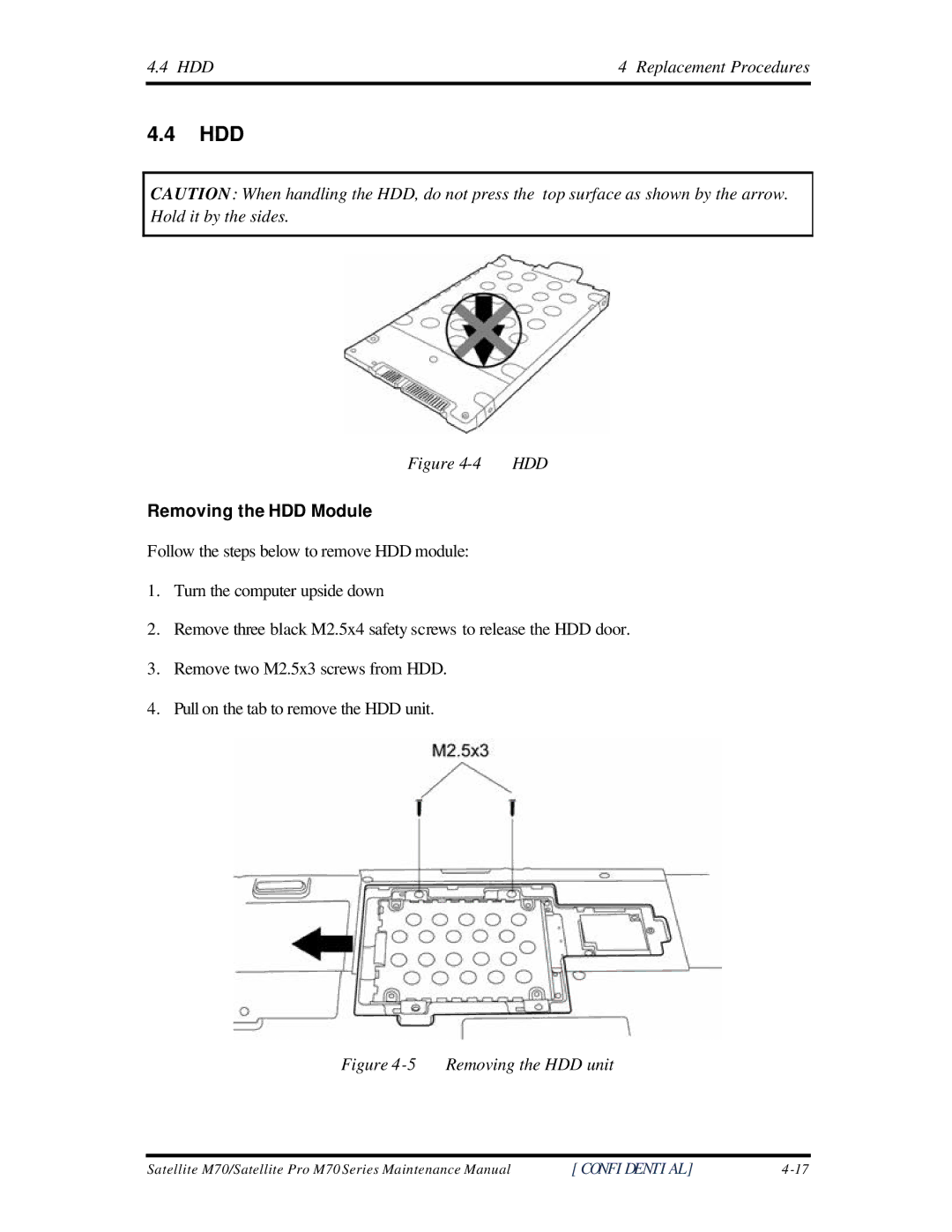4.4 HDD | 4 Replacement Procedures |
4.4HDD
CAUTION: When handling the HDD, do not press the top surface as shown by the arrow. Hold it by the sides.
Figure 4-4 HDD
Removing the HDD Module
Follow the steps below to remove HDD module:
1.Turn the computer upside down
2.Remove three black M2.5x4 safety screws to release the HDD door.
3.Remove two M2.5x3 screws from HDD.
4.Pull on the tab to remove the HDD unit.
Figure 4-5 Removing the HDD unit
Satellite M70/Satellite Pro M70 Series Maintenance Manual | [CONFIDENTIAL] |