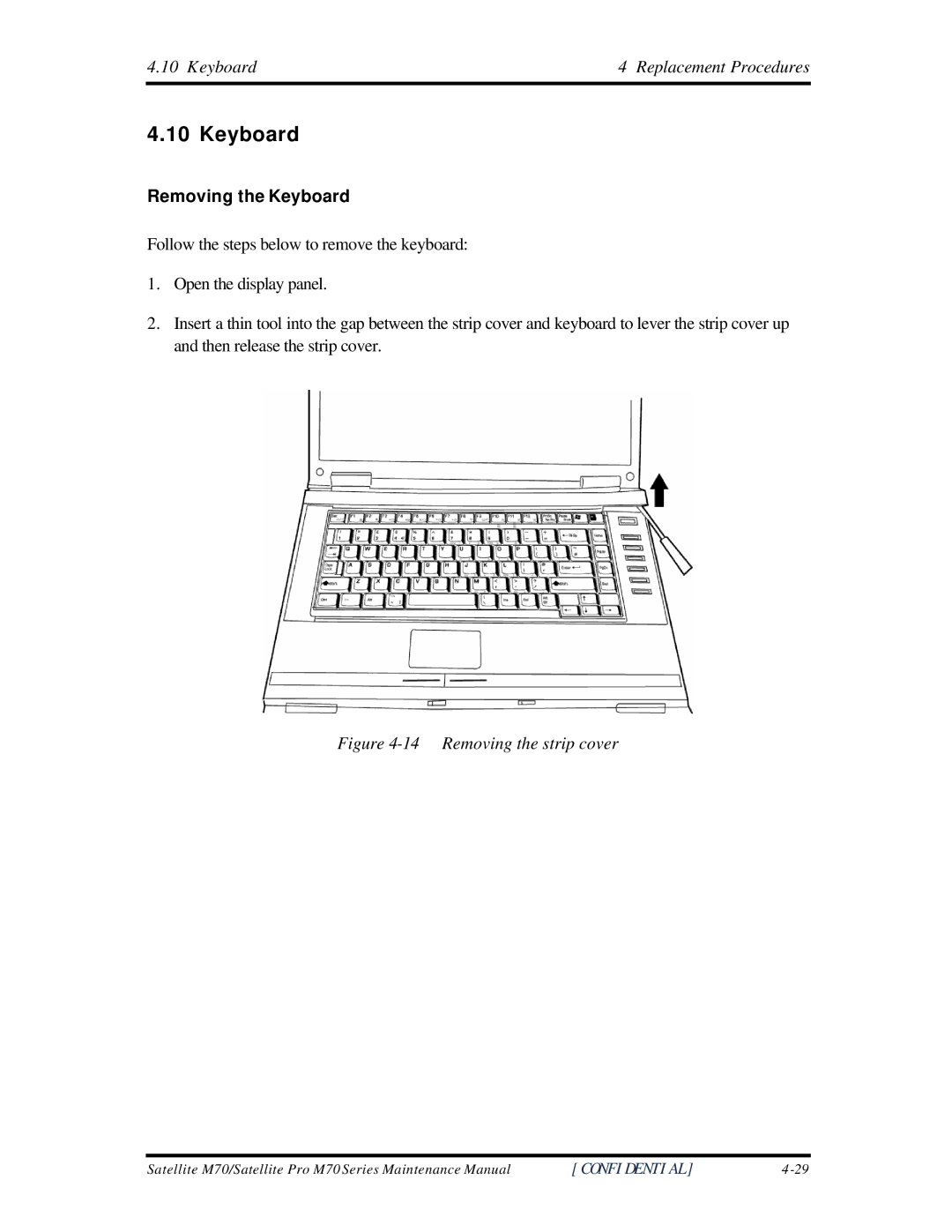4.10 Keyboard | 4 Replacement Procedures |
4.10 Keyboard
Removing the Keyboard
Follow the steps below to remove the keyboard:
1.Open the display panel.
2.Insert a thin tool into the gap between the strip cover and keyboard to lever the strip cover up and then release the strip cover.
Figure 4-14 Removing the strip cover
Satellite M70/Satellite Pro M70 Series Maintenance Manual | [CONFIDENTIAL] |