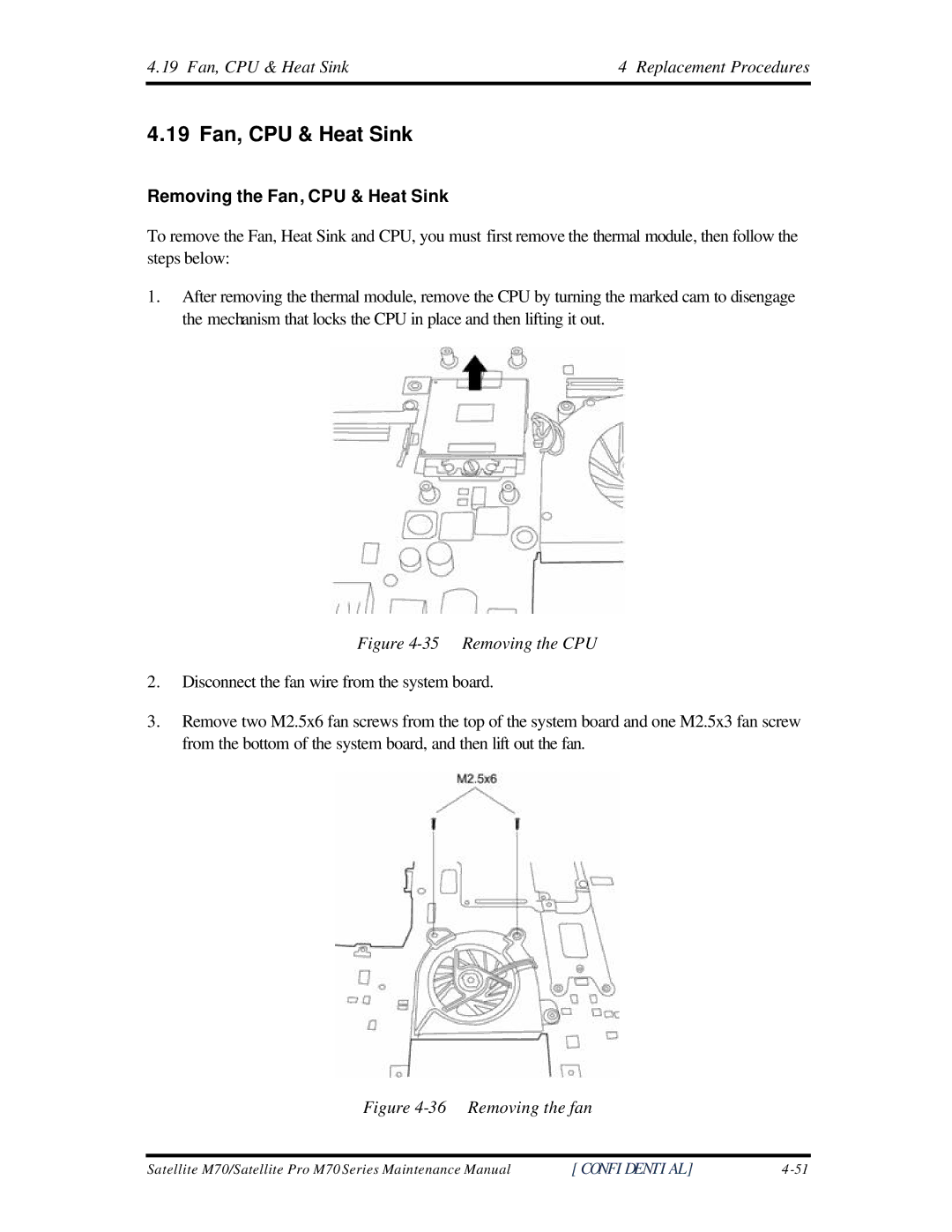4.19 Fan, CPU & Heat Sink | 4 Replacement Procedures |
4.19 Fan, CPU & Heat Sink
Removing the Fan, CPU & Heat Sink
To remove the Fan, Heat Sink and CPU, you must first remove the thermal module, then follow the steps below:
1.After removing the thermal module, remove the CPU by turning the marked cam to disengage the mechanism that locks the CPU in place and then lifting it out.
Figure 4-35 Removing the CPU
2.Disconnect the fan wire from the system board.
3.Remove two M2.5x6 fan screws from the top of the system board and one M2.5x3 fan screw from the bottom of the system board, and then lift out the fan.
Figure 4-36 Removing the fan
Satellite M70/Satellite Pro M70 Series Maintenance Manual | [CONFIDENTIAL] |