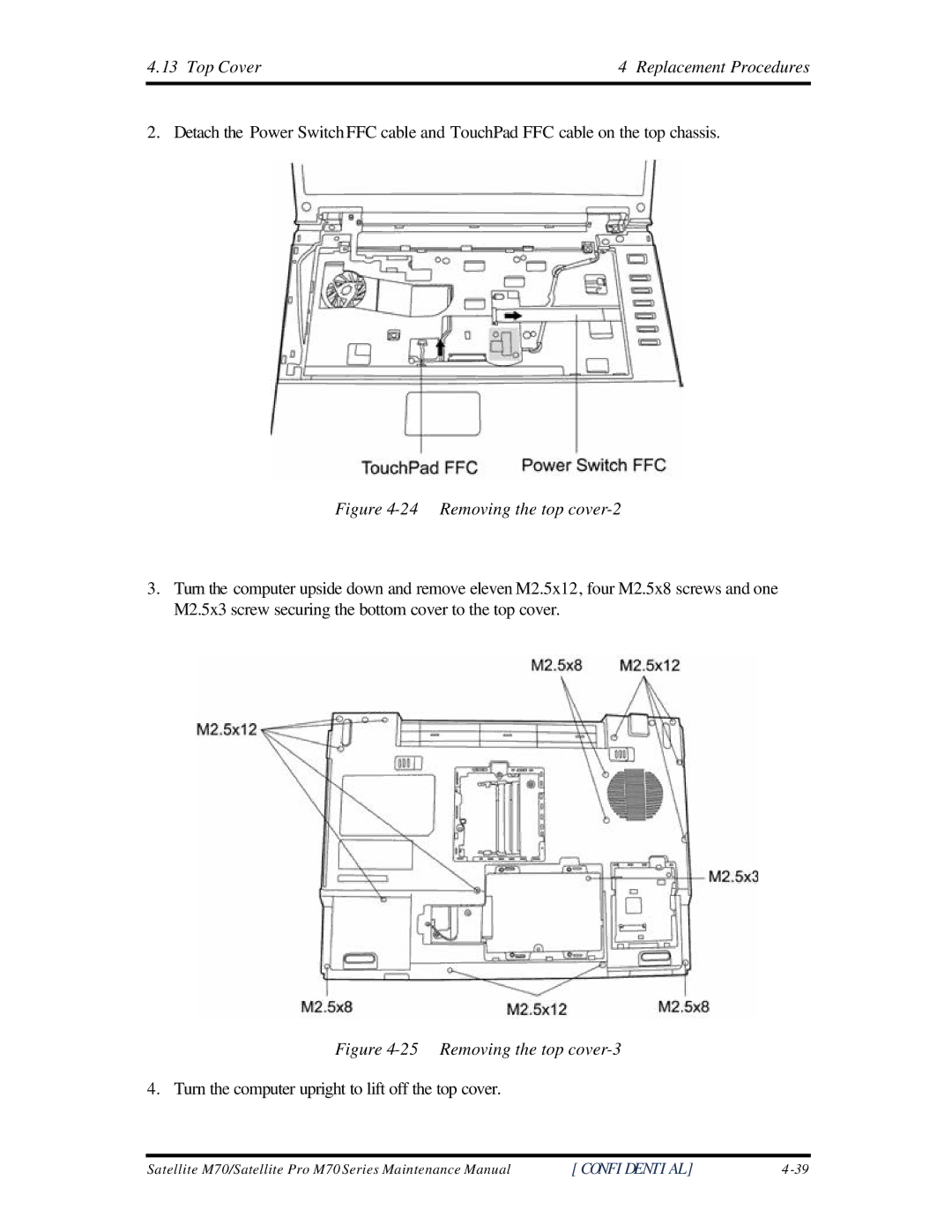4.13 Top Cover | 4 Replacement Procedures |
2. Detach the Power Switch FFC cable and TouchPad FFC cable on the top chassis.
Figure 4-24 Removing the top cover-2
3.Turn the computer upside down and remove eleven M2.5x12, four M2.5x8 screws and one M2.5x3 screw securing the bottom cover to the top cover.
Figure 4-25 Removing the top cover-3
4. Turn the computer upright to lift off the top cover.
Satellite M70/Satellite Pro M70 Series Maintenance Manual | [CONFIDENTIAL] |