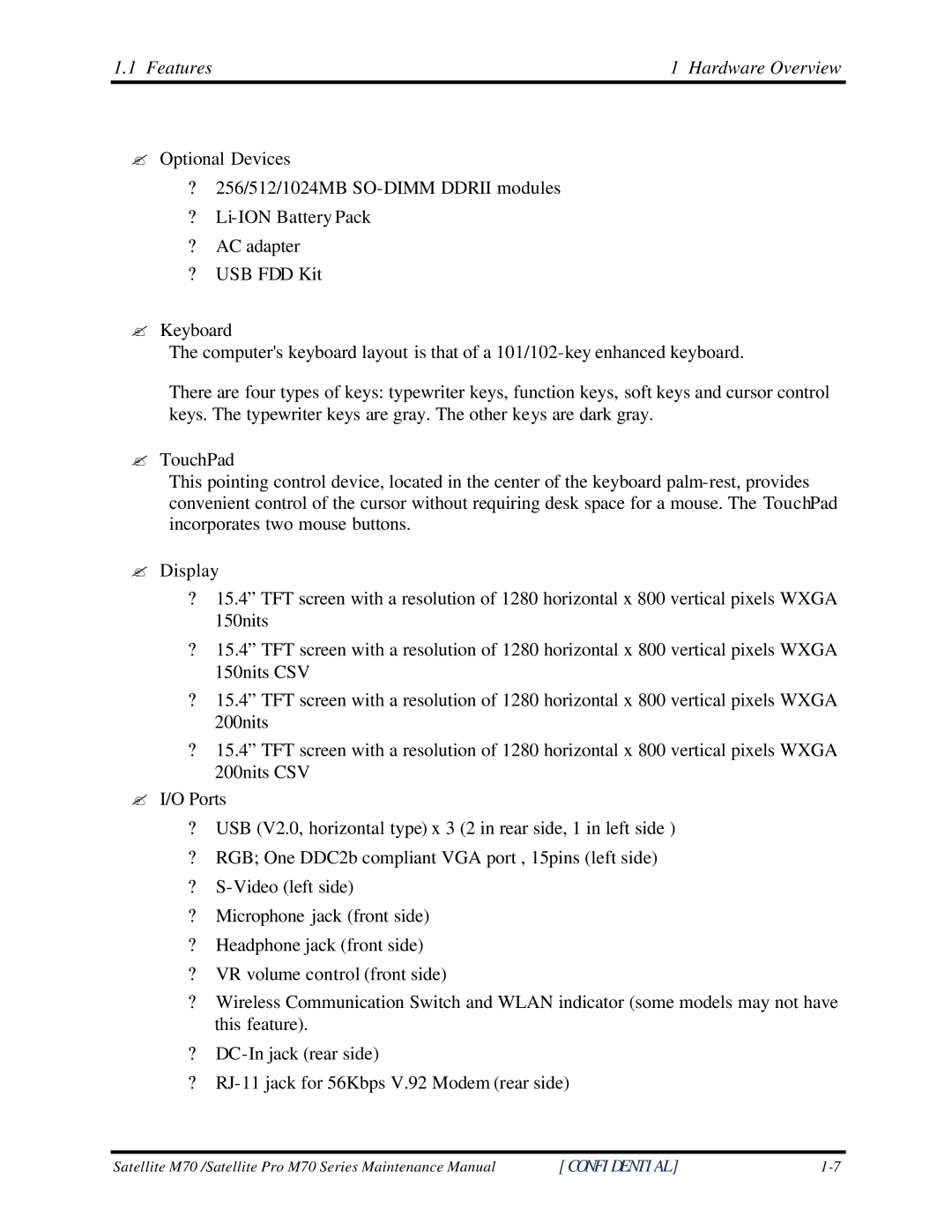1.1 Features | 1 Hardware Overview |
?Optional Devices
?256/512/1024MB
?
?AC adapter
?USB FDD Kit
?Keyboard
The computer's keyboard layout is that of a
There are four types of keys: typewriter keys, function keys, soft keys and cursor control keys. The typewriter keys are gray. The other keys are dark gray.
?TouchPad
This pointing control device, located in the center of the keyboard
?Display
?15.4” TFT screen with a resolution of 1280 horizontal x 800 vertical pixels WXGA 150nits
?15.4” TFT screen with a resolution of 1280 horizontal x 800 vertical pixels WXGA 150nits CSV
?15.4” TFT screen with a resolution of 1280 horizontal x 800 vertical pixels WXGA 200nits
?15.4” TFT screen with a resolution of 1280 horizontal x 800 vertical pixels WXGA 200nits CSV
?I/O Ports
?USB (V2.0, horizontal type) x 3 (2 in rear side, 1 in left side )
?RGB; One DDC2b compliant VGA port , 15pins (left side)
?
?Microphone jack (front side)
?Headphone jack (front side)
?VR volume control (front side)
?Wireless Communication Switch and WLAN indicator (some models may not have this feature).
?
?
Satellite M70 /Satellite Pro M70 Series Maintenance Manual | [CONFIDENTIAL] |