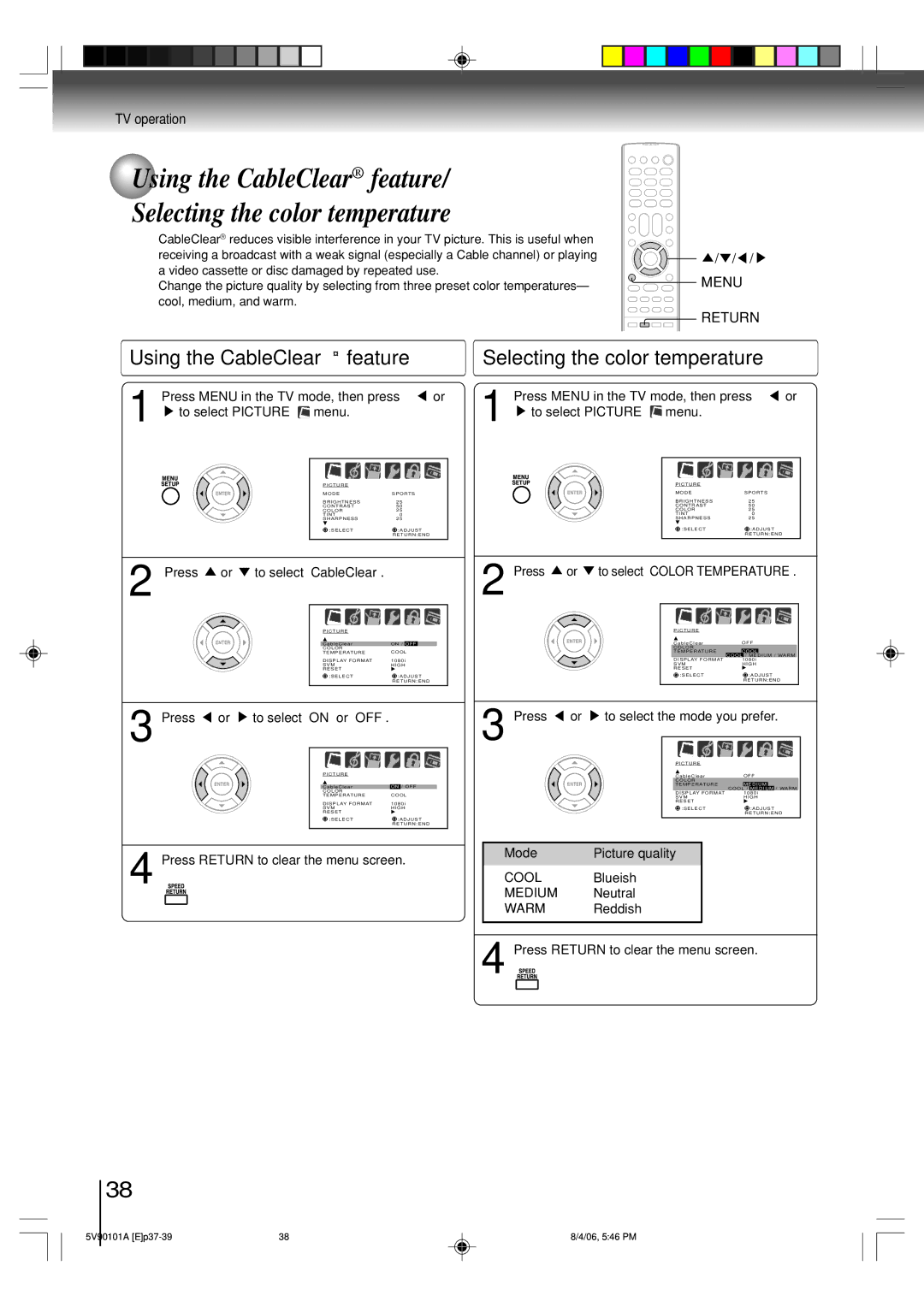MW26H82
Dear Customer
Introduction
Important Safeguards
Introduction
Important Safeguards
Power source
Location of the required Marking
Moisture condensation occurs during the following cases
Precautions
Do not use the unit when moisture condensation may occur
Contents
On handling discs
On cleaning discs
Structure of disc contents
On storing discs
DVD
USB Port Information
Playable discs
Rear panel
Identification of controls
Front panel
DVD Menu button
Remote control
Cancel button REV button Stop button
Inserting batteries
Operation
Connections
Antenna connections
Connections
For subscribers to basic cable TV service
Cable TV connections
Selecting the video input source
Connecting to optional equipment
Connecting to a camcorder
Connecting an Hdmi device to the Hdmi input
Connecting a DVI device to the Hdmi input
Digital Theater Systems DTS
Connecting to an amplifier equipped with a DTS decoder
Dolby Digital
MPEG2 sound
Channel digital stereo
Connecting to a USB Storage Device
Connecting to a USB Storage Device
Basic setup
Starting setup
Starting setup
Enter
Auto clock adjustment
Clock setting
Auto clock setting To set auto clock to OFF
Auto
To set standard time
OFF
Setting the language
Clock setting / Setting the language
Manual Clock setting
To make corrections anytime during the process
While watching TV
TV/VCR operation status
TV/VCR operation status
While operating a tape
To Select Analog Channels
TV operation
TV operation
To Select Digital Channels
Sleep
TV operation
Channel UP/DOWN
Channel Return
TV/CABLE selection To ADD/ERASE channels
Automatic memory tuning
To memorize channels
Press To select TV/CABLE
Closed captions
What is Closed CAPTIONING?
Closed captions
Press or to select Closed Caption
To select TV Setup menu
Press Menu in the TV mode, then press or
Press or to select CC Advanced Then press
Press or to display the Favorite CH menu
Programming your favorite channels
Programming you favorite channels
To clear your favorite channels
Labeling the video input sources
Labeling channels/Labeling the video Input sources
Labeling channels
TV operation
To change password
Setting the V-Chip
To register password
Cancel
TV-G
To set the V-Chip
TV-Y
TV-MA
You also can unlock the front panel using the menus
Using the front panel lock feature
Using the front panel lock feature
To unlock the front panel
Press or to set the desired hour, then
To set the on timer
To set the on timer
Press or to select DAILY, then press
To set the off timer
To set the off timer
Adjusting the picture preference
Picture control adjustment Adjusting the picture preference
Picture control adjustment
Mode Picture quality
Press or to select CableClear
Press or to select Color Temperature
Mode Picture quality
Press or to select on or OFF
Press or to select SVM
Selecting the display format
TV operation Press To select Display Format
Press To select 540p or
Described on
Press or to select RESET, and then press
Or / to select the desired picture size, as
TheaterWide 2 picture size for letter box Programs
Natural picture size
TheaterWide 1 picture size for 43 format programs
Full picture size for 169 source programs
Picture scroll
Picture scroll/Selecting the cinema mode
Selecting the cinema mode
To select desired sound
Sound control adjustment
Listening to stereo sound
Press Audio Select to select the desired sound
Press or to select Hdmi or DVI
Selecting the audio languages
Press or to select Hdmi
Selecting the digital output
Resetting your audio adjustments
Checking the digital signal strength
Press or to select Digital Output
Unloading
Loading and unloading a cassette tape
Loading
To prevent accidental erasure
Rewind or forward the tape
Cassette tape playback
Playback
Special playback
To start the playback, press Play To cancel repeat mode
Repeat playback Using the real time tape counter
Press MENU, then press or to select VCR Setup menu
Convenient function
Press Display Video head clogging
Zero return function Video head cleaning
Video head cleaning
To stop recording
Recording a TV program
Recording a TV program
To stop recording temporarily
Recording VCR
One-touch timer recording OTR
To cancel OTR
Set TV or Cable option to the appropriate Position
Timer recording
Timer recording
If the programs overlap another
To set daily/weekly timer To confirm the settings
To cancel a program
Once Twice
Other functions VCR
Duplicating a video tape
Duplicating a video tape
VIDEO2
Recording a DVD/CD disc
Duplicating a DVD or CD disc
Basic playback DVD
Playing a disc
VCD CD Basic playback
VCD Basic playback
Play
Vcddvd Playing in slow-motion
VCD Playing in fast reverse or fast forward directions
Vcddvd Playing frame by frame
VCD Locating a chapter or track
Advanced playback DVD
VCD Zooming
VCD Locating desired scene
VCD A-B Repeat playback
Repeat playback/A-B Repeat playback
Vcddvd Repeat playback
VCD Random playback
Program playback/Random playback
VCD Program playback
Title selection
Changing angles/Title selection/DVD menu
Changing angles
DVD menu
Audio Select
Changing soundtrack language/Subtitles
Changing soundtrack language DVD Subtitles
Vcddvd Disc status
Press Play Mode in the stop mode
Disc status/To turn off the PBC
Video CD
Limitations on MP3/WMA/JPEG/DivX playback
MP3/WMA/JPEG/DivX and Audio CD operation
CD MP3/WMA/JPEG/DivX data information
Limitations on displaying of the file name
Press Stop to end playback
USB Loading media
CD MP3/WMA and Audio CD playback
Jpeg playback
MP3/WMA/JPEG/DivX and Audio
CD operation
Usbcd Slide show playback
Usbcd DivX playback CD Playing DivX VOD content
Press C/D to select desired DivX file
Repeat playback CD/USB
Random playback CD/USB
Usbcd Program playback CD/USB
Browser View Program View
Function setup DVD
Customizing the function settings
Setting procedure
Return
Setting details
Other
Menu, Subtitle, Audio
English, Francais, Espanol
Original Audio
Off
Picture Mode
Jpeg Interval
Seconds
If you forget the password
Parental control setting
Set the new password
DivX VOD
Temporary cancel the rating level by DVD disc
DVD Temporary cancel the rating level by DVD disc
Language code list
Others
Reception disturbances
Others
TV Broadcast Reception
Troubleshooting
Symptoms Cause Possible Solutions Power
Symptoms Cause Possible Solutions VCR
Remote Control
General
Specifications
Supplied accessories
Input/Output
Limited Warranty for Commercial Units
Limited United States Warranty
Limited Ninety 90 Day Warranty on Labor
Your Responsibility
How to Obtain Warranty Service
For additional information, visit TACP’s website

![]() Using the CableClear® feature/
Using the CableClear® feature/![]() /
/![]() /
/![]() /
/ ![]()
![]() RETURN
RETURN or
or  to select “CableClear”.
to select “CableClear”. or
or  to select “COLOR TEMPERATURE”.
to select “COLOR TEMPERATURE”. or
or  to select “ON” or “OFF”.
to select “ON” or “OFF”.![]() or
or ![]() to select the mode you prefer.
to select the mode you prefer.