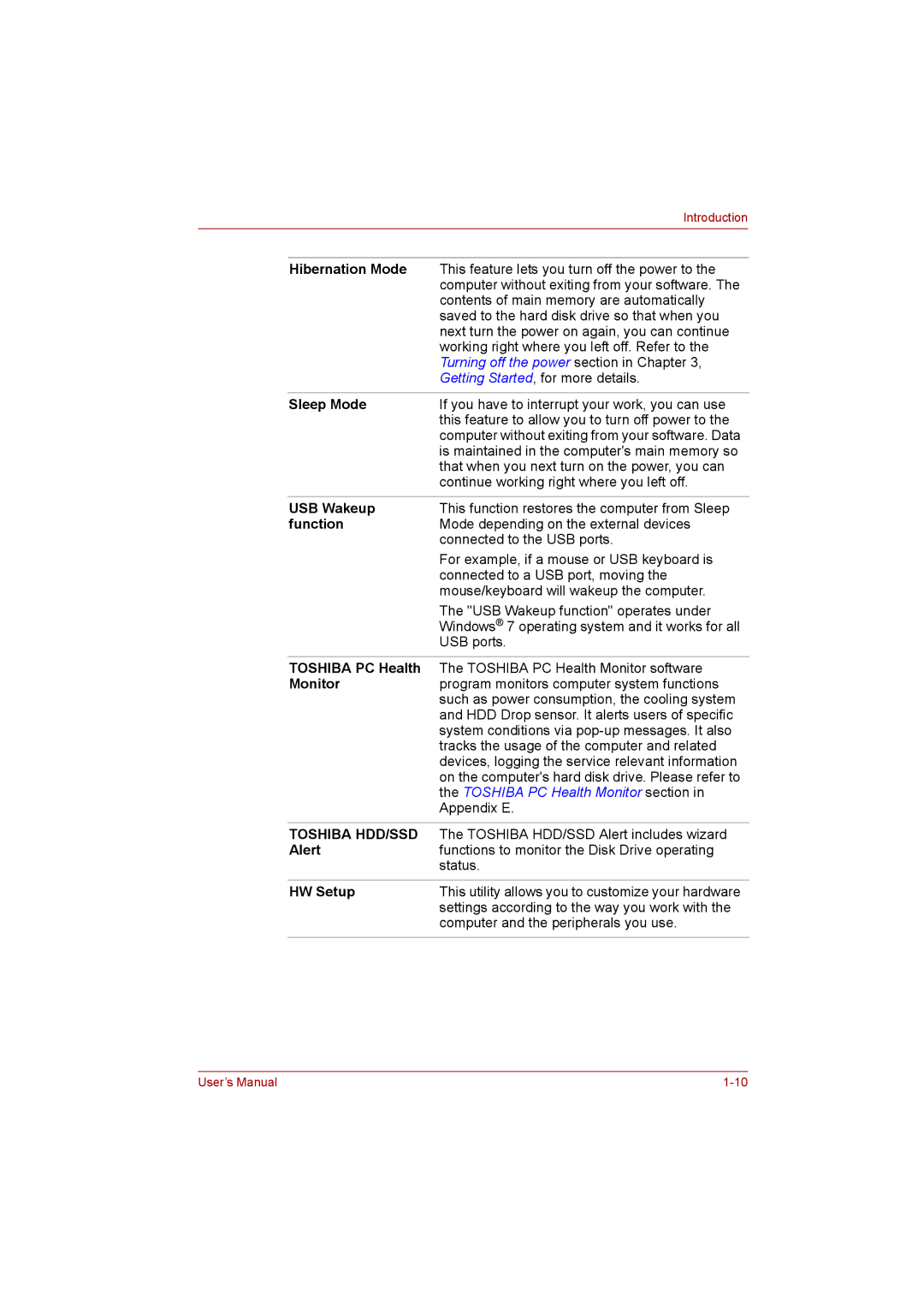|
| Introduction |
|
|
|
|
|
|
| Hibernation Mode | This feature lets you turn off the power to the |
|
| computer without exiting from your software. The |
|
| contents of main memory are automatically |
|
| saved to the hard disk drive so that when you |
|
| next turn the power on again, you can continue |
|
| working right where you left off. Refer to the |
|
| Turning off the power section in Chapter 3, |
|
| Getting Started, for more details. |
|
|
|
| Sleep Mode | If you have to interrupt your work, you can use |
|
| this feature to allow you to turn off power to the |
|
| computer without exiting from your software. Data |
|
| is maintained in the computer's main memory so |
|
| that when you next turn on the power, you can |
|
| continue working right where you left off. |
|
|
|
| USB Wakeup | This function restores the computer from Sleep |
| function | Mode depending on the external devices |
|
| connected to the USB ports. |
|
| For example, if a mouse or USB keyboard is |
|
| connected to a USB port, moving the |
|
| mouse/keyboard will wakeup the computer. |
|
| The "USB Wakeup function" operates under |
|
| Windows® 7 operating system and it works for all |
|
| USB ports. |
|
|
|
| TOSHIBA PC Health | The TOSHIBA PC Health Monitor software |
| Monitor | program monitors computer system functions |
|
| such as power consumption, the cooling system |
|
| and HDD Drop sensor. It alerts users of specific |
|
| system conditions via |
|
| tracks the usage of the computer and related |
|
| devices, logging the service relevant information |
|
| on the computer's hard disk drive. Please refer to |
|
| the TOSHIBA PC Health Monitor section in |
|
| Appendix E. |
|
|
|
| TOSHIBA HDD/SSD | The TOSHIBA HDD/SSD Alert includes wizard |
| Alert | functions to monitor the Disk Drive operating |
|
| status. |
|
|
|
| HW Setup | This utility allows you to customize your hardware |
|
| settings according to the way you work with the |
|
| computer and the peripherals you use. |
|
|
|
User’s Manual |