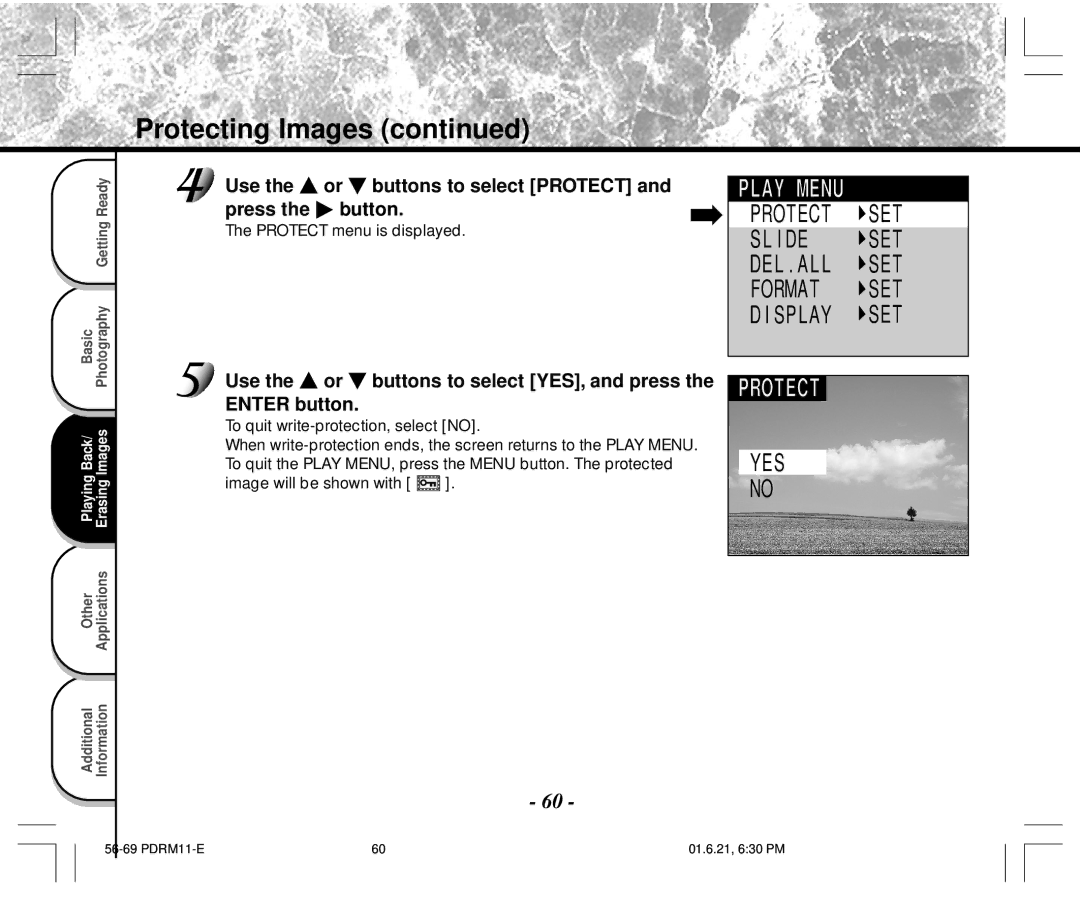Cover1,2/PDRM11-EFG 01.6.21, 913 PM
Cover1,2/PDRM11-EFG 01.6.21, 913 PM
PDR-M11
00Tobira PDRM11-E 01.6.21, 556 PM
For customers in the U.S.A
FCC Statement
For customers in Canada
Trademark Information
Before Reading This Manual
About OS Abbreviations
Contents
Contents
Safety Precautions
Graphic symbol d
Safety Precautions
Exemption Clauses
Do not use the camera in the bath or shower
Do not touch power cords during a thunderstorm
Before you move the camera, disconnect cords and cables
Do not look at the sun through the camera viewfinder
Using Your Camera Correctly
Avoid using or storing the camera in the following places
Carrying Out Maintenance on Your Camera
Do not expose the camera to sand
Using Your Camera Correctly
Using Your Camera Correctly
Features
Compatibility
Function Map
Accessories
AC adapter
Image Quality button P
Names of Parts
Viewfinder window Lens Connect cover P
Names of Parts
LCD monitor P Viewfinder lamp P Tripod mount Enter button
Cross pad button
Erase button P Menu button
Mode dial
Status display
Attaching the Strap
Slip the small loop at the end of the hand strap
Loading the Batteries
Installing the Batteries
This camera uses four 4 size AA batteries
Installing the Batteries
Installing the Batteries
Removing the Batteries
Battery Wear
Using the Power Outlet
About SmartMedia
About SmartMedia
Loading SmartMedia
Removing SmartMedia
Set the mode dial to
Before you use a new SmartMedia, be sure to format
About SmartMedia
Write Protection
Turning the Power on
Turning the Power ON/OFF
Turning the Power OFF
Photography Mode
LCD Monitor Display
LCD Monitor Display
Playback Mode
Zoom playback P
Camera held with both hands with your arms
How to Hold Your Camera
Firmly held against the sides of your chest
Press the shutter button down halfway
How to Press the Shutter Button
Press and hold the shutter button down fully
How to Press the Shutter Button
About the Viewfinder Lamp
Strobe is in charging
Photography Auto Photography
Using the Viewfinder
Get ready to take the photograph
Photography Auto Photography
Using the LCD Monitor
Picture
Setting the Image Size and Quality
High compression
For details on how to take photographs
Setting the Image Size and Quality
Take the photograph
Using the LCD Monitor
Digital Zoom Photography
Press the button
Look at the image on the LCD monitor to compose the picture
To cancel digital zoom photography, press the button
Digital Zoom Photography
Photography Using the Self-timer Self-timer Photography
Is displayed on the LCD monitor and the status display
Compose the picture. Press the shutter button down
Photography Using the Flash Flash Photography
Halfway 1, and press it down fully
Photography Using the Flash Flash photography
Auto
Suppressed Flash
Forced Flash
Memo
Set the mode dial to Set the REC. mode to Burst
Sequential Image Photography Burst Mode
Shutter is opened and closed 4 times
Changing the Preset Conditions REC Menu
Set the mode dial to Press the Menu button
Auto REC . Mode Auto E . X . P
To quit the REC MENU, press the Menu button
Changing the Preset Conditions REC Menu
Photography Mode and Functions
White Balance W.B
Flash Possible
P. Exposure Compensation
Effective Subjects and Set Values
Sets the color mode at which the image is to be recorded
Color
Play back photographed images one image at a time
Press the or buttons to move forward and reverse
Frame reverse/ Frame forward
Use the or buttons to select the frame you want to enlarge
Enlarge the image by using the button
Last image frame appears on the LCD monitor
Displaying a List of Images Thumbnail Display
Press the Enter button
Nine images are displayed simultaneously
Selected image is displayed at its regular size
This feature prevents images from being erased
Protecting Images
Protecting an image
Use the or buttons to select the desired image to protect
Protecting Images
Use Or buttons to select Protect Press Button
Use the or buttons to select YES, and press
Enter button
Removing the Protection
Use the or buttons to select Protect and press the button
Use the or buttons to select NO, and press
Protect menu is displayed
Auto Playback Slideshow
Automatically play back one image at a time in order
Auto Playback Slideshow
To quit the slideshow, press the Enter button
Set the mode dial to or
When is selected, the last image is selected
Erasing Images Erase Frame
Erases one image at a time
Use the or buttons to select DEL. ALL and press the button
Erasing All Images
Erases all images within the SmartMediaTM
Erasing All Images
Use the or buttons to select YES, and press the Enter button
Formatting the SmartMedia
Use the or buttons to select Format and press the button
Formatting the SmartMedia
Use the or buttons to select EXEC, and press
Changing the Display Setting in Playback Mode
This setting allows you to switch the on-screen display
Use Or buttons to select Display
Press Button
Basic Photographic Settings SET-UP mode
Setup Menu appears
Language Sound AUTO-OFF Timer Reset Setting item
Use the or buttons to select the item you want to set
Basic Photographic Settings SET-UP mode
To quit the Setup MENU, change the mode dial setting
Tab menu is displayed How to set the time
To cancel changing of settings, press the button
AUTO-OFF
To quit setting, select Cancel
Select SET and press the Enter button
Transferring Images to a PC
Using SmartMedia on a PC
Format the SmartMedia only on your camera
Installing the USB Driver
Click English Click Install PDR-M11 driver
Separately Sold Accessories
Connecting to Other Devices
PDR-M11
Specifications
Specifications
DC in terminal DC 5
USB
Specifications
No more space on the SmartMedia
Recording is not possible
Nothing is recorded to the SmartMedia
SmartMedia is damaged
Troubleshooting
Troubleshooting
Are removed with the power still on PDRM11-E 01.6.21, 631 PM
Glossary
AF/AE
Global Contacts
For customers in the United States and Canada
PDRM11-E 01.6.21, 631 PM
A N Ç a I S
00Tobira PDRM11-F 01.6.22, 334 PM
Pour la clientèle aux États-Unis
Déclaration de la FCC
Pour la clientèle du Canada
Avant de lire ce mode d’emploi
Informations sur les marques
Table des matières
En mode de prise de vues
Mise en place des accumulateurs
Table des matières suite
Lecture/effacement des images
Précautions de sécurité
Hages
Précautions de sécurité suite
Limites de responsabilité
Avertissement
Avertissement suite
Si vous voulez utiliser l’appareil photo dans
Considérablement augmenter, comme dans
Ne pas utiliser le flash près des yeux
Utilisation correcte de l’appareil photo
Remarques sur le maniement de l’appareil photo
Ne pas exposer votre appareil photo au sable
Remarques sur la condensation
Utilisation correcte de l’appareil photo suite
Nettoyage de votre appareil photo
Remarques sur le maniement de l’adaptateur secteur
Caractéristiques
Taille 1280 x 960 ou 640 x 480 pixels
Diagramme des fonctions
De format AA Alcaline Carte SmartMedia Cédérom
Accessoires
Mo, 3,3 V Logiciel
Nomenclature
Nomenclature suite
Touche multipression
Molette de modes
Lecture/effacement des images
Afficheur de statut
Mise en place de la courroie
Installation des accumulateurs
Mise en place des accumulateurs
Installation des accumulateurs suite
Retrait des accumulateurs
Déchargement de l’accumulateur
Utilisation d’une prise secteur
Propos de la carte SmartMedia
Remarques sur les cartes SmartMedia
Propos de la carte SmartMedia suite
Mise en place de la carte SmartMedia
Retrait de la carte SmartMedia
Réglez la molette de modes sur
De base Photographie Des images Lecture/effacement
Protection contre l’écriture
Mise sous tension
Mise sous/hors tension
Mise hors tension
En mode de prise de vues
Affichage du moniteur LCD
En mode de lecture
Affichage du moniteur LCD suite
’appareil photo est tenu à deux mains avec les bras Les
Comment tenir l’appareil photo
Serrés contre les flancs
Comment appuyer sur le déclencheur
Appuyez sur le déclencheur à mi-course
Et la lampe du viseur s’éteindra
’appareil photo prend la photo
Comment appuyer sur le déclencheur suite
Réglez la molette de modes sur le mode désiré
Propos de la lampe du viseur
Ne réglez pas la molette de modes sur
Clignotant Le flash est en train d’être chargé
Utilisation du viseur
Prise de vues Prise de vues automatique
Préparez-vous à prendre la photo
Prise de vues Prise de vues automatique suite
Appuyez sur le déclencheur à mi-course 1, puis à fond
Utilisation du moniteur LCD
Préparez-vous à prendre une photo
Réglage de la taille et de la qualité de l’image
Qualité Tiff
Sans compression
Fine Compression basse Normal
Prenez la photo
Réglage de la taille et de la qualité de l’image suite
Pour des détails sur la façon de prendre des photos
Prise de vues avec zoom numérique
Appuyez sur la touche
Appuyez sur le déclencheur à mi-course, puis à fond.
Utilisation du moniteur LCD
Prise de vues avec zoom numérique suite
Cadrez Appuyez sur le déclencheur à mi-course, puis à fond.
Prise de vues avec le retardateur
Est affiché sur le moniteur LCD et l’afficheur de statut
Cadrez. Appuyez sur le déclencheur à mi-course
Prise de vues au flash
Puis à fond
Prise de vues au flash suite
Flash débrayé
Flash forcé
Anti-yeux rouges
PDRM11-F 01.6.22, 339 PM
Cadrez, appuyez sur le déclencheur à mi-course, puis à fond.
’obturateur s’ouvre et se ferme 4 fois
Réglez la molette de modes sur Appuyez sur la touche Menu
Changement des préréglages Menu Enreg
Pour quitter Menu ENREG., appuyez sur la touche Menu
Changement des préréglages Menu ENREG. suite
Mode de prise de vues et fonctions
BAL.BLAN Balance des blancs
Correction de l’exposition
Sujets et valeurs de réglage effectifs
Couleur
Lecture des images photographiées Lecture vue par vue
Retour en arrière /Avance
Agrandissez l’image avec la touche
Agrandissement d’images photographiées Lecture avec zoom
La dernière image apparaît sur le moniteur LCD
Appuyez sur la touche Enter
Neuf images sont affichées simultanément
Le curseur s’arrête sur l’image entourée d’un cadre
’image sélectionnée est affichée à la taille normale
Protection des images
Protection d’une image
Cette fonction protège les images contre l’effacement
Le menu Menu Lecture est affiché
Protection des images suite
Ann
Appuyez sur la touche Ou pour sélectionner
Execut et appuyez sur la touche Enter
Appuyez sur la touche Pour sélectionner
Annulation de la protection
Abando et appuyez sur la touche Enter
Lecture automatique Diaporama
Lecture automatique Diaporama suite
Pour quitter le diaporama, appuyez sur la touche Enter
Effacement des images effacement d’une image
Réglez la molette de modes sur ou
Pour continuer à effacer des images, répétez la
Procédure ci-dessus à partir de l’étape
Effacement de toutes les images
Images
Pour annuler l’effacement des données d’image, sélectionnez
Effacement des images effacement d’une image suite
Que la carte SmartMedia contienne des images protégées
Formatage de la carte SmartMedia
Formatage de la carte SmartMedia suite
Display et appuyez sur la touche
Ce réglage vous permet de changer l’affichage sur écran
Pour afficher l’affichage complet sur écran
Pour afficher l’image uniquement
Reinitia
Le menu Reglage apparaît
Arret AU Retarda Heure
Réglages de prise de vue de base mode Reglage suite
La valeur de réglage dans le menu d’onglets et
Retarda retardateur
MIN. défaut 2 MIN
Sélectionnez Regler et appuyez sur la touche Enter
Pour quitter le réglage, sélectionner Abando
Transfert des images à un PC
Utilisation de la carte SmartMedia sur un PC
Installation du pilote USB
Avant d’installer Image Expert, installez le pilote USB
Installez ce pilote quand le câble USB fourni est utilisé
’écran de sélection de la langue des affichages apparaît
Accessoires vendus séparément
Raccordement à d’autres appareils
Fiche technique
Automatique
Fiche technique suite
Portée effective Approx ,9 m 3,0 pieds 3 m 10 pieds
Prise DC CC 5 Prise Digital
AA accumulateurs alcalins, d’hydride du métal du nickel ou
Lithium *2 ou adaptateur secteur vendu séparément
Température 0 C +32 F à + 40 C +104 F
49,5mm 1,9 po. x 66,5 mm 2,6 po. x 76 mm 3,0 po. L x H x P
Aucune icône affichée Pas de carte SmartMedia en place
Enregistrement impossible
La carte SmartMedia est endommagée
Protégée
Guide de dépannage
Réglage de la molette de modes
Guide de dépannage suite
’objectif est sale Nettoyez l’objectif
’appareil photo est en mode PC
Glossaire
AF/AE
Contacts mondiaux
Pour la clientèle des États-Unis et du Canada
PDRM11 F nosaveas 01.6.22, 342 PM
U T S C H
00Tobira PDRM11-G 01.6.22, 441 PM
Warenzeichen
Bevor Sie diese Anleitung lesen
Über die Betriebssystem-Abkürzungen
Inhalt
Hinweise zum Umgang mit der Kamera
Hinweise zu SmartMedia
Im Fotografie-Modus
Inhalt Fortsetzung
Wiedergabe/Löschen
AnzeigedefinitionenSymboldefinitionen
Sicherheitsmaßregeln
Sicherheitsmaßregeln Fortsetzung
Haftungsausschluß
Warnung
Nicht Netzleitungen bei Gewittern berüh- ren
Vorsicht
Den Blitz nicht auf Personen in der Nähe richten
Richtige Verwendung der Kamera
Hinweise zum Umgang mit der Kamera
Die Kamera vor Sand schützen
Hinweise zur Kondensation
Empfohlene Batterie für die bestmögliche Leistung
Richtige Verwendung der Kamera Fortsetzung
Pflege der Kamera
Hinweise zum Umgang mit dem Netzteil
Leistungsmerkmale
Kompatibilität
Kennenlernen der grundlegenden Funktionen
Verwendung der verschiedenen Fotografie-Betriebsarten
Zubehör
SmartMedia CD-ROM
Indexetiketten
Schreibschutzaufkleber Netzteil
Bezeichnung der Teile
Bezeichnung der Teile Fortsetzung
Eingabekreuz-Taste
Grundlegende Fotografie
Statusanzeige
Ziehen Sie die kleine Schleife am Ende des Hand
Befestigung des Tragegurts
Gurtes durch die Gurtaufhängung
Einlegen der Batterien
Vorbereiten der Batterien
Diese Kamera arbeitet mit vier 4 Größe AA Batterien
Vorbereiten der Batterien Fortsetzung
Entfernen der Batterien
Batterieverbrauch
Betrieb mit Netzstrom
Über SmartMedia
Hinweise zu SmartMedia
Über SmartMedia Fortsetzung
Einsetzen von SmartMedia
Entfernen von SmartMedia
Stellen Sie das Modus-Wählrad auf
Fotografie Grundlegende Löschen Wiedergabe
Schreibschutz
Einschalten
Ein- und Ausschalten
Ausschalten
LCD-Monitordisplay
Im Fotografie-Modus
LCD-Monitordisplay Fortsetzung
Im Wiedergabemodus
Zoom-Wiedergabe S Mode-Wählrad
Diaschau S Ordnernummer Bildnummer Datum S Monat/Tag/Jahr
Die Kamera wird mit beiden Händen gehalten, und
Halten der Kamera
Die Arme werden am Oberkörper abgestützt
Drücken des Auslösers
Drücken Sie den Auslöser halb ein
Den Auslöser voll drücken und halten
Die Kamera macht eine Aufnahme
Drücken des Auslösers Fortsetzung
Wird Power on Schreiben auf SmartMedia läuft ab
Über die Sucher-Lampe
Stellen Sie das Modus-Wählrad auf dem gewünschte
Modus
Verwendung des Suchers
Fotografieren Auto-Fotomodus
Bereiten Sie die Aufnahme vor
Fotografieren Auto-Fotomodus Fortsetzung
Drücken Sie den Auslöser halb 1 und anschließend ganz 2 ein
Verwendung des LCD-Monitors
Einstellen von Bildformat und Qualität
Qualität Tiff
Keine Kompression
Normal Mittlere Kompression
Machen Sie die Aufnahme
Einstellen von Bildformat und Qualität Fortsetzung
Einzelheiten zum Fotografieren S
Digital-Zoomfotografie
Drücken Sie die Taste
Drücken Sie den Auslöser halb und anschließend voll. S
Verwendung des LCD-Monitors S
Digital-Zoomfotografie Fortsetzung
Aufnahmen mit Selbstauslöser
Erscheint im LCD-Monitor und im Statusdisplay
Wählen Sie den Bildausschnitt. Drücken Sie den
Aufnahmen mit Blitz
Auslöser halb 1 und anschließend voll
Aufnahmen mit Blitz Fortsetzung
Unterdrückter Blitz
Erzwungener Blitz
Rote-Augen-Effekt-Verringerung
PDRM11-G 01.6.22, 448 PM
Sequentielle Fotografie Serienaufnahme-Modus
Der Verschluß öffnet und schließt sich 4 Mal
Ändern der Voreinstellungen Aufnahmemenü
Das Menü Aufnahmemenü erscheint
Tab-Menü
Die Kamera ist jetzt bereit, Fotos zu machen
Ändern der Voreinstellungen Aufnahmemenü Fortsetzung
Weissabgl Weißabgleich
Aufn MOD Aufnahmemodus
Fotomodus und Funktionen
Belichtungskorrektur
Besondere Motive und Einstellwerte
Farbe
Wiedergabe aufgenommener Bilder
Bild rückwärts / Bild vorwärts
Das Bild mit der Taste vergrößern
Das letzte Bild erscheint auf dem LCD-Monitor
Abrufen der Bilderliste Miniaturbildanzeige
Drücken Sie die ENTER-Taste
Neun Bilder erscheinen gleichzeitig
Das gewählte Bild erscheint in normaler Größe
Bilder vor Löschen schützen
Schützen eines Bildes
Dieses Merkmal schützt Bilder vor Löschen
Die letzte Bildmarkierung erscheint im LCD-Monitor
Bilder vor Löschen schützen Fortsetzung
Das SCHÜTZEN-Menü erscheint
Verwenden Sie die Taste Oder
Aufheben des Schreibschutzes
Die Taste
Zeigt automatisch ein Bild nach dem anderen der Reihe nach
Automatische Wiedergabe Diaschau
Das Menü Wiedergabemenü erscheint
Automatische Wiedergabe Diaschau Fortsetzung
Zum Beenden der Diaschau drücken Sie die ENTER-Taste
Löschen von Bildern Einzelbild-Löschung
Stellen Sie das Modus-Wählrad auf oder
Drücken Sie die Löschen-Taste
Bei Einstellung auf wird das letzte Bild ausgewählt
Löschen aller Bilder
Das letzte Bild erscheint im LCD-Monitor
Löschen aller Bilder Fortsetzung
Formatieren von SmartMedia
Formatieren von SmartMedia Fortsetzung
Verwenden Sie die Taste oder Um Display zu
Dieses Merkmal erlaubt es, das OSD-Display zu wechseln
Den ganzen Bildschirm anzeigen
AUS Nur das Bild anzeigen
Verwenden Sie die Taste oder lenden Punkt zu wählen
Das SETUP-Menü erscheint
Um den einzustel
Grundlegende Kameraeinstellungen SETUP-Modus Fortsetzung
Das Tab-Menü erscheint Einstellen der Uhrzeit Seite
Stellt die Displaysprache für Menüs im LCD-Monitor ein ENG
FRN Französisch GER Deutsch Japanisch SPN Spanisch
Selbsta Selbstauslöser
Auto AUS Automatisches Ausschalten
Drücken. S 1 MIN. Vorgabe 2 MIN
Wählen Sie Einste und drücken Sie die ENTER-Taste
Wählen Sie mit der Taste Oder
Zum Beenden der Einstellung wählen Sie die Taste Abbrec
Verwendung von SmartMedia in einem PC
Übertragen von Bildern zu einem PC
SmartMedia nur in der Kamera formatieren
Deutsch anklicken Install PDR-M11 driver anklicken
Installation des USB-Treibers
Das Feld zum Wählen der gewünschten Sprache erscheint
Sonderzubehör
Anschluß an andere Geräte
Drucker Software-Applikation CD-ROM mitgeliefert
Technische Daten
Technische Daten Fortsetzung
DC-IN-Anschluß Gleichstrom 5
Getrennt erhältlich
Bis 80% bei Betrieb, keine Kondensation
Aufkleber
Technische Daten Fortsetzung
Warnungen und Meldungen im LCD-Monitor
Fehlersuche
Fehlersuche Fortsetzung
Fehlersuche Fortsetzung
Glossar
Globale Kontakte
PDRM11 F nosaveas 01.6.22, 342 PM
Cover3,4/PDRM11-EFG 01.6.21, 913 PM
PDR-M11
PDRM111?