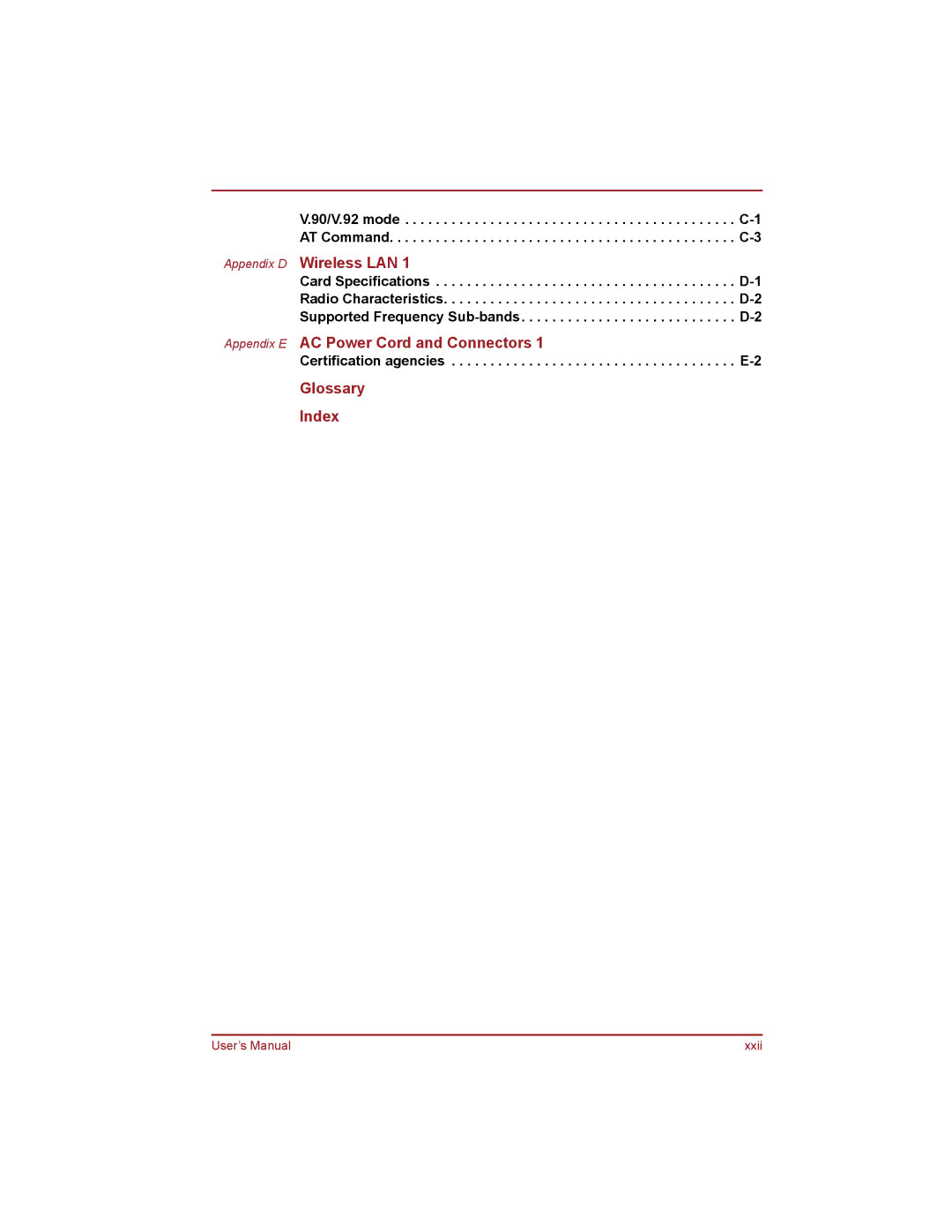Page
User’s Manual
User’s Manual Iii
User’s Manual
DE03, 04, 05, 08, 09, 12, 14
All other countries/regions Ataab AN003
US AGSMD01BDELPHI
Use only No AWG or larger telecommunication line cord
User’s Manual Vii
User’s Manual Viii
ATS133=1
Requires suitable software in addition to a modem
User’s Manual
An invoice for $NZ1237.50 will be sent under separate cover
Disposal of products
Disposal of batteries and/or accumulators
User’s Manual Xiii
Xiv
DVD Super Multi +-R DL drive
Toshiba Samsung TS-L633C/TS-L633Y
User’s Manual Xvii
User’s Manual Xviii
Table of Contents
Power conditions
Grand Tour
10-1
HW Setup Accessing HW Setup HW Setup Window
Security lock
Environmental requirements
Appendix D Wireless LAN
User’s Manual Xxiii
Preface
Start
Word Start refers to Button Windows
Xxvi
General Precautions
User’s Manual
Introduction
Chipset
Processor
Memory
Keyboard
Disks
Video RAM
Ports
Power
Pointing Device
Slots
Multimedia
Communications
Security
DVD-R Dual Layer
Optical disc drive
DVD-Video
DVD+R Double Layer
Software
Low battery automatic Hibernation Mode *1
Power on password
Intelligent power supply *1
Keypad overlay
Diagnostic Tool
Sleep Mode
Toshiba Power
Accessibility
Recognition
HW Setup utility
Toshiba Face
Toshiba Assist
Applications DVD-RAM Utility Corel DVD
Programs
MovieFactory for
Toshiba DVD Player
Memory expansion
Bridge media slot
Front of the computer with display closed
Volume control
Cooling vents
LAN jack
Port
USB 2.0 port
Modem jack
DC in 19V Jack
Optical disc drive
Security lock slot
Order to release the battery pack
Battery pack provides power to the computer
When the AC adaptor is not connected. For more
Battery pack please refer to , Power
Memory module
Hard disk drive
Web Camera Application will help you to add
Web Camera LED
Such as Windows Live Messenger. Toshiba
Microphone
Touch Pad
Power button
System indicators
Touch Pad control
Power
Battery
Caps Lock
Code
CD-RW write
CD-R write
Ultra-speed media
AC adaptor 2-pin plug
User’s Manual
Getting Started
Do not use a 3-pin to 2-pin conversion plug
Connect the power cord to the AC adaptor
Connecting the power cord to the AC adaptor 2-pin plug
Opening the display
Turning on the power
Getting Started
Automatic Hibernation Mode
Benefits of Hibernation Mode
Starting Hibernation Mode
Data save in Hibernation Mode
Benefits of Sleep Mode
Sleep Mode limitations
Executing Sleep Mode
Sleep Mode will not function under the following conditions
Enter
Getting Started
Getting Started
Getting Started
Touch Pad and Touch Pad control buttons
Double-click Tap twice
Pressing the eject button User’s Manual
Grasp the disc tray gently and pull until it is fully opened
Lay the CD/DVD, label side up, in the disc tray
Operating Basics
Removing a CD/DVD
Operating Basics
Fujifilm Corporation for 16x speed media
CD-RW Multi-Speed and High-Speed CD-RW Ultra-Speed
DVD-R Dual Layer DVD-R for Labelflash
DVD+R Double Layer DVD+R for Labelflash
DVD+RW DVD-RAM
Operating Basics
Operating Basics
Operating Basics
How to make a DVD-Video
How to learn more about Toshiba Disc Creator
How to make a Labelflash DVD
Data Verification
How to learn more about Corel DVD MovieFactory
Important information for use
Operating Basics
Display Devices & Audio
Toshiba DVD Player
Operating Toshiba DVD Player
Use the following procedure to start Toshiba DVD Player
Starting Toshiba DVD Player
Open Toshiba DVD Player Help
Operating Basics
Information
Sound Effects
Speaker Configuration
Default Format
Microphone Effects
Web Camera
Button to delete this file from hard disk
Video Quality
Operating Basics
Operating Basics
1N Mode Login Screen
Please face the camera will be displayed
Mode Login screen
AutoRun Mode
Location list for region selection
Connecting the internal modem
Indicator status Indication
Operating Basics
10 Connecting the LAN cable
Operating Basics
Operating Basics
User’s Manual
A 104-key enhanced keyboard layout
Keyboard
Keyboard
Zoom Pressing FN + Space changes the display resolution
Arrow mode
Numeric mode
Keyboard
DC in green
Power on
Adaptor
Connected DC in green
DC in off Connected
Power on Power off No operation
Not
DC in off
Blinking amber
Error 0271 Check date and time settings
Procedures
Battery type Power on Power off
Battery charging notice
Time
Power and Power-up Modes
Battery type State and Retention Time
Retention Time
Power and Power-up Modes
Slide the battery safety lock towards the release
Battery release latch movable
Securing the battery pack
Turn your computer over
Enter Password
Launch Toshiba Assist Secure User Password Registered
Toshiba Assist Secure Supervisor password
Not Registered
Power and Power-up Modes
Cancel
Click on Start All Programs Toshiba Utilities HWSetup
Apply
Password
General
Boot Priority
Display
Disabled
Enabled
Wake-up on LAN
Peripheral devices
Power devices
Cards/memory
Other
Points to note about the SD/SDHC memory card
Examples of memory media
8MB, 16MB, 32MB, 64MB, 128MB, 256MB
Memory media format
Card Type Capacities
512MB, 1GB, 2GB
Optional Devices
Removing the memory module cover
Seating the memory module cover
Optional Devices
Diskette, push the eject button in order to
Eject button
Eject button will pop out. In order to remove
Cause it to partially pop out of the drive and then
Connecting the USB floppy diskette drive
Disconnecting the USB floppy diskette drive
Connecting the monitor cable to the external monitor port
Connecting the Hdmi out port
Display mode at List All Modes HD Format
Select the one of the below selection at List All Modes
Using Regza Link PC Control
Security lock User’s Manual
User’s Manual
Troubleshooting
LAN
MultiMediaCard Video Playback
Troubleshooting
Problem Procedure
Overheating power down
AC power
ProblemProcedure
Battery
Power plan in the Power Options
Real Time Clock
Problem
Cannot enter
System files or settings
No display Press the FN + F5 hot keys to adjust the display
There is a problem with any of the operating
An external monitor
Drive and then reload the operating system
All other files and data. If you are still unable to
Cleaning the media
You cannot access a
Neutral cleaner. Please refer to the Media care
Using the drive supports the following
Drive to ensure that it is properly attached
Problem
Drive does not operate
For further information, please refer to , Optional Devices
Problem Procedure
Touch Pad
Instructions on how to clean it
USB mouse
KB/Mouse Emulation option within
Problem
Problem Procedure
Sleep Mode if the external monitor has been
When the external monitor is set as the primary
Not display when the computer wakes up from
Disconnected while in Sleep Mode
Administrator
When the system is off
If problems persist, consult your LAN
You place a call, but a connection can’t be made
On the television
Problem
China Netherlands
Outside of Europe Australia Germany & Austria
Canada France
United States of America Spain
User’s Manual 10-1
Disclaimers
User’s Manual 10-3
User’s Manual 10-4
Appendixes Table of Contents
Altitude from
Temperature Relative humidity
Operating Non-operating Ambient
Sea level AC adaptor
Network control unit NCU Type of NCU Type of line
Control command
Communication specifications
Type of dialing
User’s Manual
Function Transmission speed
Result code Description
User’s Manual
Compatibility
System Media Access
Form Factor
Network Operating
Band 2.4 GHz 2400-2483.5 MHz
Frequency
Draft N
Revision B, G, draft N
Frequency Range Channel ID 2400-2483.5 MHz
Frequency Range Channel ID 5150-5850 MHz
US only*4
User’s Manual
Current rating
Wire size
Length
Voltage rating
Europe
Outside of Europe
USA
Abbreviations
Glossary
Ascii
Glossary-4
Glossary-5
Glossary-6
Glossary-7
Glossary-8
Glossary-9
Glossary-10
Glossary-11
Glossary-12
Glossary-13
User’s Manual Index-1
User’s Manual Index-2
User’s Manual Index-3
User’s Manual Index-4