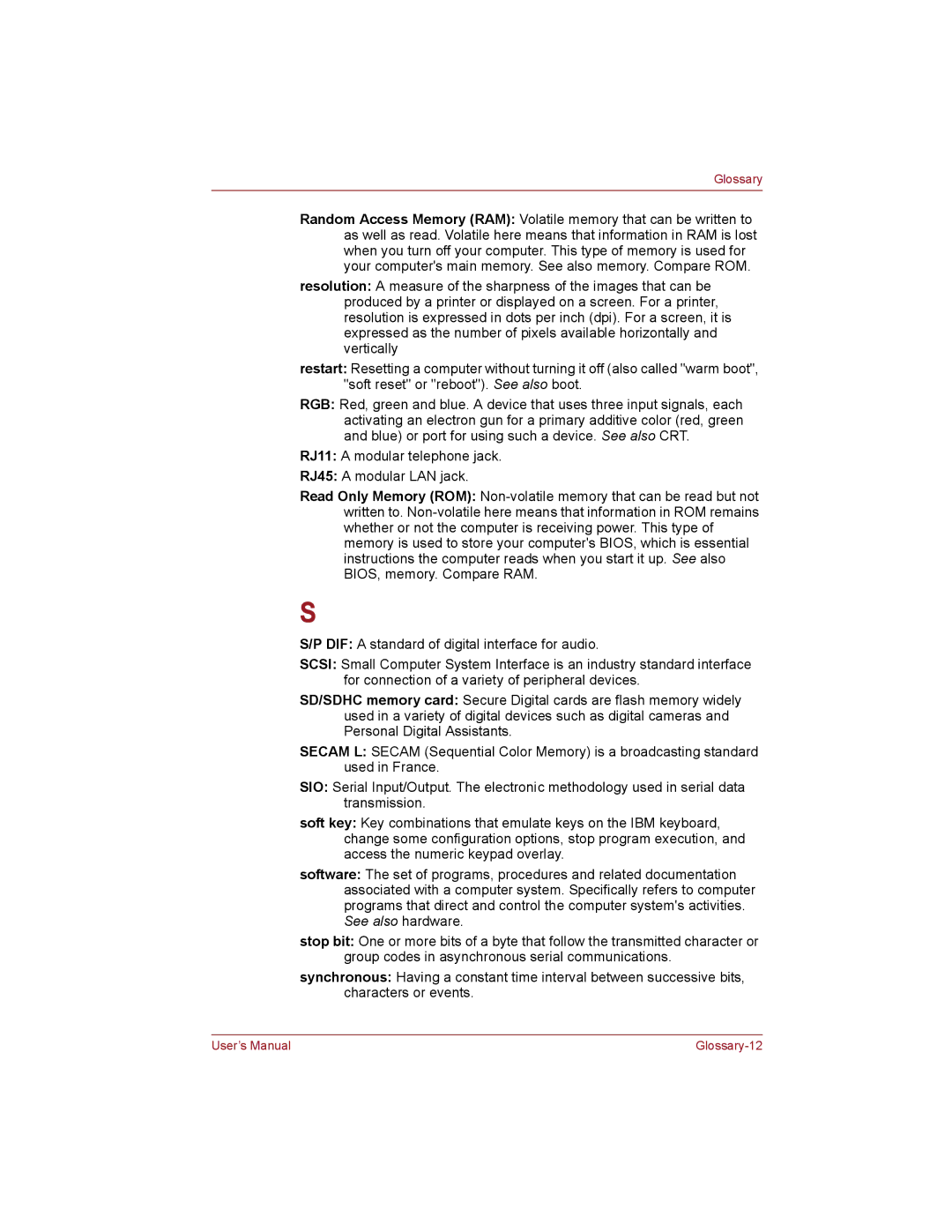Glossary
Random Access Memory (RAM): Volatile memory that can be written to as well as read. Volatile here means that information in RAM is lost when you turn off your computer. This type of memory is used for your computer's main memory. See also memory. Compare ROM.
resolution: A measure of the sharpness of the images that can be produced by a printer or displayed on a screen. For a printer, resolution is expressed in dots per inch (dpi). For a screen, it is expressed as the number of pixels available horizontally and vertically
restart: Resetting a computer without turning it off (also called "warm boot", "soft reset" or "reboot"). See also boot.
RGB: Red, green and blue. A device that uses three input signals, each activating an electron gun for a primary additive color (red, green and blue) or port for using such a device. See also CRT.
RJ11: A modular telephone jack.
RJ45: A modular LAN jack.
Read Only Memory (ROM):
S/P DIF: A standard of digital interface for audio.
SCSI: Small Computer System Interface is an industry standard interface for connection of a variety of peripheral devices.
SD/SDHC memory card: Secure Digital cards are flash memory widely used in a variety of digital devices such as digital cameras and Personal Digital Assistants.
SECAM L: SECAM (Sequential Color Memory) is a broadcasting standard used in France.
SIO: Serial Input/Output. The electronic methodology used in serial data transmission.
soft key: Key combinations that emulate keys on the IBM keyboard, change some configuration options, stop program execution, and access the numeric keypad overlay.
software: The set of programs, procedures and related documentation associated with a computer system. Specifically refers to computer programs that direct and control the computer system's activities. See also hardware.
stop bit: One or more bits of a byte that follow the transmitted character or group codes in asynchronous serial communications.
synchronous: Having a constant time interval between successive bits, characters or events.
Users Manual |
|